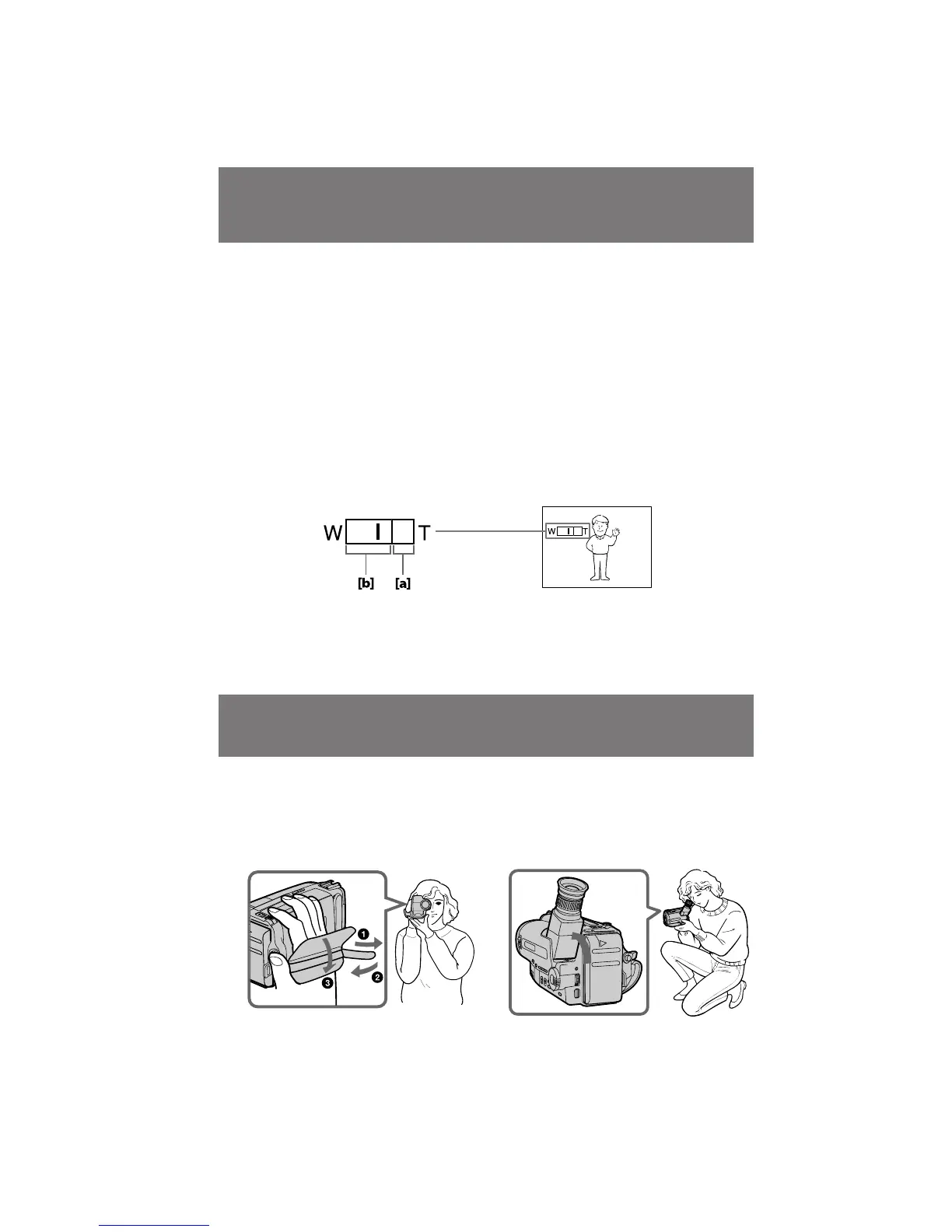CCD-TR501E/TR502E/TR620E 3-859-127-13.E/R
16
Notes on digital zoom
– CCD-TR502E/TR620E only
•More than 15x zoom is performed digitally,
and the picture quality deteriorates as you go
toward the “ T ” side. If you do not want to use
the digital zoom, set D ZOOM to OFF in the
menu system.
•The right side [a] of the power zoom indicator
shows the digital zooming zone, and the left
side [b] shows the optical zooming zone. If you
set D ZOOM to OFF, the right [a] zone
disappears.
Camera recording
Hints for better
shooting
For hand-held shots, you’ll get better results by
holding the camcorder according to the following
suggestions:
[b][a]
á‡ÔËÒ¸ Ò ÔÓÏÓ˘¸˛ ‚ˉÂÓ͇Ï ˚
è ËϘ‡ÌËfl Í ˆËÙ Ó‚ÓÏÛ Ú ‡ÌÒÙÓ͇ÚÓ Û
– ÚÓθÍÓ CCD-TR502E/TR620Ö
• í ‡ÌÒÙÓ͇ÚÓ ·ÓÎÂÂ, ˜ÂÏ 15ı, ÒÓÁ‰‡Ì ‚
ˆËÙ Ó‚ÓÏ ËÒÔÓÎÌÂÌËË, Ë Í‡˜ÂÒÚ‚Ó
ËÁÓ· ‡ÊÂÌËfl ÛıÛ‰¯‡ÂÚÒfl ÔÓ Ï  LJ¯Â„Ó
‰‚ËÊÂÌËfl ‚ ÒÚÓ ÓÌÛ í. ÖÒÎË Ç˚ Ì ıÓÚËÚÂ
ËÒÔÓθÁÓ‚‡Ú¸ ˆËÙ Ó‚ÓÈ Ú ‡ÌÒÙÓ͇ÚÓ ,
ÛÒÚ‡ÌÓ‚ËÚ D ZOOM ‚ ÔÓÎÓÊÂÌË OFF ‚
ÒËÒÚÂÏ ÏÂÌ˛.
• è ‡‚‡fl ÒÚÓ Ó̇ [a] Ë̉Ë͇ÚÓ ‡ Ô Ë‚Ó‰ÌÓ„Ó
Ú ‡ÌÒÙÓ͇ÚÓ ‡ ÔÓ͇Á˚‚‡ÂÚ ÁÓÌÛ ˆËÙ Ó‚ÓÈ
Ú ‡ÌÒÙÓ͇ˆËË ‡ ΂‡fl ÒÚÓ Ó̇ [b]
ÔÓ͇Á˚‚‡ÂÚ ÁÓÌÛ ÓÔÚ˘ÂÒÍÓÈ
Ú ‡ÌÒÙÓ͇ˆËË. ÖÒÎË Ç˚ ÛÒÚ‡ÌÓ‚ËÚÂ
ÙÛÌÍˆË˛ D ZOOM ̇ OFF, ÚÓ ÁÓ̇ [a]
ËÒ˜ÂÁÌÂÚ.
ëÓ‚ÂÚ˚ ‰Îfl ÎÛ˜¯ÂÈ
Ò˙ÂÏÍË
ÑÎfl ͇‰ Ó‚ ÔË Û‰Â ÊË‚‡ÌËË ‚ˉÂÓ͇Ï ˚ ‚
Û͇ı, Ç˚ ÔÓÎÛ˜ËÚ ÎÛ˜¯Ë ÂÁÛθڇÚ˚,
ÂÒÎË ·Û‰ÂÚ ‰Â ʇڸ ‚ˉÂÓ͇ÏÂ Û ‚
ÒÓÓÚ‚ÂÚÒÚ‚ËË ÒÓ ÒÎÂ‰Û˛˘ËÏË Û͇Á‡ÌËflÏË:
