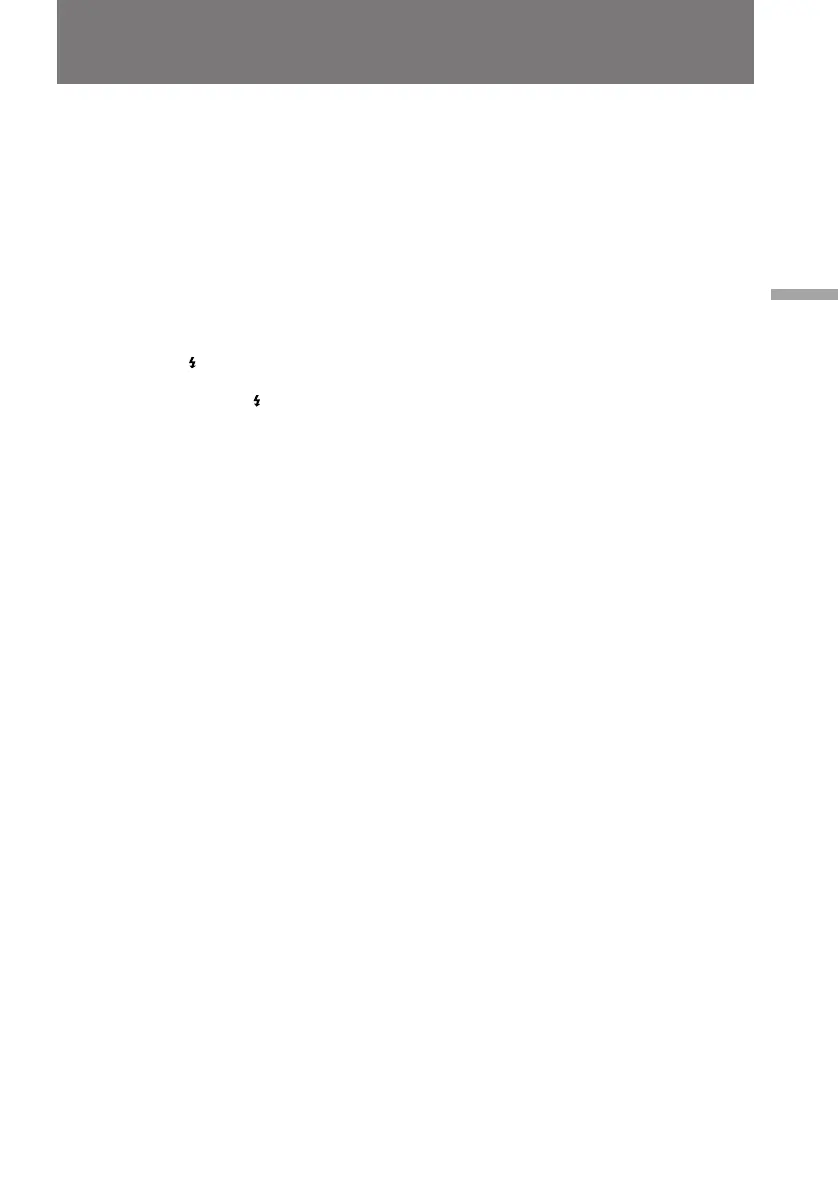41
Advanced operations
Notes on photo recording
•During photo recording, you cannot change the mode or setting of following
functions.
– Functions using the DIGITAL EFFECT button
– Functions using the FADER button
– Functions using the PROGRAM AE button
– Functions using the PICTURE EFFECT button
– Exposure
– Wide mode
•The PHOTO button does not work
– while the DIGITAL EFFECT function is set or in use.
– while the FADER function is in use.
•When recording a still picture, do not shake the camcorder. The picture may fluctuate.
•When flashes, the appropriate brightness may not be obtained.
•When you start photo recording from normal camera recording, the video flash light
does not work ( does not appear).
Photo recording