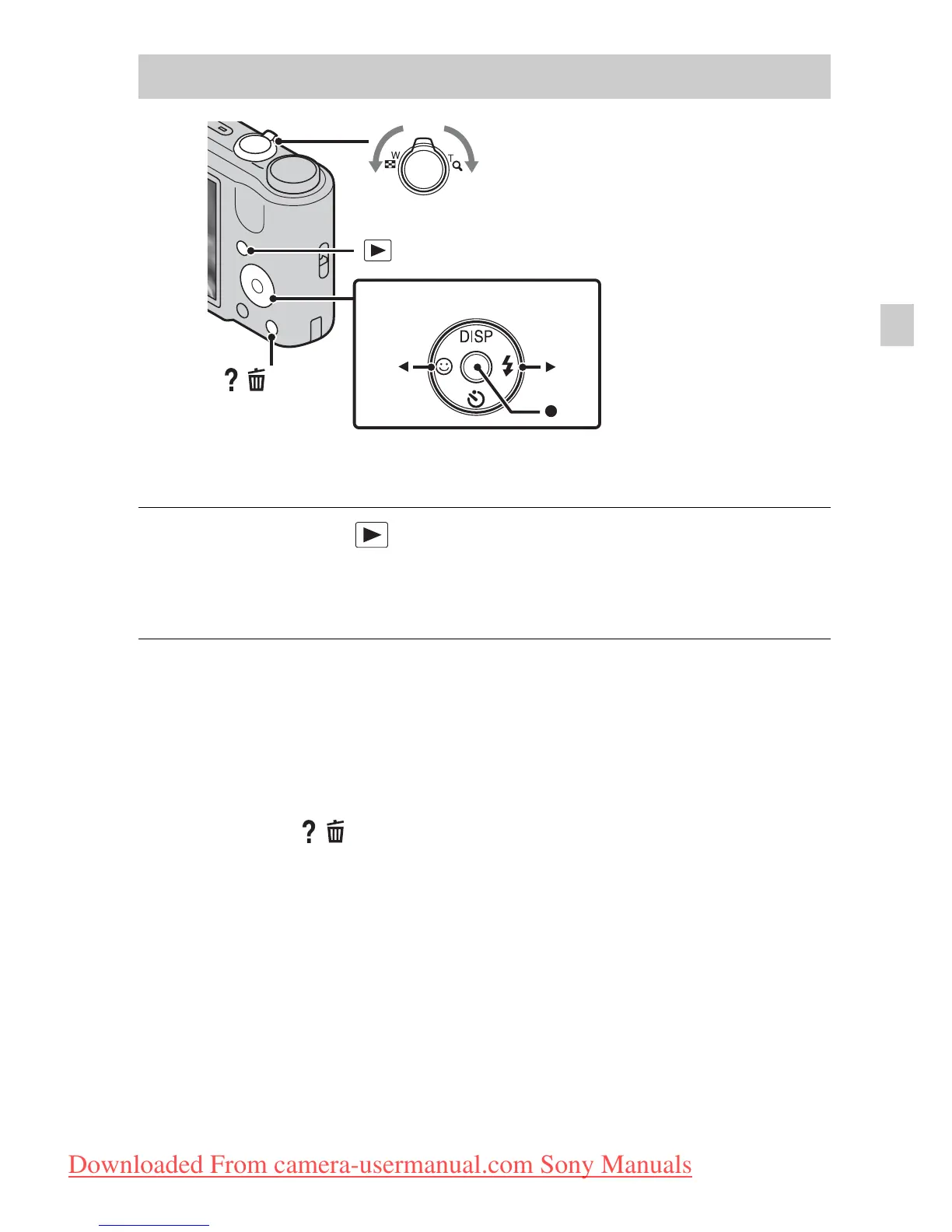ES
13
ES
x
Selección de la imagen siguiente/anterior
Seleccione una imagen con B (siguiente)/b (anterior) del botón de control.
Pulse z en el centro del botón de control para ver películas.
x
Eliminación de una imagen
1 Pulse el botón / (Borrar).
2 Seleccione [Esta ima] con v del botón de control, después pulse z.
x
Para volver a la toma de imágenes
Pulse el botón del disparador hasta la mitad.
Visualización de imágenes
1
Pulse el botón (Reproducción).
• Cuando se reproduzcan en esta cámara imágenes de una tarjeta de
memoria grabadas con otras cámaras, aparecerá la pantalla de registro
para el archivo de datos.
/ (Borrar)
Botón de control
(Reproducción)
W: alejar con zoom
T: acercar con zoom
Seleccione imágenes: B (siguiente)/b (anterior)
Ajuste: z
Downloaded From camera-usermanual.com Sony Manuals
