
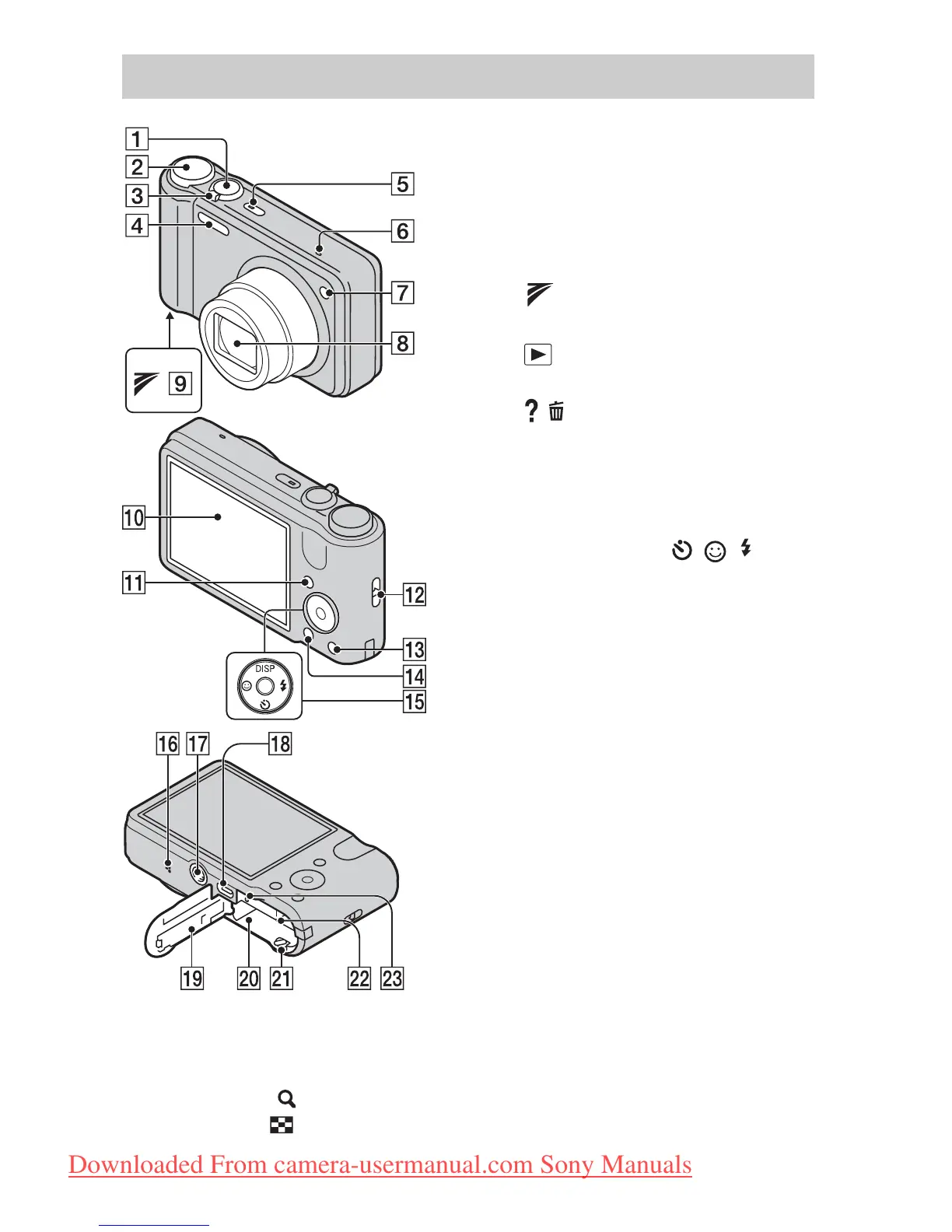 Loading...
Loading...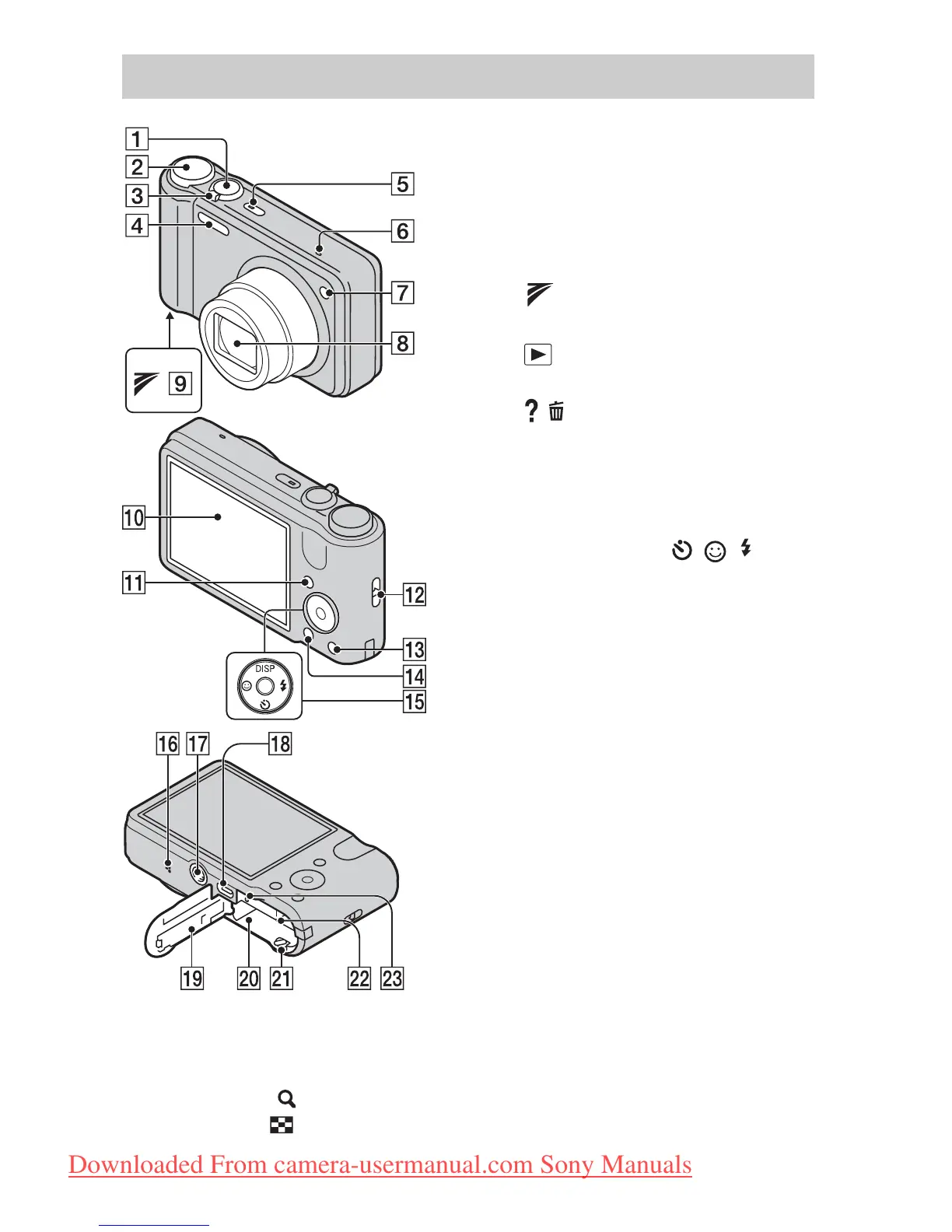
Do you have a question about the Sony Cyber-shot DSC-H70 and is the answer not in the manual?
| Sensor Type | CCD |
|---|---|
| Sensor Size | 1/2.3 inch |
| Megapixels | 16.1 MP |
| Effective Pixels | 16.1 MP |
| Optical Zoom | 10x |
| Digital Zoom | 20x |
| ISO Range | 100 - 3200 |
| ISO Sensitivity | Auto, 100, 200, 400, 800, 1600, 3200 |
| LCD Screen Size | 3.0 inches |
| LCD Resolution | 230, 400 dots |
| Image Stabilization | Optical SteadyShot |
| Battery Type | NP-BG1 |
| Camera Type | Compact |
| Aperture Range | f/3.5 - f/5.5 |
| Video Resolution | 1280 x 720 (720p) |
| Shutter Speed | 1/1600 - 1 sec |
| Focal Length | 4.3-43mm (25-250mm equivalent in 35mm format) |
Essential instructions and warnings regarding fire, electric shock, and battery pack safety.
Guidelines for charging, keeping dry, replacing, and disposing of battery packs safely.
Safety precautions for the battery charger, including disconnection from power source.
Warning against unauthorized modifications to the equipment that could void operating authority.
Details on equipment testing and compliance with Class B digital device limits per FCC Rules.
Labels and descriptions for the main camera body components.
Labels and descriptions for the base and port connections of the camera.
Identification and function of various buttons and controls on the camera.
Detailed steps for inserting the battery and connecting the charger to the wall outlet.
Information on approximate charging times and important notes for battery charging.
Notes explaining the conditions and standards used for battery life and image capacity estimations.
Procedures for removing memory cards and battery packs, with a critical warning about access lamp status.
Step-by-step guide to set the date and time on the camera.
How to use the shutter button to focus and capture still images.
How to use the shutter button and zoom lever to record movies.
Lists environments where the camera should not be used or stored to prevent damage or malfunction.
Details on image device, pixel count, lens specifications, and zoom range.











