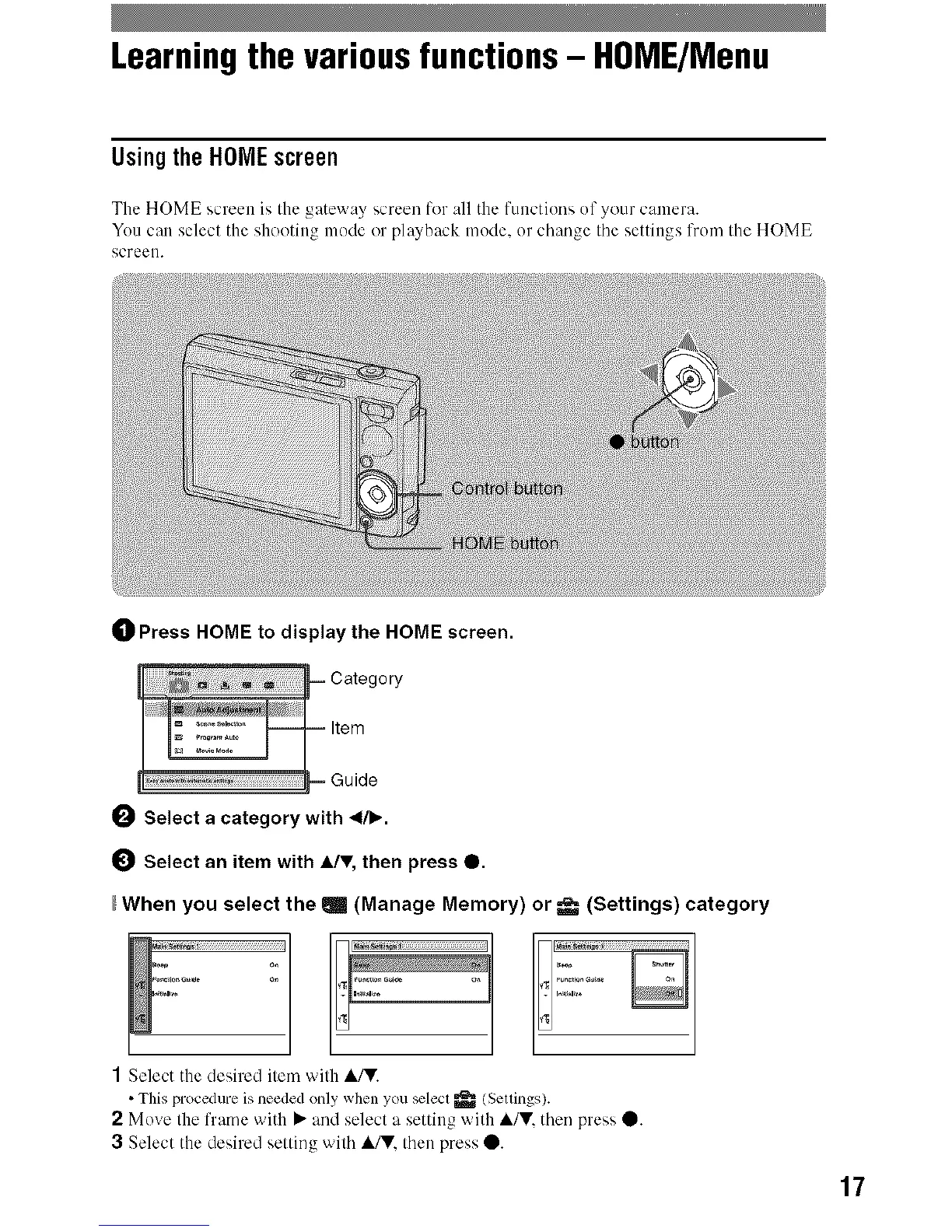Learningthe variousfunctions- HOME/Menu
UsingtheHOMEscreen
The HOME screen is the gateway screen lor all the functions of your camera.
You can select the shooting mode or playback mode, or change the settings from the HOME
screen.
0 Press HOME to display the HOME screen.
0 Select a category with 41•.
_) Select an item with A/v, then press O.
When you select the elm (Manage Memory) or _- (Settings) category
1 Select the desired item with A/V.
• This procedure is needed only whenyou _lecl _ (Seoings).
2 Move the frame with • and select a setting with A/Y. then press 0.
3 Select the desired setting with A/Y. then press 0.
17
