
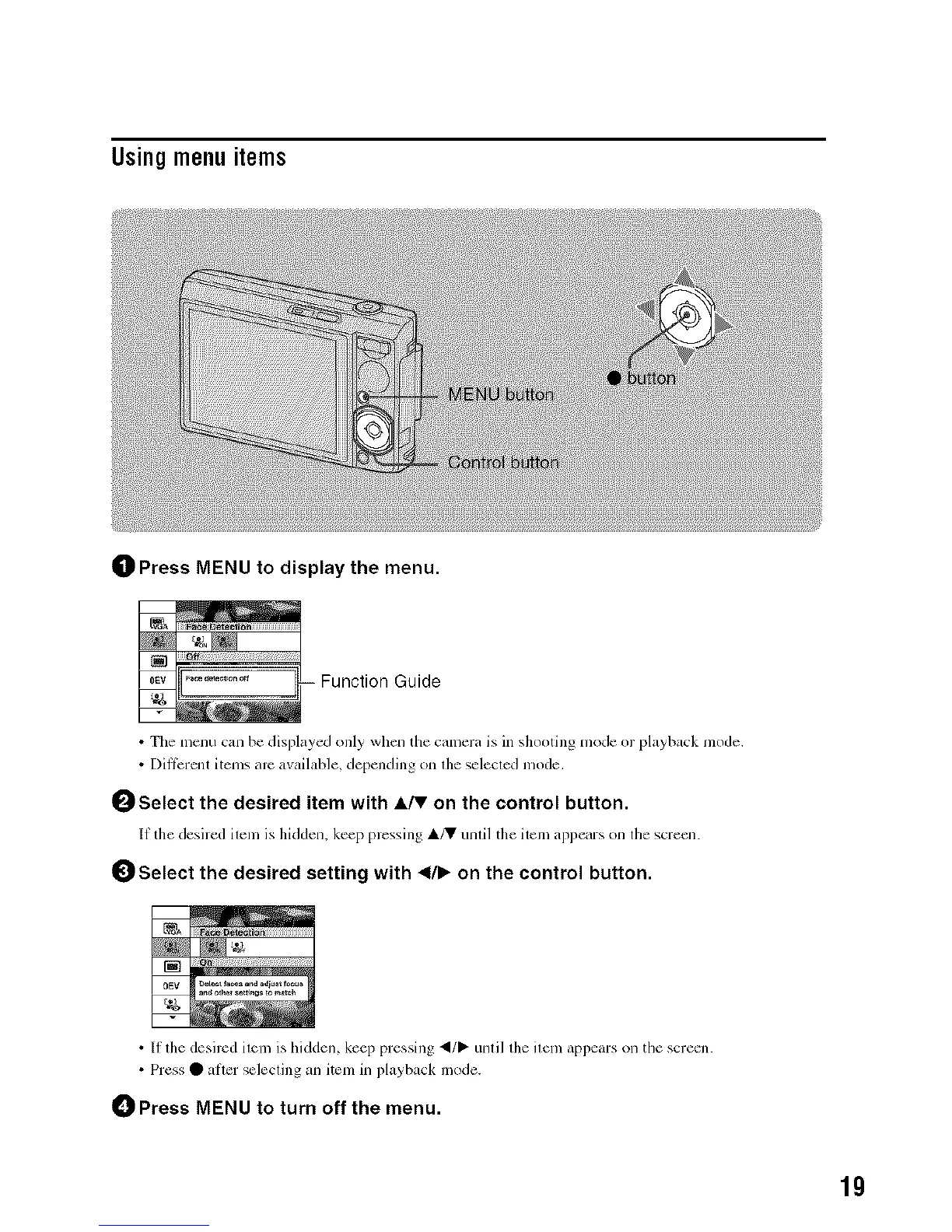 Loading...
Loading...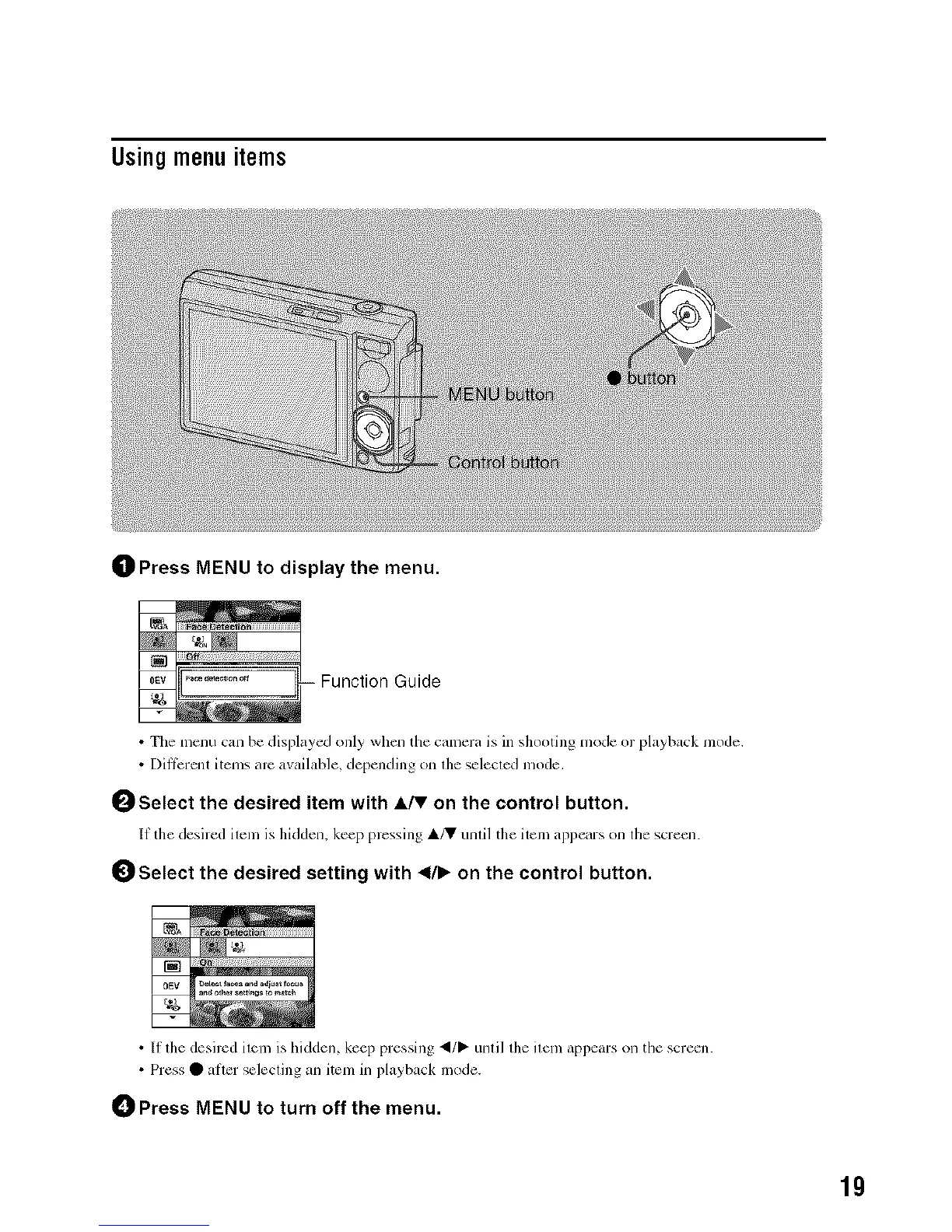
Do you have a question about the Sony Cyber-shot DSC-T100 and is the answer not in the manual?
| Brand | Sony |
|---|---|
| Model | Cyber-shot DSC-T100 |
| Category | Digital Camera |
| Language | English |
Guidance on operating the appliance safely and correctly.
Do not use the set near water.
Route power cord to prevent pinching.
Use stable cart, stand, tripod, bracket, or table.
Ensure openings are not blocked for ventilation.
Unplug during lightning storms to prevent damage.
Conditions requiring qualified service personnel.
Do not service yourself; refer to qualified personnel.
Use manufacturer-specified replacement parts.
Ask technician to perform safety checks after repairs.
Information on recycling used rechargeable batteries.
How to orient the power unit for charging.
FCC compliance statement for the device.
Explains FCC limits and potential interference issues.
Proper disposal symbol and procedure for EU countries.
Safety instructions for the UK plug and fuse replacement.
List of items included with the camera.
How to attach the wrist strap to prevent dropping.
Steps to charge the battery pack using the charger.
Approximate charging times for the battery pack.
Step-by-step guide to insert battery and Memory Stick.
Camera uses internal memory when no Memory Stick is inserted.
How to check battery level on the LCD screen.
Steps to remove battery pack and Memory Stick Duo.
How to turn on the camera and slide the lens cover.
Guide to setting the date and time on the camera.
Camera turns off automatically to save battery.
Procedure for taking a still photo using auto mode.
How to switch to and shoot a movie.
How to zoom in and out while shooting.
Guide to choosing different flash modes for photos.
How to set the camera for close-up shots.
How to set up and use the self-timer.
How to cycle through display options on the screen.
How to play back still images and movies.
Steps to delete selected images.
How to zoom in on images during playback.
How to view multiple images in an index screen.
How to delete images from the index screen.
How to play images as a slideshow.
How to connect camera to TV to view images.
Introduction to the HOME screen as the main gateway.
How to navigate and select options within the HOME screen.
Steps for managing memory and changing settings.
Overview of shooting modes and settings available.
Overview of options for viewing photos and movies.
Options for printing and music tools.
Options for managing memory cards and internal memory.
Overview of system settings like clock, language, and connectivity.
How to open and navigate the camera's menu system.
How to choose and adjust settings within menus.
How to exit the menu system.
Detailed list of shooting related menu options.
Detailed list of viewing related menu options.
OS compatibility for connecting camera to computer.
Compatibility of "Picture Motion Browser" software.
Instructions for viewing handbook/guide on Windows.
Instructions for viewing handbook/guide on Macintosh.
Explanation of icons shown during still image shooting.
Explanation of icons shown during movie shooting.
Explanation of icons shown during playback.
Approximate battery life and number of images for shooting stills.
Approximate battery life for viewing images.
Approximate battery life and recording time for movies.
Tables showing image count based on size and media.
Tables showing movie recording time based on size and media.
Initial steps to resolve camera issues.
Solutions for battery installation and power problems.
Causes and solutions for sudden power-off.
Reasons and solutions for inability to record images.
Information on date imprinting feature.
Explanation of vertical streaks phenomenon.
Reasons and solutions for playback failures.
Advice on avoiding extreme temperatures and vibrations.
Guidelines for cleaning the LCD screen, lens, and camera body.
How to handle moisture condensation inside the camera.
Information about the backup battery for settings.
Technical details of the camera system, lens, and pixels.
Technical details of the battery charger model.
Technical details of the NP-BG1 battery pack.
List of registered trademarks and their owners.











