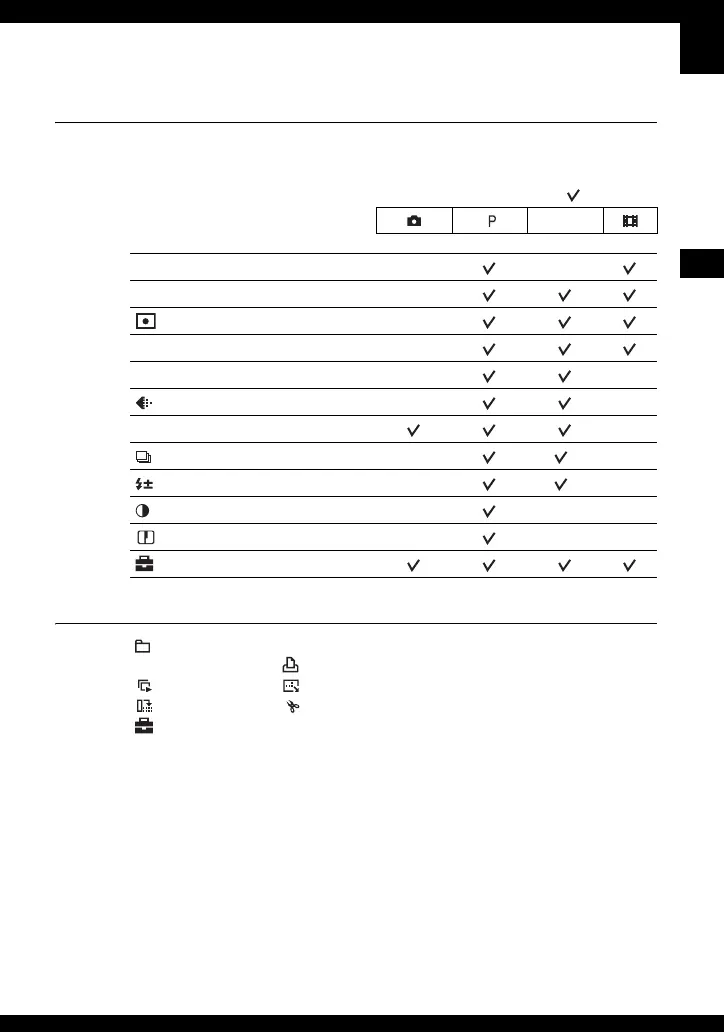31
For details on the operation
1
page 30
Using the menu
DSC-W30/W40/W50
2-667-836-13(1)
D:\WORK\DSC-W30_40_50kaitei\2667836131\2667836131DSCW30U2\01GB-
DSCW30\050MENU.fm
master:Right
Menu items
Menu for shooting (page 32)
The menu items available vary depending on the mode dial position. Only the available items
are displayed on the screen.
Menu for viewing (page 39)
(Folder) - (Protect)
DPOF (Print)
(Slide) (Resize)
(Rotate) (Divide)
(Setup)
Trimming**
* The operation is limited according to the Scene mode (page 29).
**Available only during playback zoom.
( : available)
Mode dial position: Scene
COLOR (Color Mode) —
—
9 (Focus) —
(Metering Mode) —
WB (White Bal) —
ISO — —
(P.Quality) — —
Mode (REC Mode) —
(Interval) —
*
—
(Flash Level) —
*
—
(Contrast) — — —
(Sharpness) — — —
(Setup)
M
