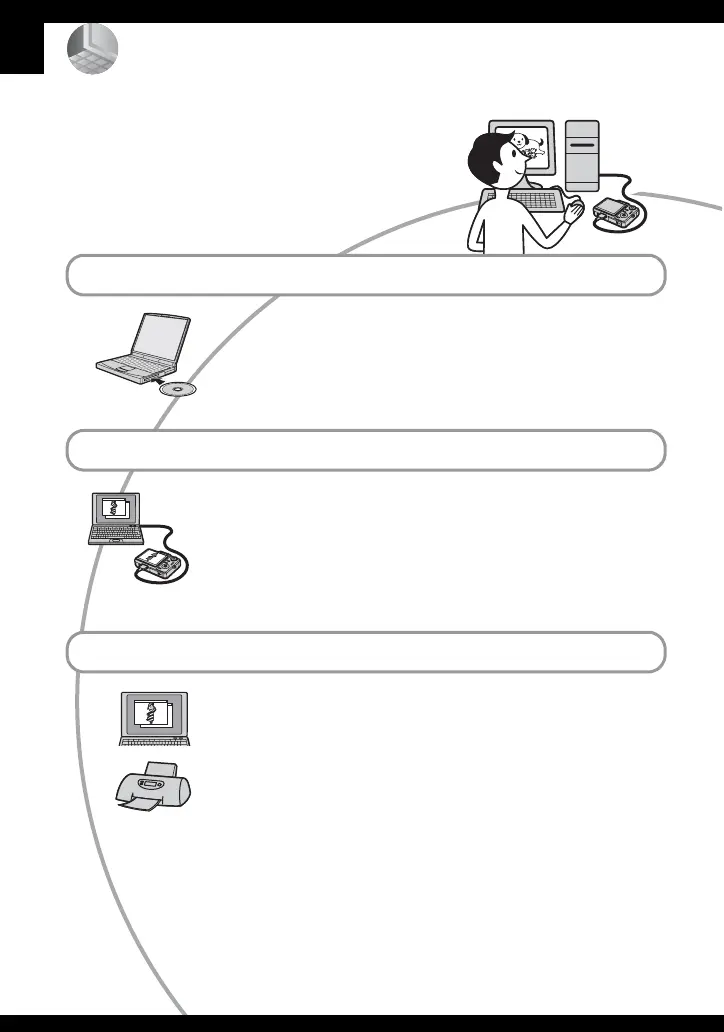56
DSC-W30/W40/W50
2-667-836-13(1)
D:\WORK\DSC-W30_40_50kaitei\2667836131\2667836131DSCW30U2\01GB-
DSCW30\070PC.fm
master:Left
Using your computer
Enjoying your Windows computer
For details on using a Macintosh computer,
refer to “Using your Macintosh computer”
(page 70).
This section describes the English version
screen contents.
Install the software (supplied) first (page 58)
Copying images to your computer (page 59)
Viewing images on your computer
Enjoying images using the “Cyber-shot Viewer” (page 66)
• Viewing images saved on your computer
• Viewing photos organized by date
• Editing images
Printing images
