
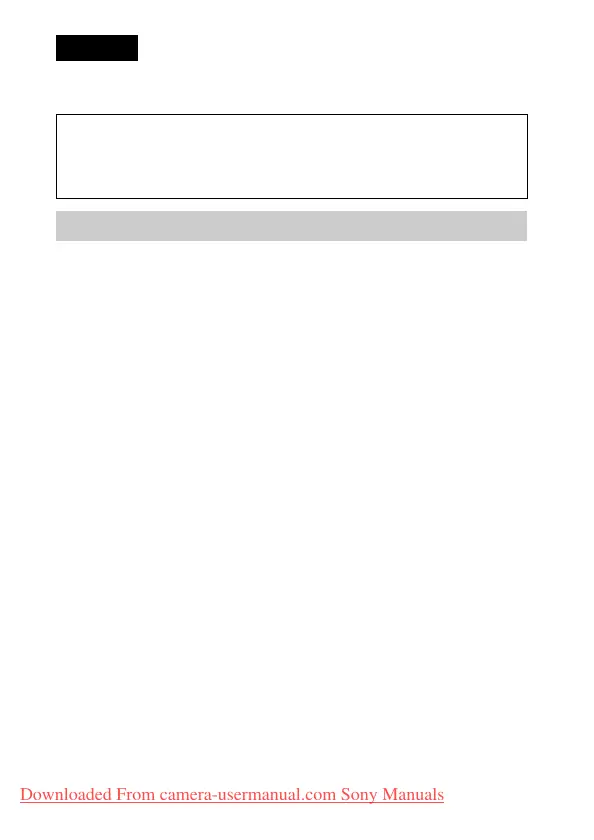 Loading...
Loading...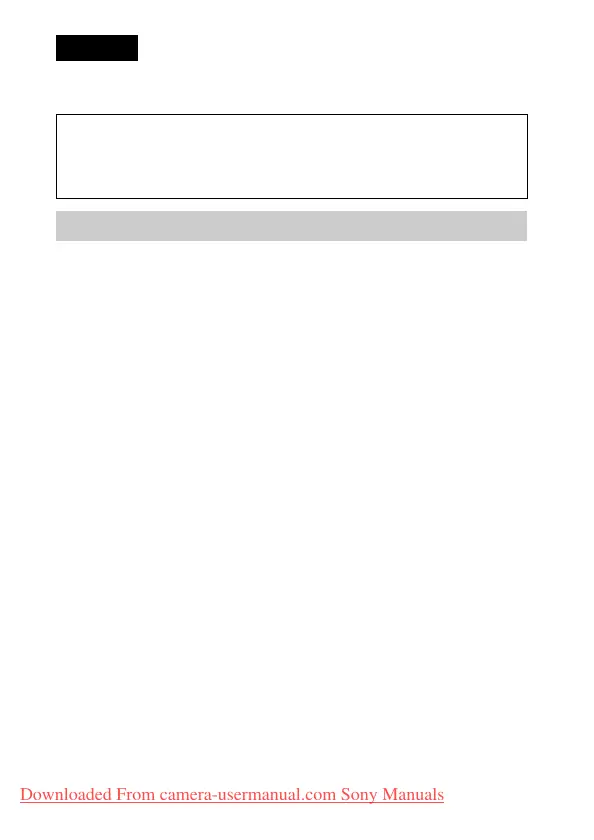
Do you have a question about the Sony Cyber-shot DSC-W310 and is the answer not in the manual?
| Sensor Type | CCD |
|---|---|
| Effective Pixels | 12.1 MP |
| Optical Zoom | 4x |
| Digital Zoom | 8x |
| LCD Screen Size | 2.7 inches |
| Image Stabilization | Digital |
| Video Resolution | 640 x 480 (VGA) |
| Camera Type | Compact |
| Image Sensor Size | 1/2.3 inches |
| Video Recording | Yes |
| LCD Resolution | 230, 400 dots |
| ISO Sensitivity | 80-3200 |
| Battery Type | NP-BN1 |
| Storage Media | Memory Stick Duo, SD/SDHC |
Critical safety warnings to reduce fire or shock hazard.
Precautions for handling and using lithium-ion battery packs safely.
Further cautions on battery usage, charging, and disposal.
Step-by-step guide to insert the battery and connect the charger.
Estimates of battery life and number of images based on usage.
Instructions on how to correctly insert a memory card.
Instructions on how to align and insert the battery pack.
Steps for steadying the camera, focusing, and pressing the shutter button.
How to set the mode switch and use the shutter button to record movies.
How to enter playback mode to view recorded images.
Steps to select, delete, and return to shooting mode.
Table showing the number of still images based on size and memory card capacity.
Table showing approximate recording times for movies based on size and memory card capacity.
Warnings about using and storing the camera in extreme temperatures or dusty locations.
Guidelines for carrying, cleaning, and operating the camera within temperature limits.











