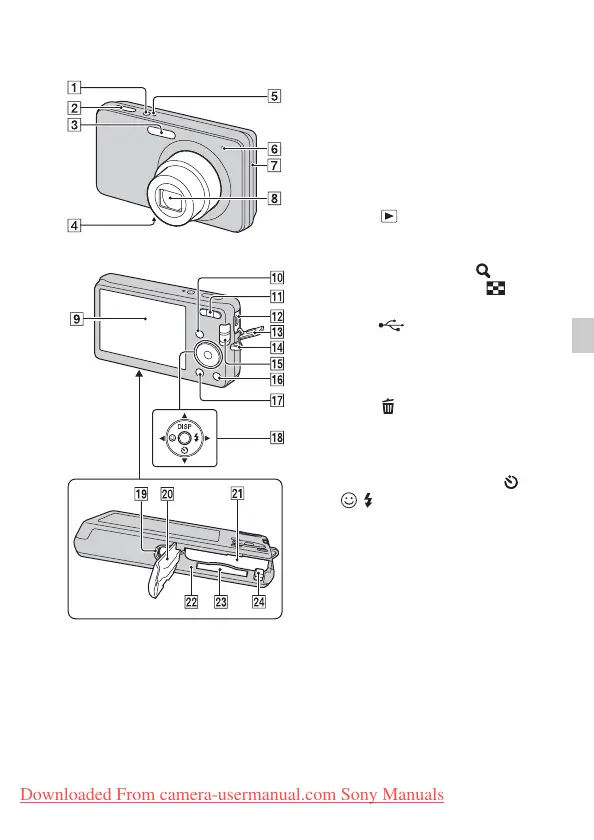ES
9
ES
Identificación de las partes
A Botón ON/OFF (Alimentación)
B Botón del disparador
C Flash
D Micrófono
E Lámpara ON/OFF
(Alimentación)
F Lámpara de autodisparador/
Lámpara de Captador de sonrisas
G Altavoz
H Objetivo
I Pantalla LCD
J Botón (Reproducción)
K Para tomar imagen: Botón W/T
(zoom)
Para visionado: Botón (Zoom
de reproducción)/Botón
(Índice)
L Toma (USB)/A/V OUT
M Tapa del terminal
N Gancho para correa de muñeca
O Conmutador de modo
P Botón (Eliminar)
Q Botón MENU
R Botón de control
MENU activado: v/V/b/B/z
MENU desactivado: DISP/ /
/
S Rosca para trípode
• Utilice un trípode con un tornillo
de menos de 5,5 mm de largo. De
lo contrario, no podrá sujetar
firmemente la cámara, y es posible
que la cámara se dañe.
T Tapa de la batería/tarjeta de
memoria
U Ranura de inserción de la batería
V Lámpara de acceso
W Ranura de tarjeta de memoria
X Palanca de expulsión de la
batería
Parte
inferior
Downloaded From camera-usermanual.com Sony Manuals
