
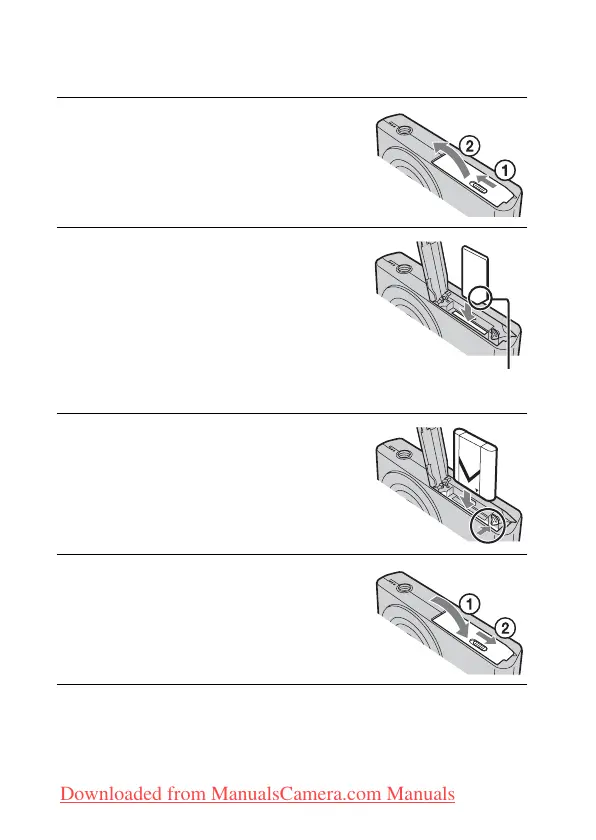 Loading...
Loading...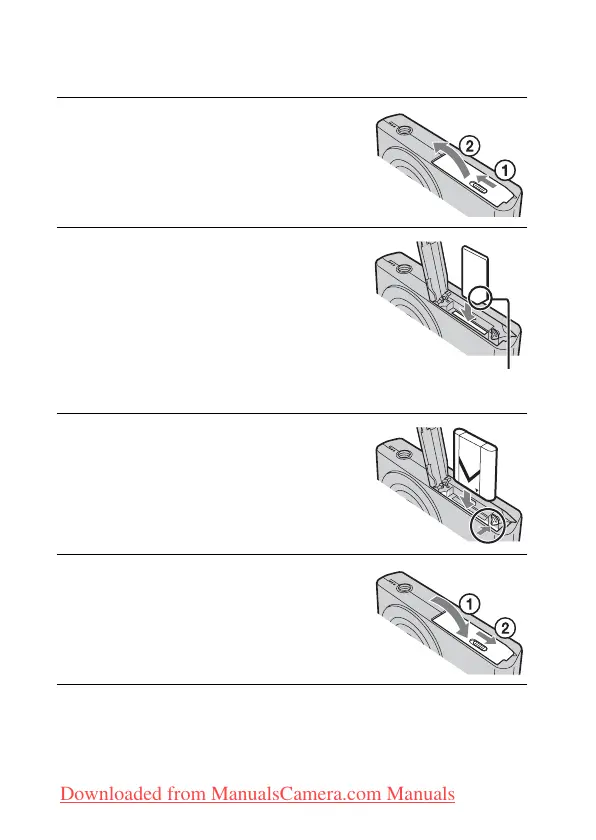
Do you have a question about the Sony Cyber-shot DSC-W320 and is the answer not in the manual?
| Sensor Resolution | 14.1 Megapixels |
|---|---|
| Sensor Type | CCD |
| Optical Zoom | 4x |
| Digital Zoom | 8x |
| LCD Screen Size | 2.7 inches |
| LCD Resolution | 230, 400 dots |
| Image Stabilization | Optical |
| Max Video Resolution | 640 x 480 |
| Lens | Carl Zeiss Vario-Tessar |
| Battery | NP-BN1 Lithium-Ion |
| Image Sensor | 1/2.3-inch Super HAD CCD |
| Video Recording | Yes |
| ISO Sensitivity | Auto, 100, 200, 400, 800, 1600, 3200 |
| Aperture | f/2.7-f/5.7 |
| Shutter Speed | 1/1600 sec |
| Storage Media | Memory Stick Duo, Memory Stick PRO Duo, SD, SDHC |
| Weight | 117 g (including battery) |
Instructions to reduce fire or shock hazard by avoiding rain or moisture.
Cautions for battery pack handling to prevent bursting, fire, or chemical burns.
Statements of compliance with FCC rules for DSC-W330 and DSC-W320 models.
Warning against unauthorized modifications to the equipment.
Step-by-step guide for inserting and connecting the battery pack for charging.
Approximate full and normal charging times for the battery pack.
Step-by-step instructions with diagrams for inserting memory card and battery pack.
Step-by-step guide to set the date and time format and values.
How to re-set the date and time via the menu system.
Instructions on using the mode switch, zoom, and shutter button for focusing.
Steps to set the mode switch and use the shutter button to start and stop movie recording.
How to play back images, select next/previous, and view movies.
Table showing the number of still images that can be stored based on size and media capacity.
Table showing approximate maximum recording times for movie files based on size and media capacity.
Warnings about using and storing the camera in extreme temperatures, vibration, or dusty locations.
Details on image device, lens, exposure control, white balance, and file formats.
Information on available terminals like USB and A/V OUT.
Details on the size, type, and resolution of the LCD panel.
Information on battery type, power consumption, operating/storage temperatures, dimensions, and mass.











