
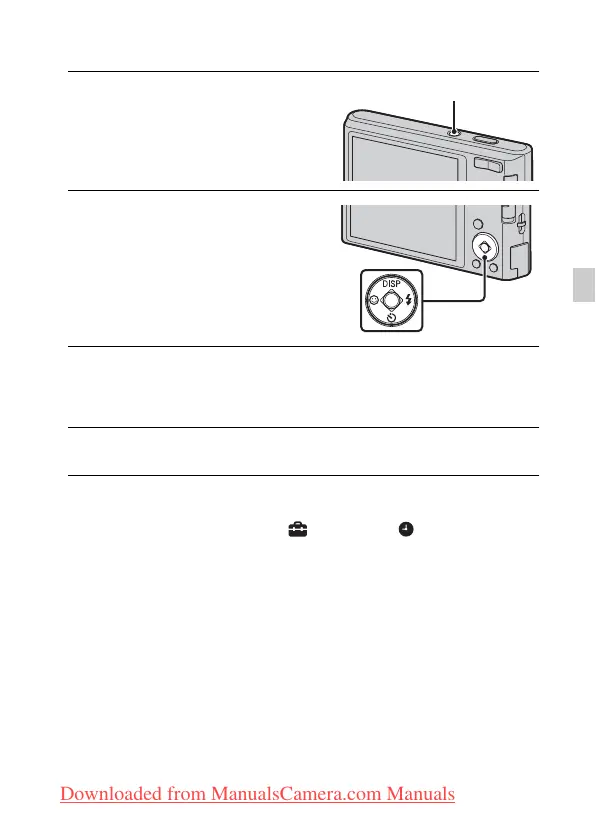 Loading...
Loading...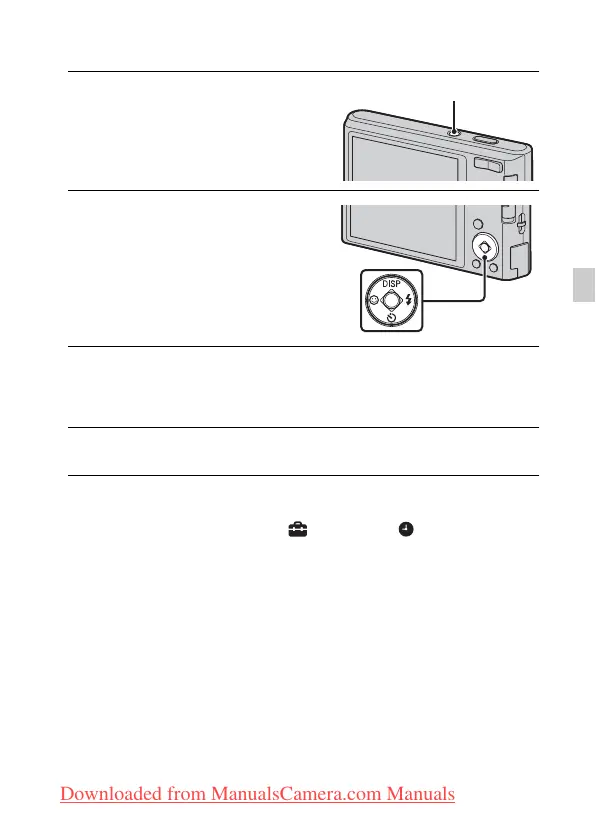
Do you have a question about the Sony Cyber-shot DSC-W320 and is the answer not in the manual?
| Sensor Resolution | 14.1 Megapixels |
|---|---|
| Sensor Type | CCD |
| Optical Zoom | 4x |
| Digital Zoom | 8x |
| LCD Screen Size | 2.7 inches |
| LCD Resolution | 230, 400 dots |
| Image Stabilization | Optical |
| Max Video Resolution | 640 x 480 |
| Lens | Carl Zeiss Vario-Tessar |
| Battery | NP-BN1 Lithium-Ion |
| Image Sensor | 1/2.3-inch Super HAD CCD |
| Video Recording | Yes |
| ISO Sensitivity | Auto, 100, 200, 400, 800, 1600, 3200 |
| Aperture | f/2.7-f/5.7 |
| Shutter Speed | 1/1600 sec |
| Storage Media | Memory Stick Duo, Memory Stick PRO Duo, SD, SDHC |
| Weight | 117 g (including battery) |











