
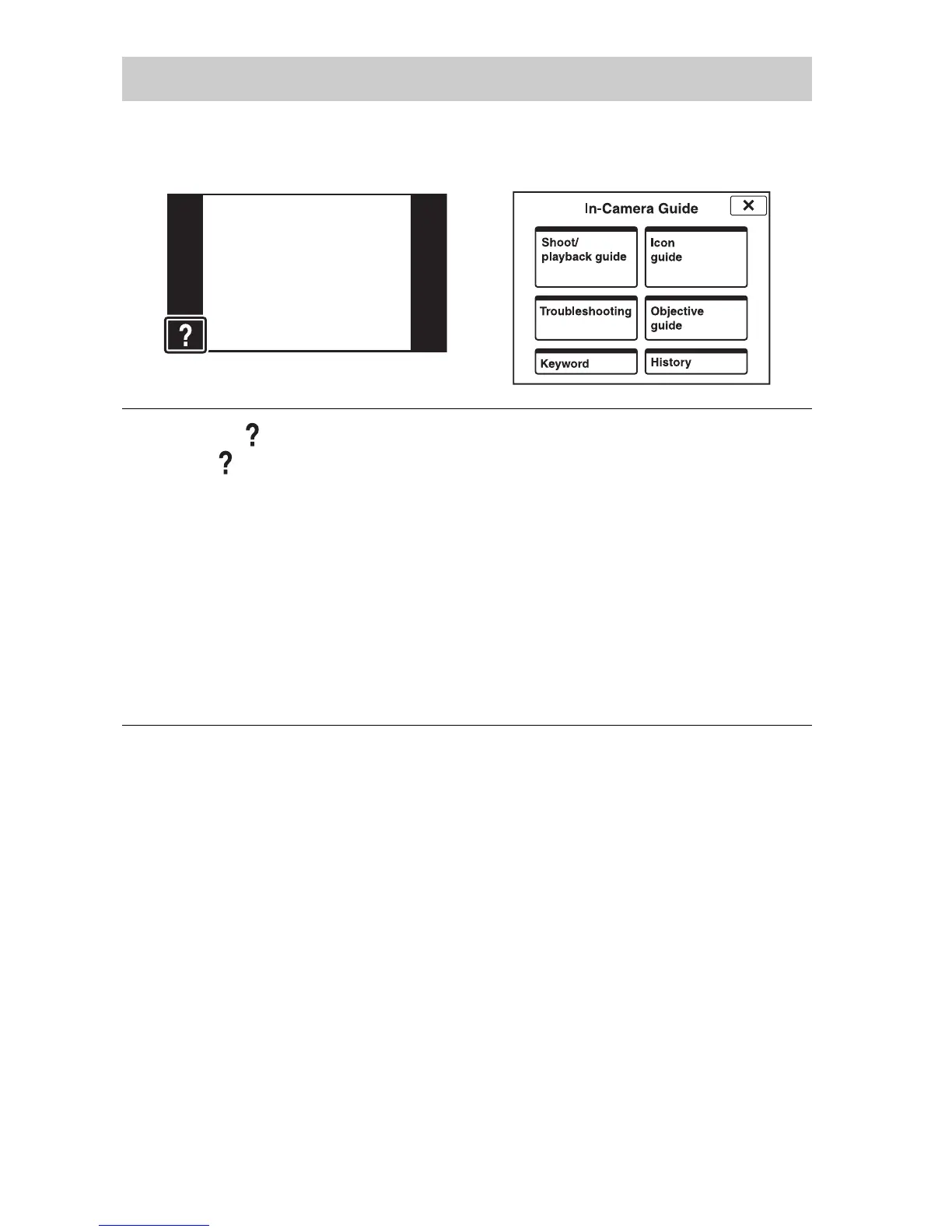 Loading...
Loading...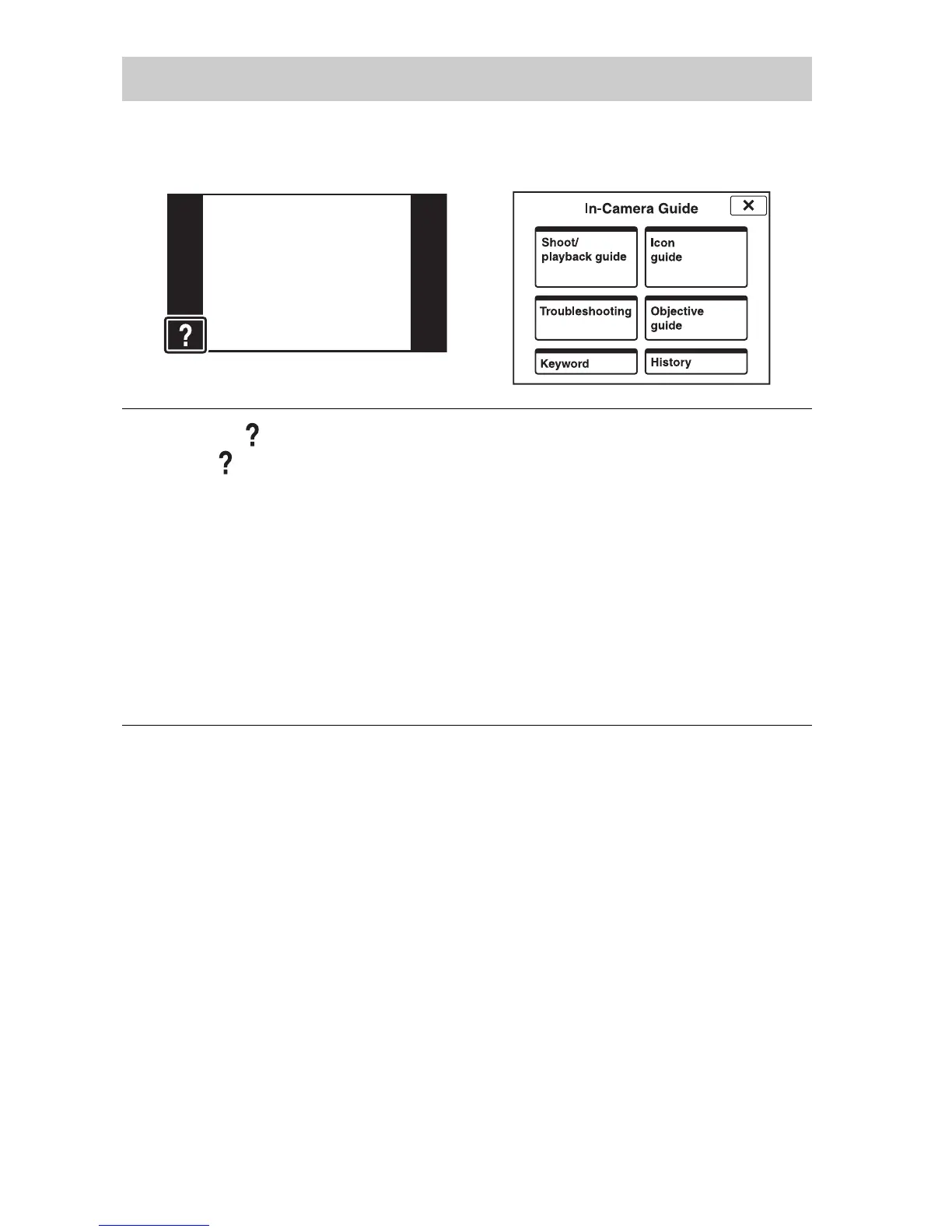
Do you have a question about the Sony Cyber-shot DSC-WX7 and is the answer not in the manual?
| Brand | Sony |
|---|---|
| Model | Cyber-shot DSC-WX7 |
| Category | Digital Camera |
| Language | English |
Important warnings and cautions for safe operation and handling.
Guidelines for handling, charging, and disposing of battery packs.
Step-by-step guide for inserting and charging the battery pack.
Detailed steps and notes for charging the battery using the AC adapter.
Tables showing battery life and number of images/movies recordable.
How to power the camera and insert a memory card.
Guide for initial setup including language, date, time, and GPS settings.
Instructions for capturing still photos and recording movies.
Details on camera system, image sensor, lens, and connectivity ports.











