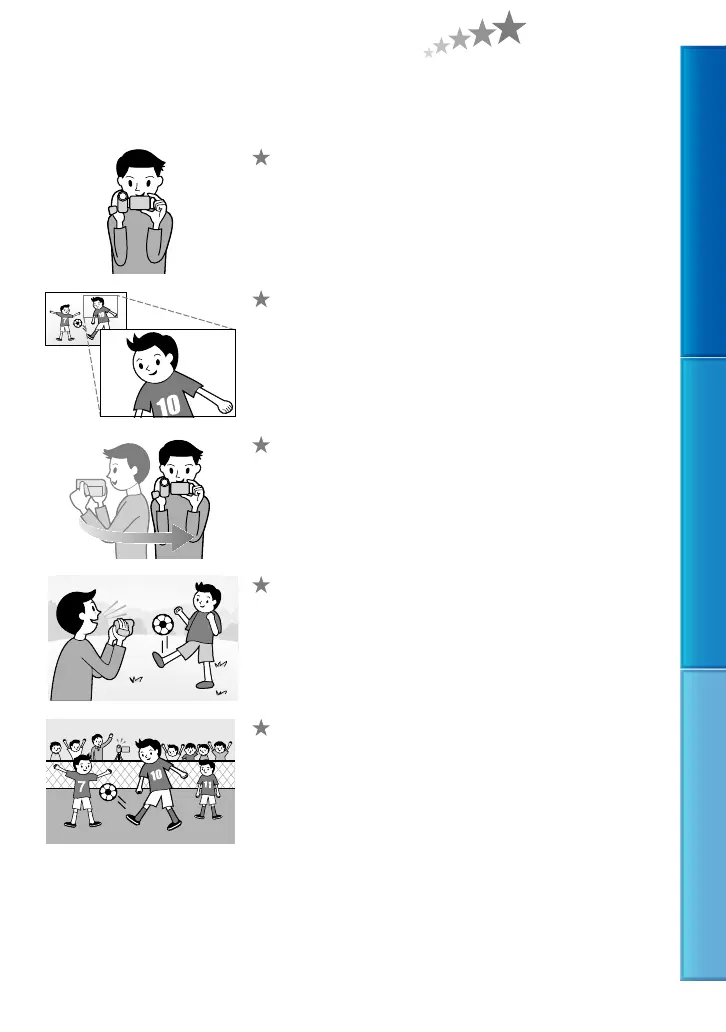7
Table of contents Useful recording techniques Index
US
Advice for successful recording
To get good results in recording
Stabilizing your camcorder
When you hold the camcorder, keep your upper body upright,
and hold your arms close to your body.
The SteadyShot function is effective against camera-shake,
however, it is essential that you not move the camcorder.
Zooming smoothly
Zoom in and out slowly and smoothly. And, use zooming
sparingly. Excessive zooming will make movies that may make
the viewer feel tired when viewing them.
Evoking a feeling of spaciousness
Use the panning technique. Stabilize yourself, move your
camcorder horizontally as you turn your upper body slowly. Stay
still at the end of panning for a while to make the scene look
stable.
Accentuating movies with narration
Consider the sound to be recorded with your movies. Narrate
the subject, or talk to the subject during shooting.
Aim for a balanced volume of voices, since the recording person
is closer to the microphone than the recorded person.
Using accessories
Make good use of camcorder accessories.
For example, using a tripod, you can make a time-lapse
recording or record subjects in dim light, such as scenes of
fireworks, or night views. By always carrying spare batteries, you
can continue recording without worrying about battery power
shortages.
