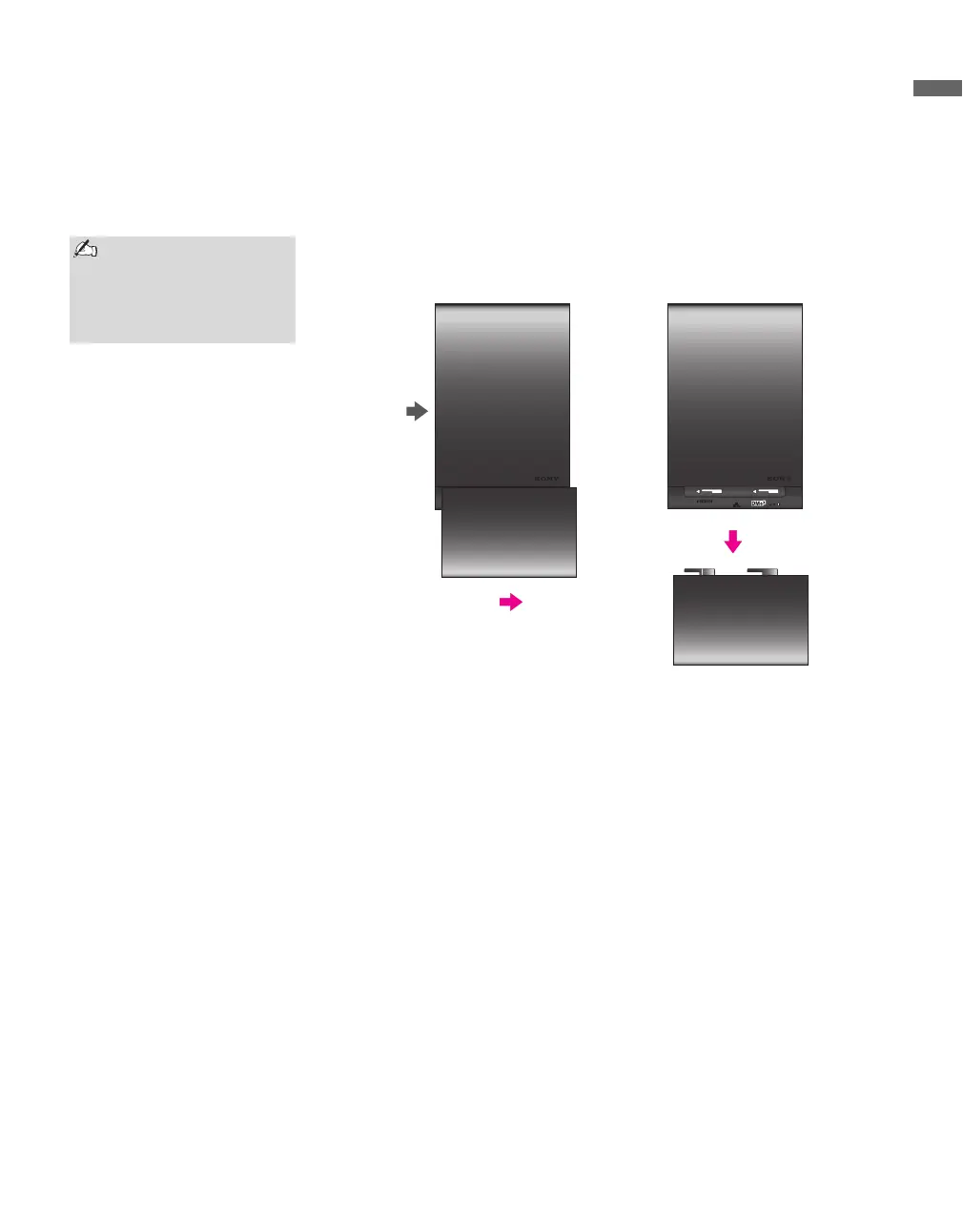Getting Started
11
Getting Started
Setting up the BRAVIA Internet Video Link
Perform the following simple tasks to setup your receiver: make the cable
connections, connect to the Internet, and attach the receiver to your TV. Be
sure to turn off your TV before making any cable connections.
The receiver is packaged with the Cable Cover attached. Begin by removing
the Cable Cover as shown below.
Gently slide the Cable Cover toward the rear side of the receiver, then pull
down.
OUT
LAN
DC IN 9V
OUT
LAN
DC IN 9V
Front of
Receiver
Refer to the section
Attaching the Receiver
to Your TV on page 20
for attachment
instructions.