
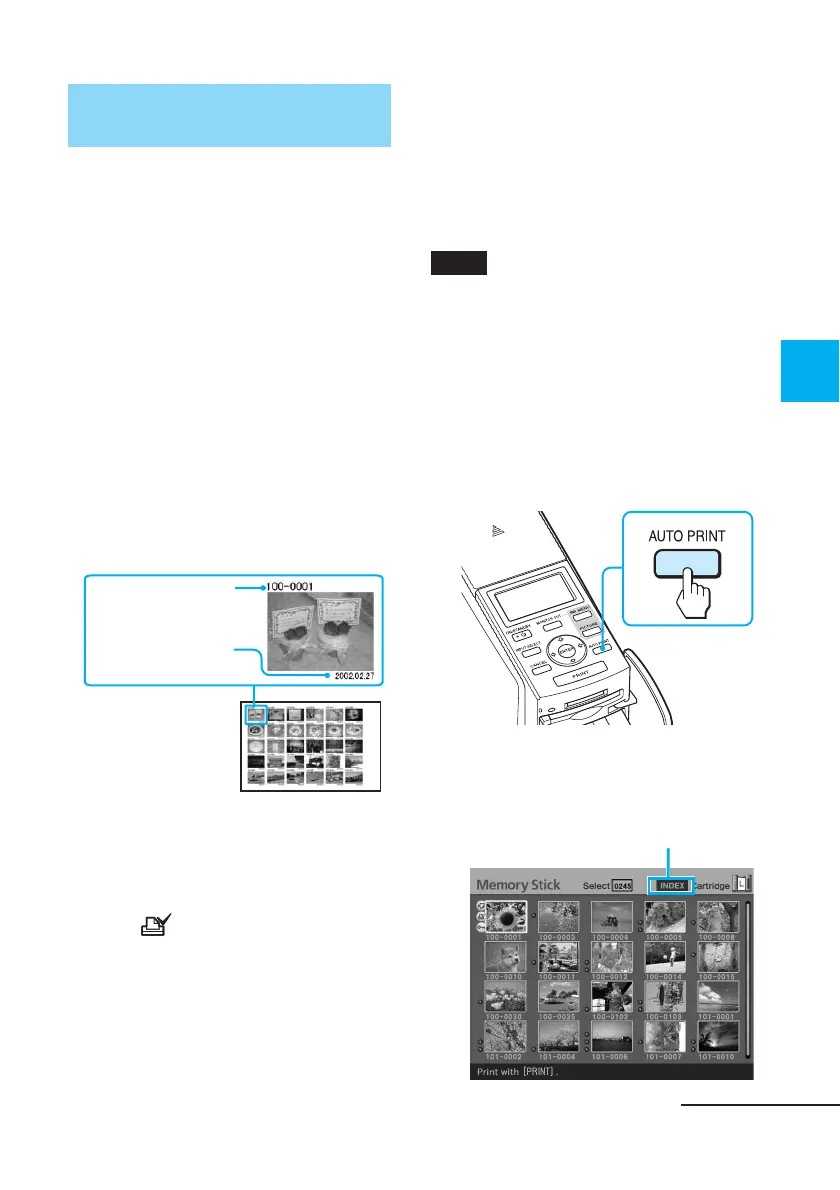 Loading...
Loading...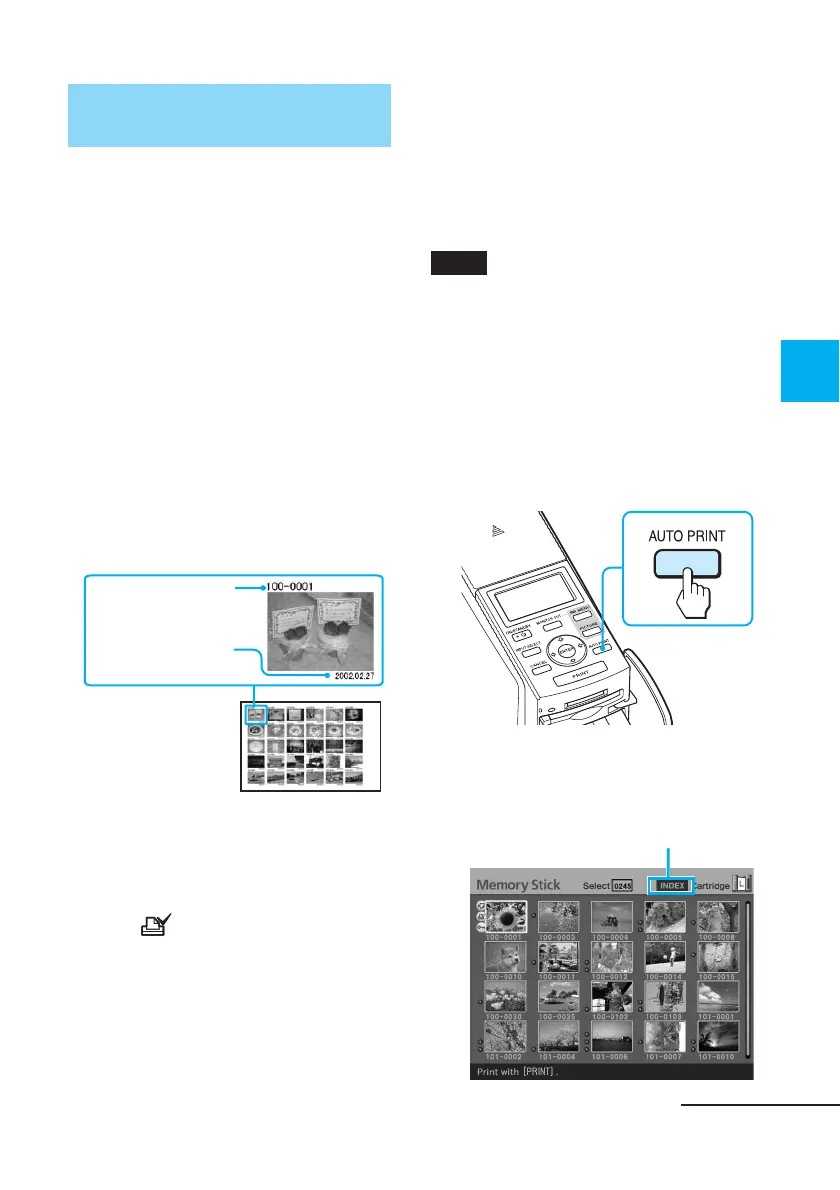
Do you have a question about the Sony DPP-EX50 and is the answer not in the manual?
| Print technology | Inkjet |
|---|---|
| Maximum resolution | 403 x 403 DPI |
| Mac compatibility | No |
| Power supply type | AC 120V, 50/60Hz, 1.0A |
| Dimensions (WxDxH) | 64 x 203 x 280 mm |
| Connectivity technology | Wired |
| Compatible operating systems | Windows 98, 2000, ME, XP |
| Compatible ink types, supplies | 1 x Memory Stick, 1 x CompactFlash Card |
| Print speed (black, normal quality, A4/US Letter) | 0.86 ppm |
| Print speed (color, normal quality, A4/US Letter) | 0.75 ppm |
| Maximum input capacity | 30 sheets |
| I/O ports | 1 x USB - 4 PIN USB Type B, 1 x direct print port - 4 PIN USB Type A |
| SmartCard slot | Yes |
| Display | LCD |
| Market positioning | Home & office |
| Bundled software | Drivers & Utilities, Sony PictureGear Studio |
| Standard media sizes | 101.6 x 152.4 mm, 88.9 x 101.6 mm, 89 x 127 mm |
| Paper tray media types | Photo paper |
| Weight | 3400 g |
|---|
Step-by-step guide for loading the print cartridge.
Core functions for printing and modifying photos.
Printing selected or multiple images via LCD.
System requirements and installing drivers/software.
Troubleshooting common problems like power, display, and images.
Resolving paper jams and cleaning the printer.