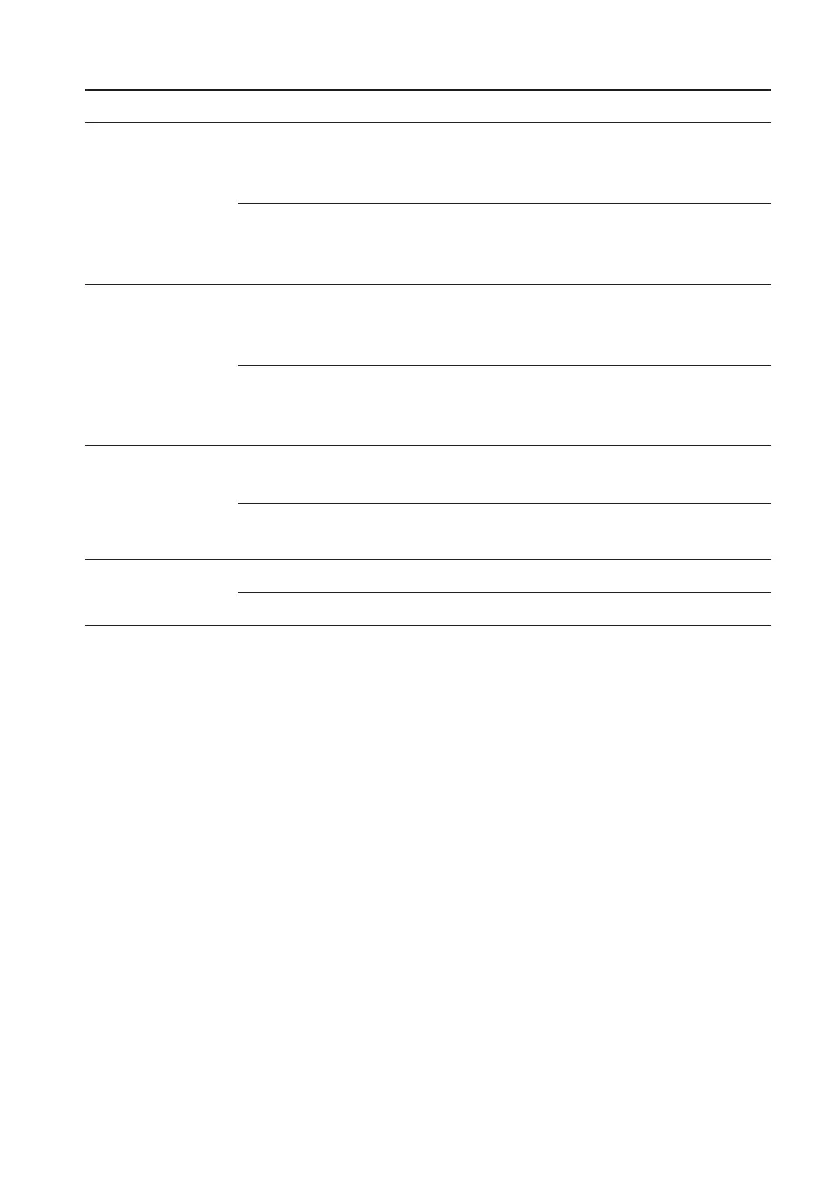64
GB
item Settings Contents
Listing Order
Ascending* In the image list window, the images are
displayed in the order of their image numbers,
starting from the smallest number.
Descending In the image list window, the images are
displayed in the order of their image numbers,
starting from the largest number.
Image Without Icon* In the image list window, the images without
Thumbnail thumbnail (miniature image used as index) data
will be displayed as an icon.
Generate In the image list window, the images without
thumbnail (miniature image used as index)
data will be displayed as its original image.
Image data display
On In the image list window, image information (file
type, shooting conditions, etc.) will be displayed.
Off* In the image list window, no image information
will be displayed.
Beep On* The warning and operation sounds beep.
Off No warning or operation sounds beep.
*: Factory settings
To cancel settings
Press CANCEL. The settings will be returned to the state they were in before you
made changes.
