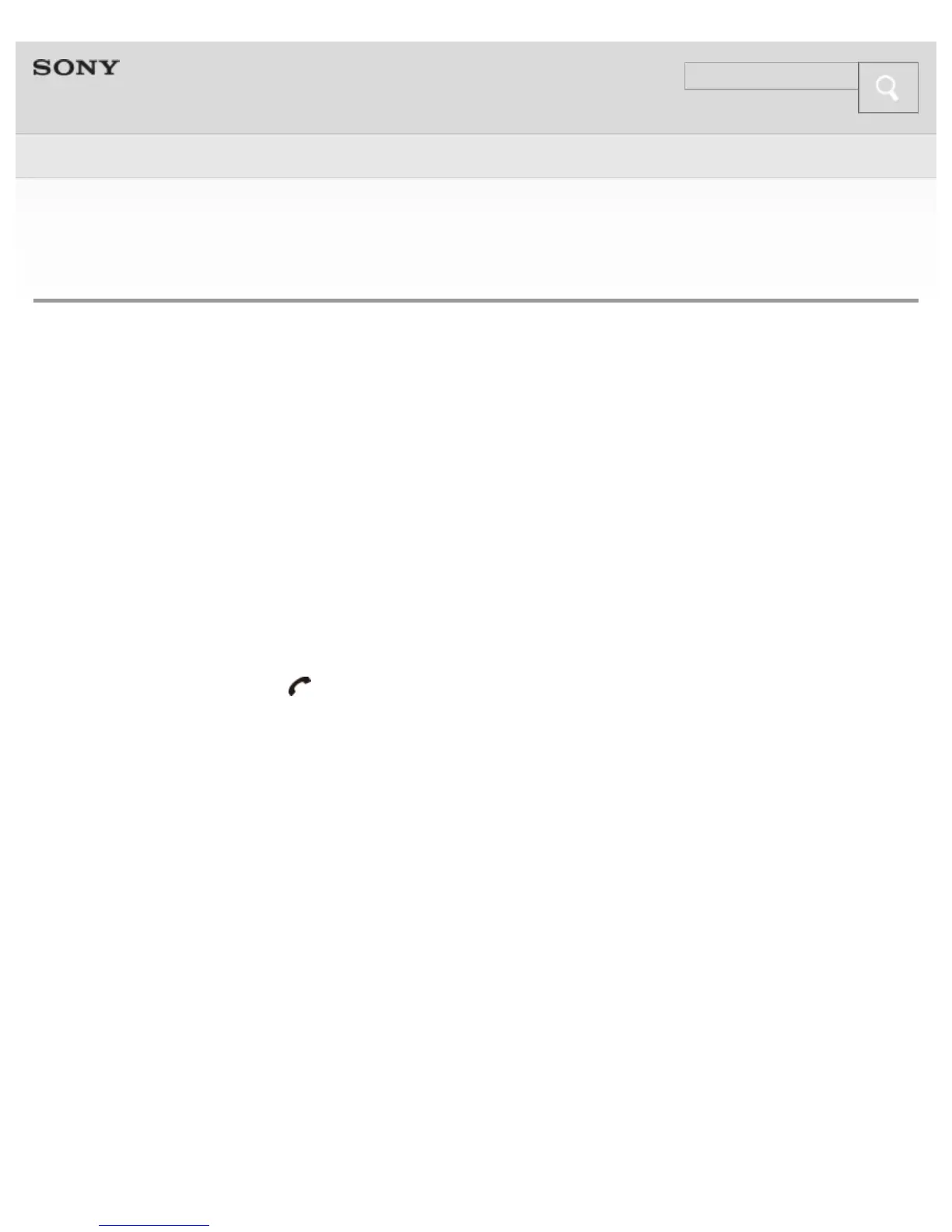Help Guide
Making a call
You can enjoy a hands-free call with a BLUETOOTH smartphone or mobile phone
that supports the BLUETOOTH profile HFP (Hands-free Profile) or HSP (Headset
Profile), via a BLUETOOTH connection.
If your BLUETOOTH smartphone or mobile phone supports both HFP and HSP, set
it to HFP.
1. Connect the headset with a BLUETOOTH smartphone or mobile phone.
2. Use the buttons on your smartphone or mobile phone when making a call.
If no dial tone is heard via the headset, switch the call device to the headset
using your smartphone or mobile phone. With an HFP connection, you can do
this by pressing the button on the headset for about 2 seconds.
Refer to the manual supplied with your smartphone or mobile phone for the
details of the operation.
Top > Phone calls > Phone calls >
