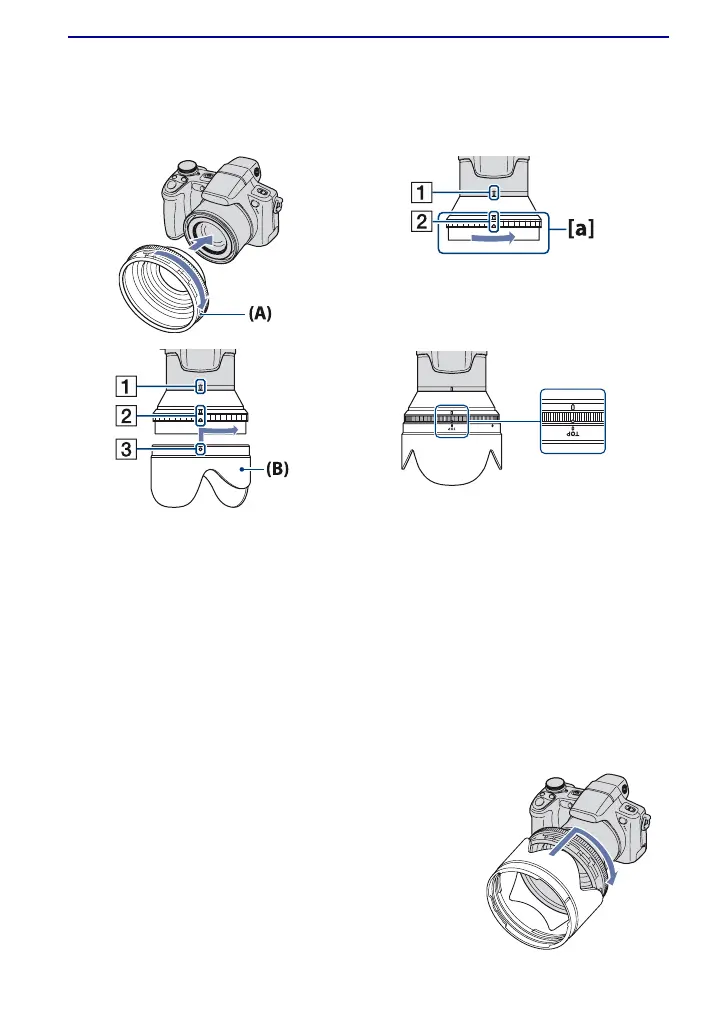10
Lens hood/Remote Control
[ Attaching the lens hood
1 Attach the adaptor ring (A) while the power is off.
2 Turn the area of [a] on the adaptor ring in the direction of the arrow and position the
indicator of 1 to the indicator of 2.
3 Position the indicator of 3 on the lens hood (B) to the indicator of 2 and attach the lens
hood. Turn the lens hood in the direction of the arrow until it clicks.
4 Check that the “TOP” indication is positioned as shown in the illustration.
The lens hood will be attached correctly as shown in the illustration.
• After the lens hood (B) is attached, the area of [a] on the adaptor ring will not turn. If the lens hood is
attached misaligned, dark shadows will appear on the corners of the screen. Remove the lens hood once
and start again from step 2.
Storing the lens hood
12
34
Position the lens hood as shown on the right and turn the lens
hood clockwise until it clicks.
