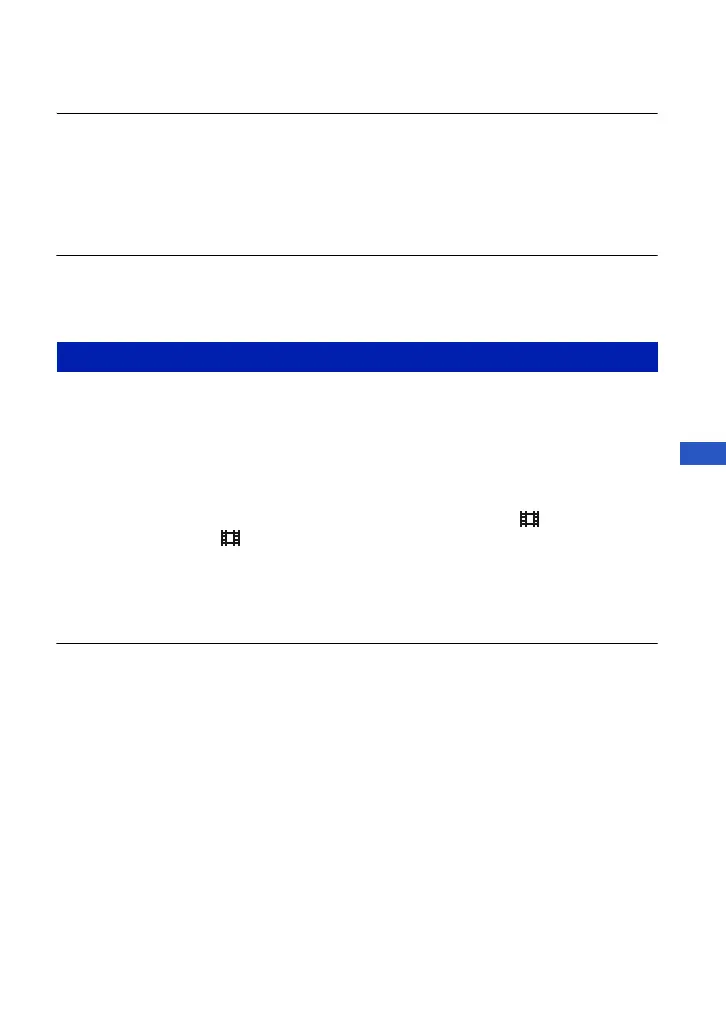39
GB
The remaining charge indicator is incorrect.
• This phenomenon occurs when you use the camera in an extremely hot or cold location.
• A discrepancy arose between the remaining charge indicator and the actual remaining battery
charge. Fully discharge the battery pack once, then charge it to correct the indication.
• The battery pack is discharged. Insert the charged battery pack (page 12).
• The battery pack is dead. Replace it with a new one.
Cannot charge the battery pack.
• You cannot charge the battery pack using the AC Adaptor (not supplied). Use the battery
charger to charge the battery.
Cannot record images.
• Check the free capacity of the internal memory or “Memory Stick Duo” (page 37). If it is full,
do one of the following:
– Delete unnecessary images (page 23).
– Change the “Memory Stick Duo”.
• You cannot record images while charging the flash.
• When shooting a still image, set the mode dial to a position other than .
• Set the mode dial to when shooting movies.
• The image size is set to [640(Fine)] when recording movies. Do one of the following:
– Set the image size to other than [640(Fine)].
– Insert a “Memory Stick PRO Duo”.
• The lens cap is attached. Remove it.
Vertical streaks appear when you are shooting a very bright subject.
• The smear phenomenon is occurring and white, black, red, purple, or other streaks appear on
the image. This phenomenon is not a malfunction.
Shooting still images/movies
