
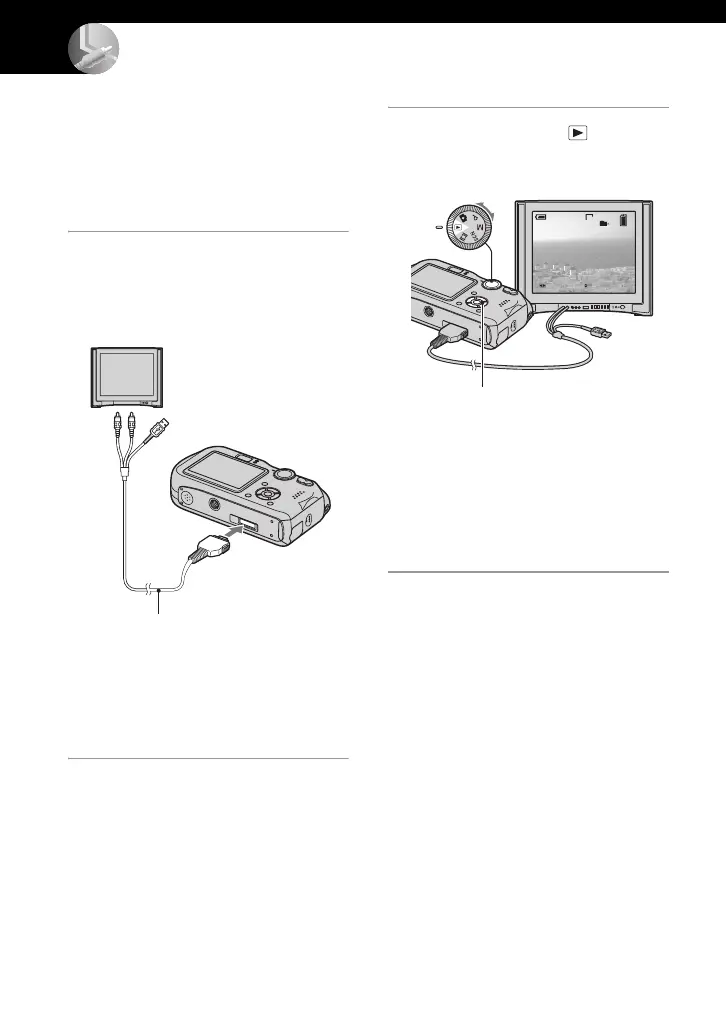 Loading...
Loading...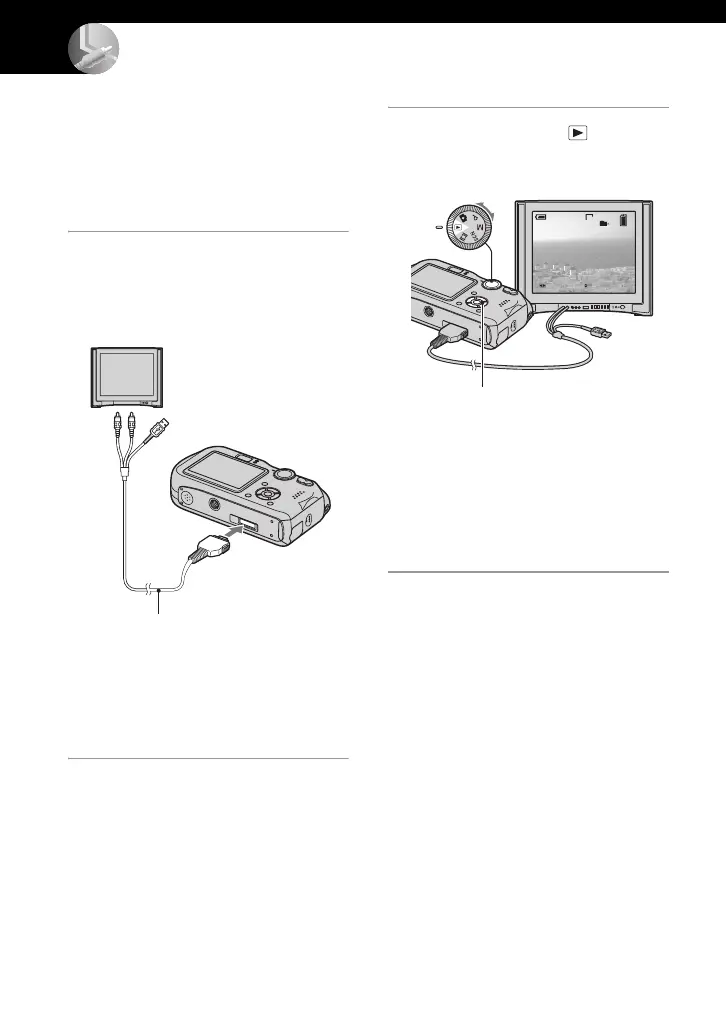
Do you have a question about the Sony DSC-P200 Fall 2005 and is the answer not in the manual?
| Sensor Type | CCD |
|---|---|
| Resolution | 7.2 Megapixels |
| Optical Zoom | 3x |
| LCD Screen Size | 2.0 inches |
| ISO Sensitivity | Auto, 100, 200, 400 |
| Battery Type | NP-FR1 Lithium-ion |
| Camera Type | Compact |
| Sensor Size | 1/1.8 inch |
| Focal Length (equiv.) | 38-114 mm |
| Lens Type | Carl Zeiss Vario-Tessar |
| Digital Zoom | 2x |
| LCD Screen Resolution | 134, 000 pixels |
| Storage Media | Memory Stick Duo |
| Maximum Aperture | f/2.8-5.2 |
| Image Processor | Real Imaging Processor |
Learn the basics of camera operation, mode dial, and menus for enjoyable photography.
Navigate and select camera settings and functions using the menu system.
Detailed explanation of the shooting menu options and their functions.
Customize camera settings like file naming, USB connection, and video output.
Step-by-step guide to transfer images from the camera to a PC.
Solutions for common camera problems and error codes.
Understand and resolve camera warnings and error messages.











