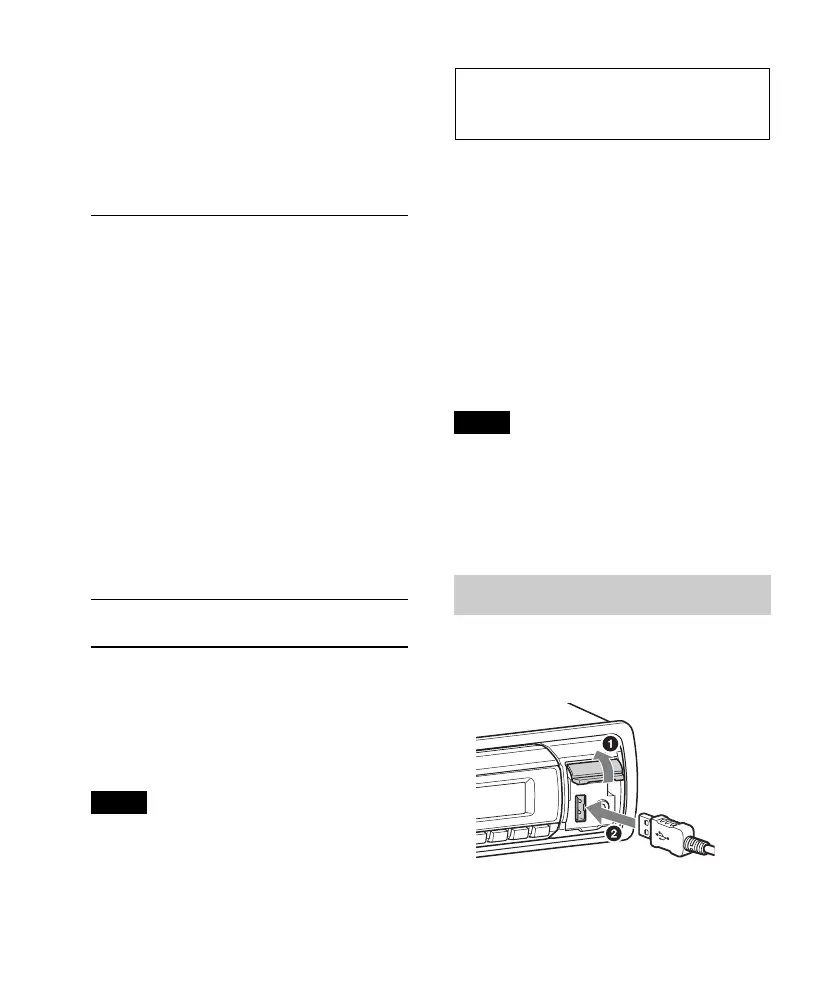12
2 Rotate the control dial until the desired
program type appears, then press it.
The unit starts to search for a station
broadcasting the selected program type.
Type of programs
Setting CT (Clock Time)
The CT data from the RDS transmission
sets the clock.
1 Set “CT-ON” in setup (page 16).
Note
The CT function may not work properly even
though an RDS station is being received.
USB devices
• MSC (Mass Storage Class)-type USB
devices compliant with the USB standard
can be used.
• Corresponding codec is MP3 (.mp3),
WMA (.wma) and AAC (.m4a).
• Backup of data in a USB device is
recommended.
For details on the compatibility of your USB
device, visit the support site on the back
cover.
Note
Connect the USB device after starting the engine.
Depending on the USB device, malfunction or
damage may occur if it is connected before
starting the engine.
Playing back a USB device
1 Open the USB cover, then connect the
USB device to the USB connector with
its USB cable.
Playback starts.
NEWS (News), AFFAIRS (Current Affairs),
INFO (Information), SPORT (Sports),
EDUCATE (Education), DRAMA (Drama),
CULTURE (Culture), SCIENCE (Science),
VARIED (Varied), POP M (Pop Music),
ROCK M (Rock Music), EASY M (M.O.R.
Music), LIGHT M (Light classical),
CLASSICS (Serious classical), OTHER M
(Other Music), WEATHER (Weather),
FINANCE (Finance), CHILDREN
(Children’s program), SOCIAL A (Social
Affairs), RELIGION (Religion), PHONE IN
(Phone In), TRAVEL (Travel), LEISURE
(Leisure), JAZZ (Jazz Music), COUNTRY
(Country Music), NATION M (National
Music), OLDIES (Oldies Music), FOLK M
(Folk Music), DOCUMENT (Documentary)
