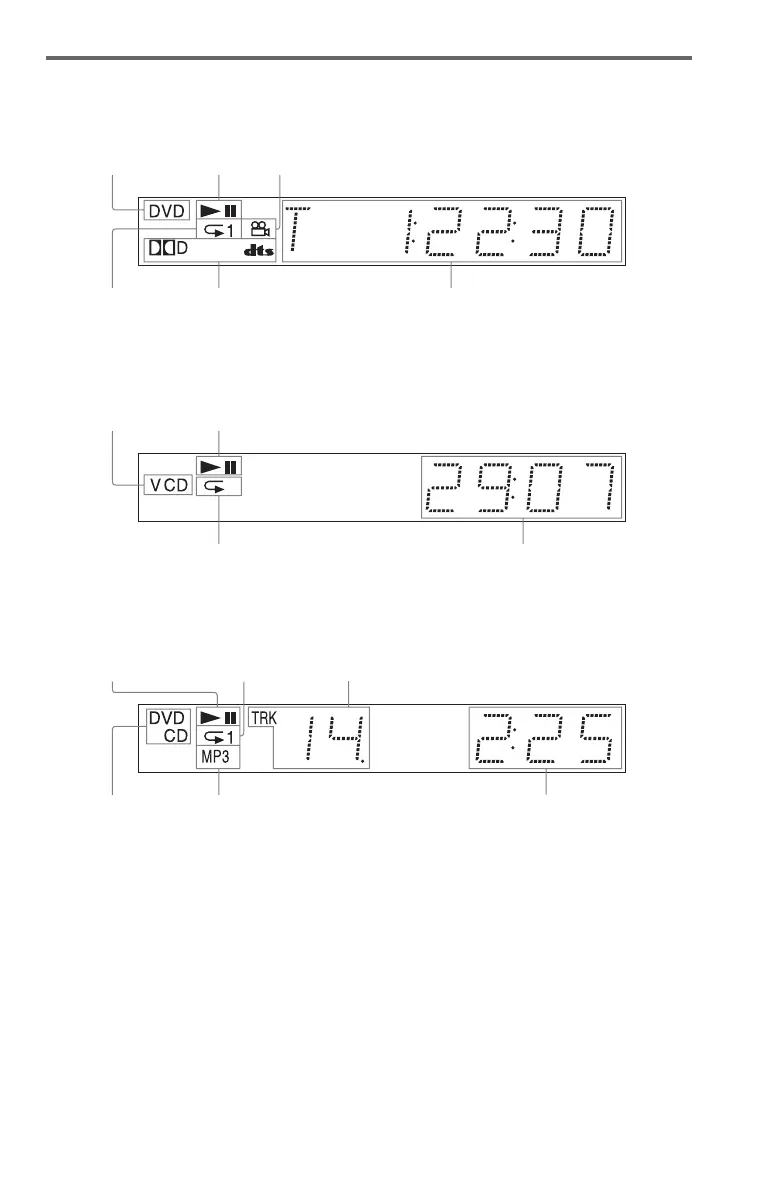L
Laurie OrtegaAug 21, 2025
What to do if the remote does not function with my Sony DVD Player?
- JJuan AlvarezAug 21, 2025
If the remote for your Sony DVD Player isn’t working, there might be a few reasons. There could be obstacles between the remote and the player. Ensure that the distance between the remote and the player is not too far. Also, make sure the remote is pointed at the remote sensor on the player.