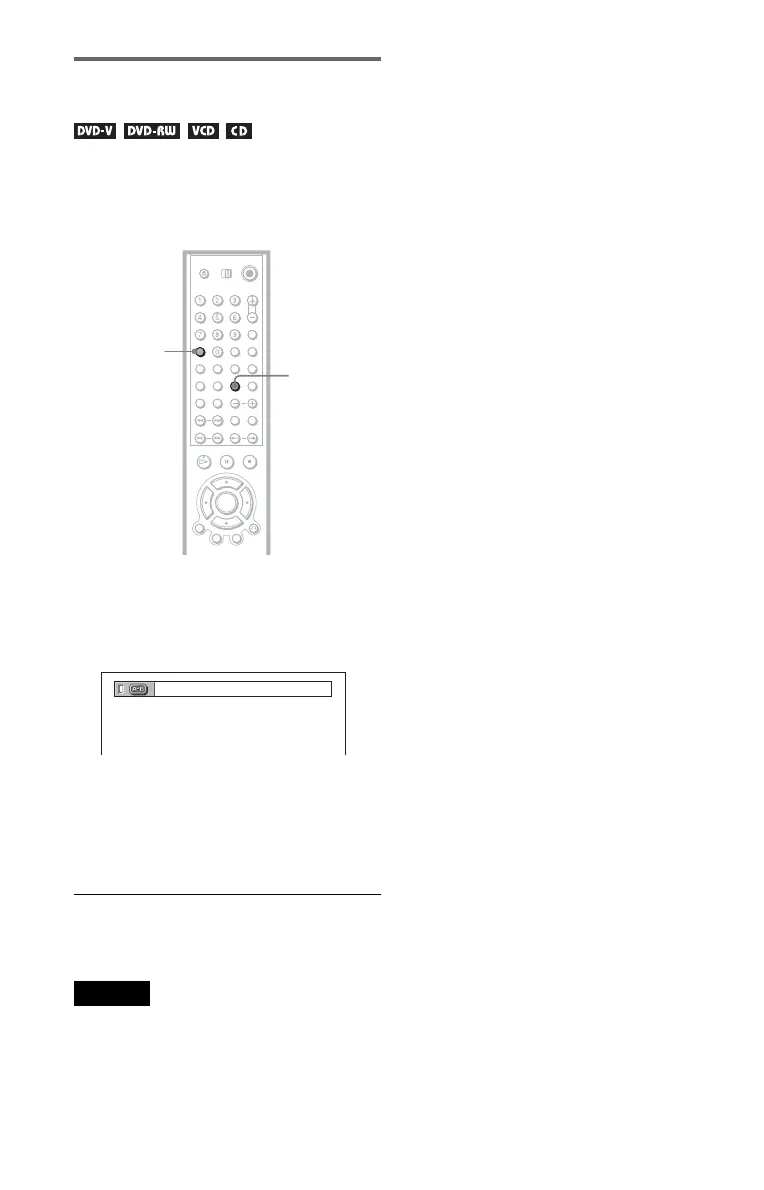44
Repeating a specific portion (A-
B Repeat Play)
You can play a specific portion of a title,
chapter or track repeatedly. (This function is
useful when you want to memorize lyrics,
etc.)
1 During playback, when you find the
starting point (point A) of the portion to
be played repeatedly, press A-B.
The starting point (point A) is set.
2 When you reach the ending point
(point B), press A-B again.
The set points are displayed and the
player starts repeating this specific
portion.
To return to normal play
Press CLEAR.
Notes
• When you set A-B Repeat Play, the settings for
Shuffle Play, Repeat Play, and Program Play are
canceled.
• A-B Repeat Play does not work across multiple
titles.
• You cannot set A-B Repeat Play for contents on a
DVD-RW (VR mode) that contains still pictures.
CLEAR
A-B
A 18 - 1:32:55 B 18 - 1:34:30
