
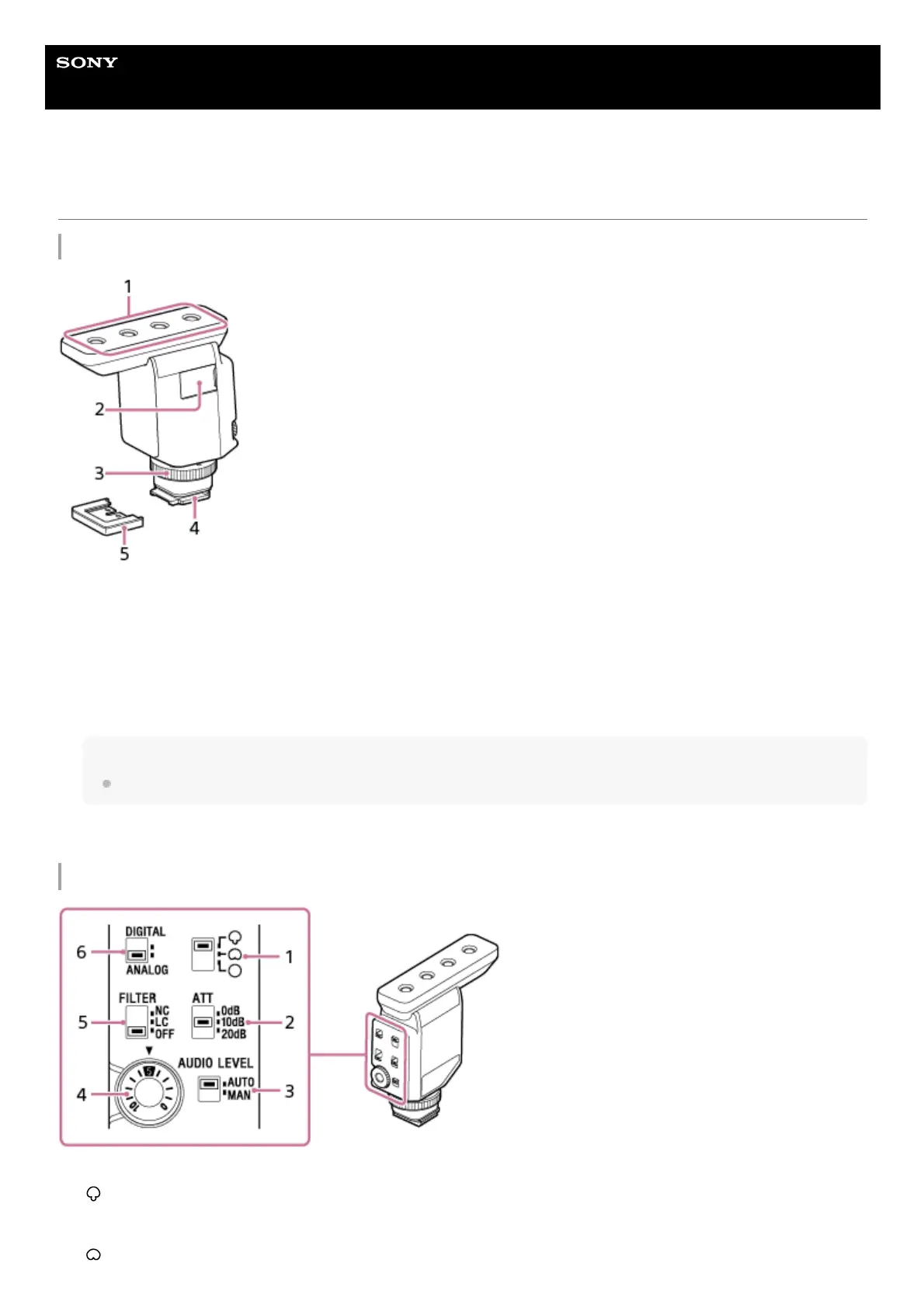 Loading...
Loading...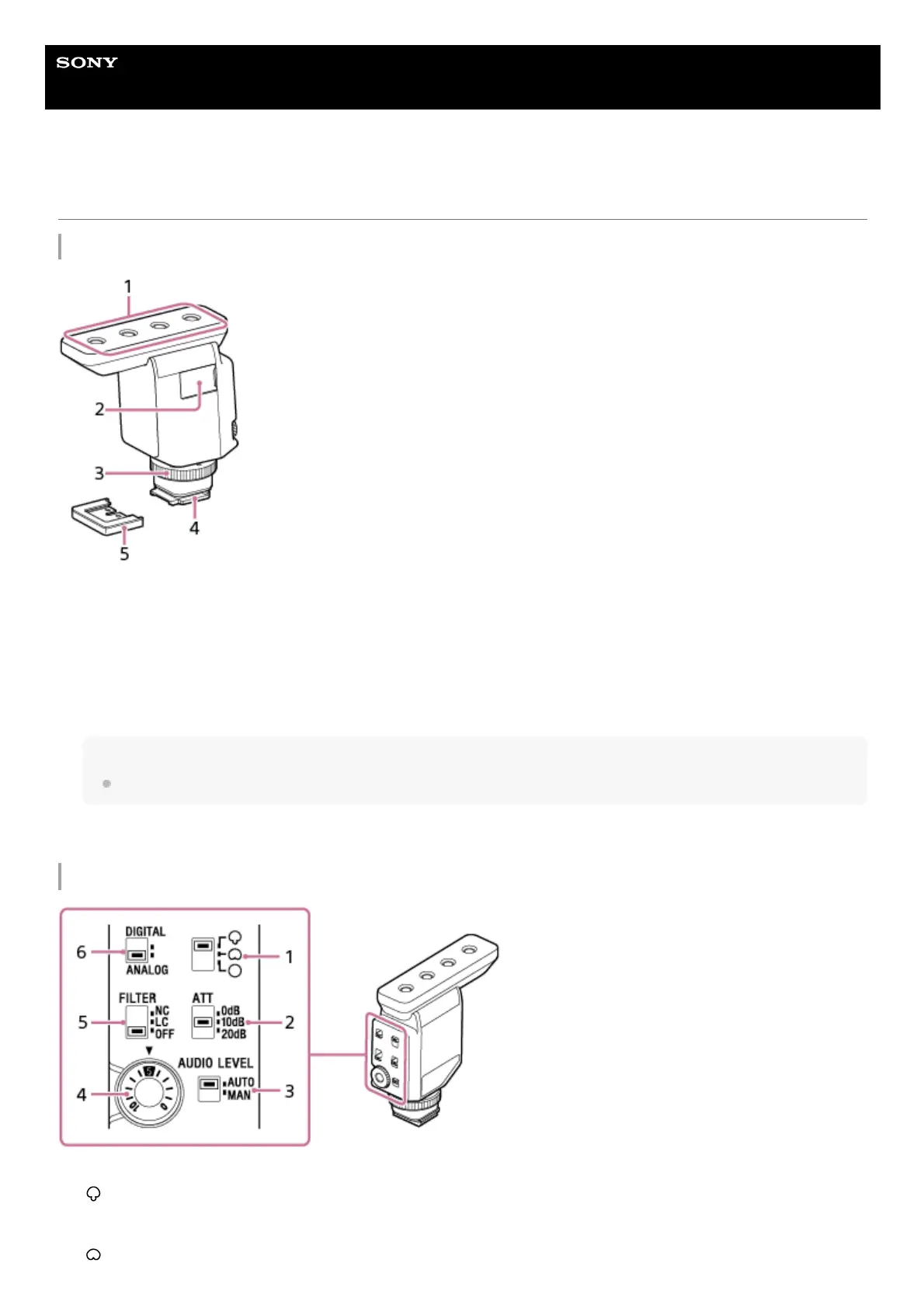
Do you have a question about the Sony ECM-B10 and is the answer not in the manual?
| Type | Digital camera microphone |
|---|---|
| Product color | Black |
| Carrying case | Yes |
| Cables included | Audio (3.5mm) |
| Number of products included | 1 pc(s) |
| Device interface | - |
| Connectivity technology | Wireless |