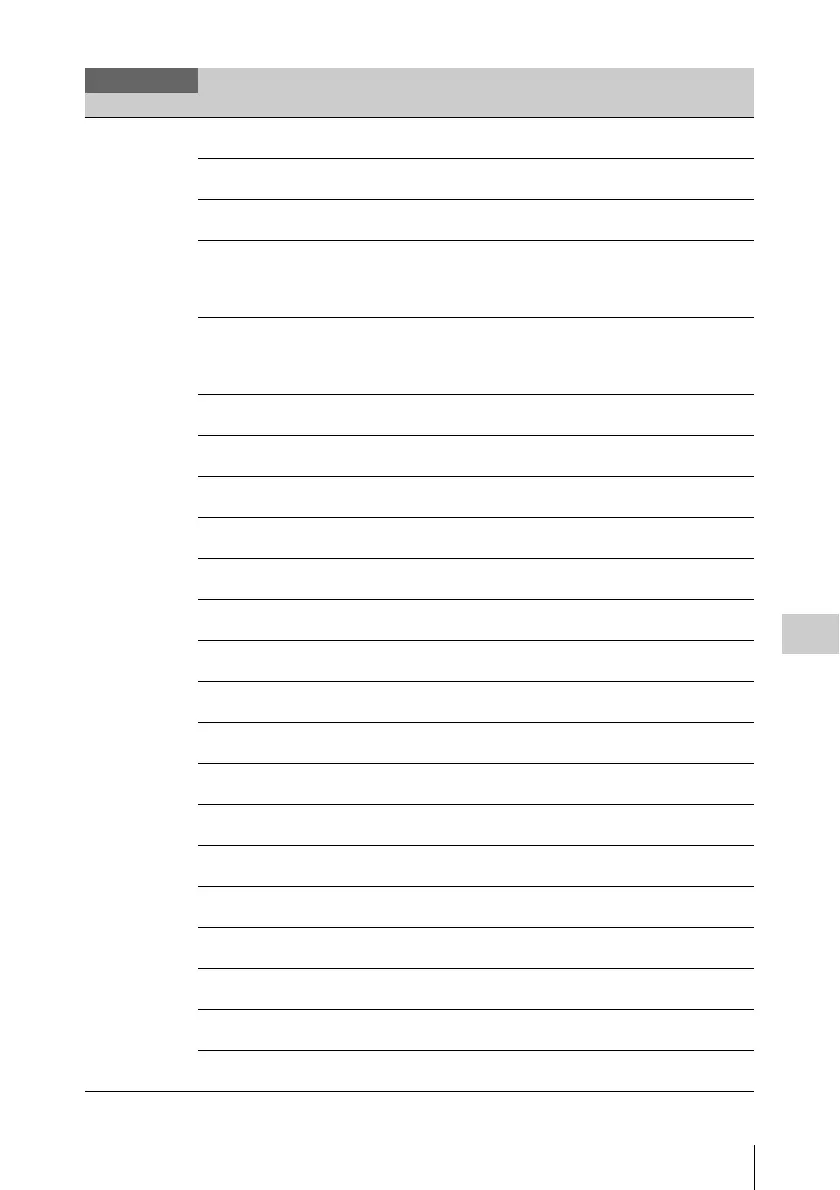Setup Menu List
105
Menu Configuration and Detailed Settings
Display On/Off
Selecting the items
to be displayed on
the LCD monitor/
EVF screen
Video Level Warnings
On / Off
Turn the warning indication to be displayed when the picture
is too bright or too dark on/off.
Brightness Display
On / Off
Turn the numeric indication to show the picture brightness on/
off.
Histogram
On / Off
Turn the histogram indication to show the level distribution of
the picture on/off.
Lens Info
Meter / Feet / Off
Select the depth-of-field indication.
Meter: To indicate in meters
Feet: To indicate in feet
Off: To not indicate
Zoom Position
Number / Bar / Off
Select the type of zoom position indication.
Number: Indication with a number
Bar: Indication with a bar
Off: To not display
Audio Level Meter
On / Off
Turn the audio level meter indication on/off.
Timecode
On / Off
Turn the time data (timecode, user bits, duration) indication
on/off.
Rec Status
On / Off
Turn the recording status (REC or STBY) and media status
indications on/off.
Battery Remain
On / Off
Turn the battery remaining/DC input voltage indication on/
off.
Media Remain
On / Off
Turn the media remaining indication on/off.
TLCS Mode
On / Off
Turn the TLCS mode indication on/off.
Steady Shot
On / Off
Turn the Steady Shot indication on/off.
Focus Mode
On / Off
Turn the focus operation mode indication on/off.
White Balance Mode
On / Off
Turn the white balance mode indication on/off.
Picture Profile
On / Off
Turn the Picture Profile indication on/off.
Filter Position
On / Off
Turn the ND filter setting indication on/off.
Iris Position
On / Off
Turn the iris setting indication on/off.
Gain Setting
On / Off
Turn the gain setting indication on/off.
Shutter Setting
On / Off
Turn the shutter mode and speed indication on/off.
Fader Status
On / Off
Turn the fader operation mode indication on/off.
Rec Mode
On / Off
Turn the special recording mode (Frame Rec, Interval Rec,
S&Q Motion) indication on/off.
Video Format
On / Off
Turn the video format indication on/off.
LCD/VF SET
Menu items Subitems and setting values Contents
