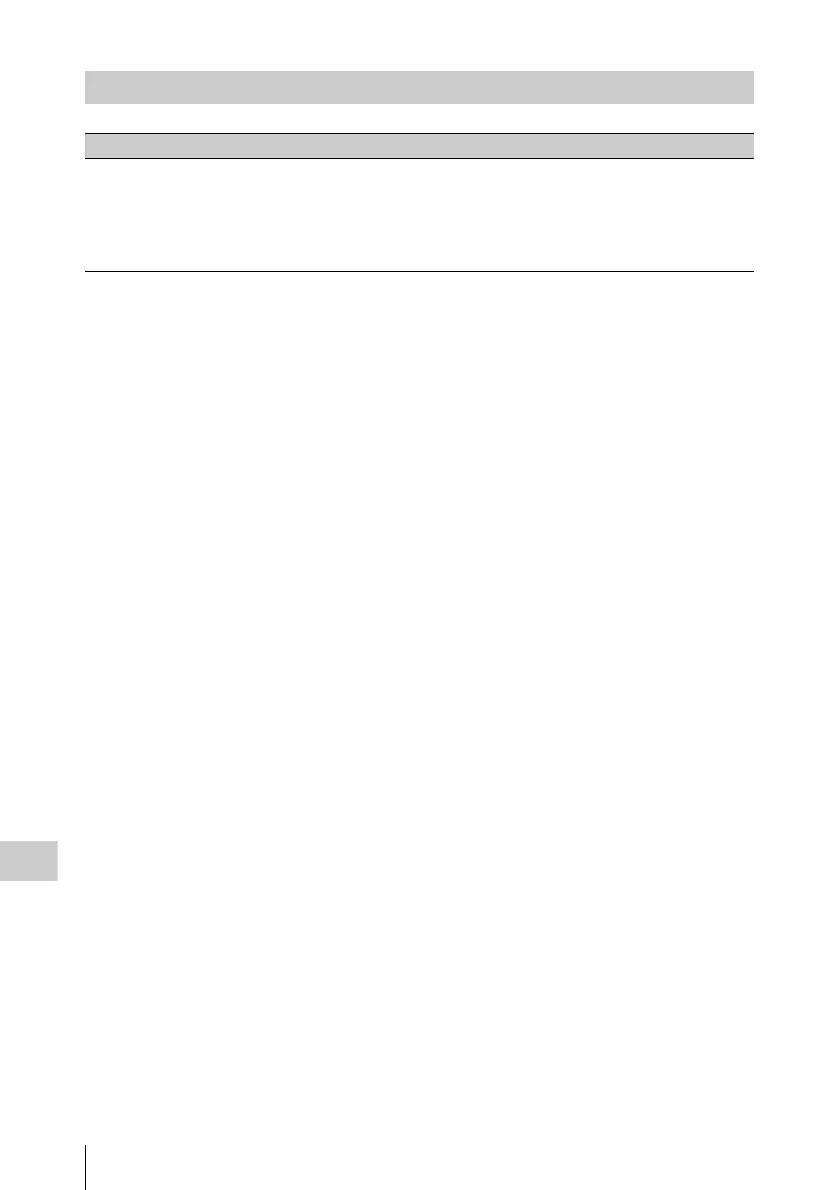Troubleshooting
122
Appendixes
External Devices
Symptoms Cause Remedy
The equipment connected
to the camcorder via an
i.LINK connection does
not react as expected, for
example, no picture
appears on its screen.
It sometimes takes time for the
connected equipment to recognize
the operation.
Wait for about 15 seconds. If the connected
equipment still does not react, do the following:
• Check the i.LINK cable, for example, by re-
plugging it.
• Turn the power off, and connect the cable again.
• Change the i.LINK cable.