
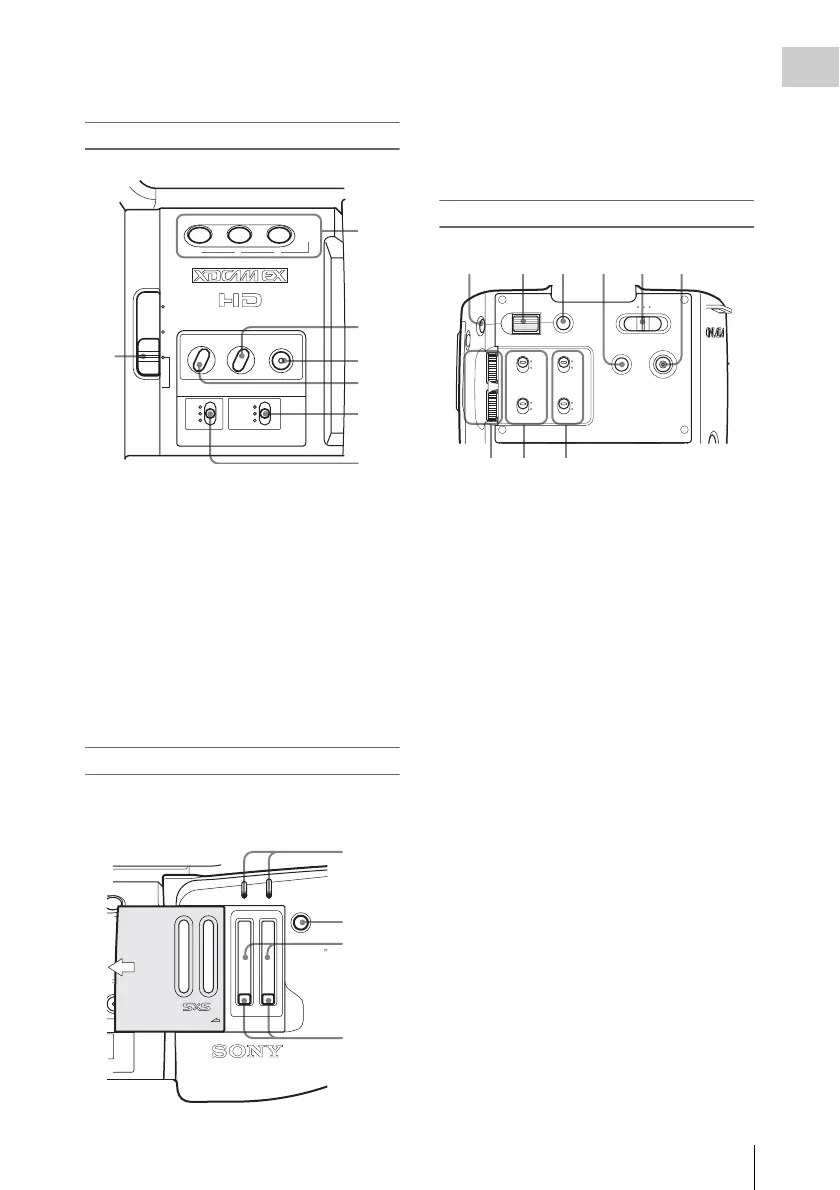 Loading...
Loading...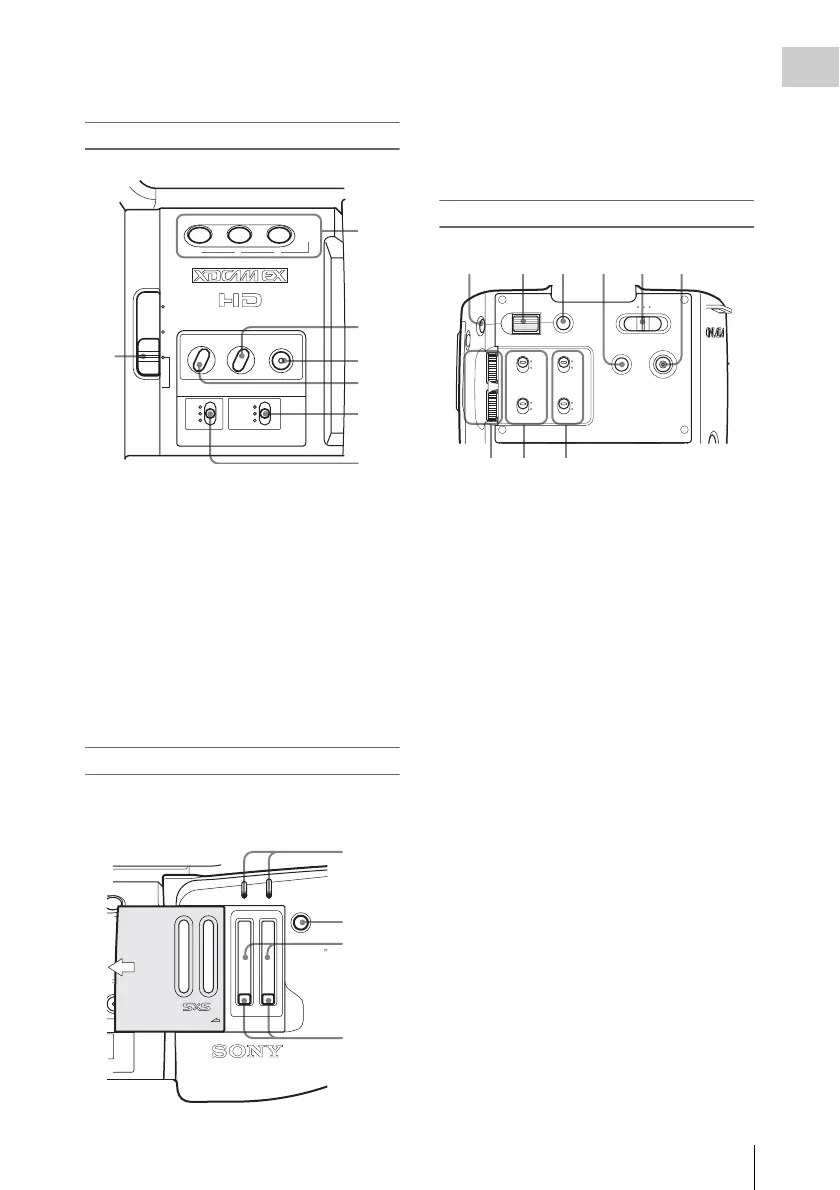
Do you have a question about the Sony EXMOR PMW-EX1 and is the answer not in the manual?
| Sensor Type | 3x 1/2-inch Exmor CMOS |
|---|---|
| Lens | Fujinon 14x Zoom Lens |
| Media Type | SxS Memory Card |
| Maximum Aperture | f/1.9 |
| Gain | -3, 0, 3, 6, 9, 12, 18 dB |
| Video Resolution | 1920 x 1080, 1280 x 720 |
| Microphone | Built-in stereo microphone |
| Recording Format | MPEG-2 Long GOP |
| LCD Screen | 3.5-inch LCD |
| Viewfinder | 0.45-inch color LCD |
| Audio | 2-channel XLR inputs |
| Focal Length | 5.8 to 81.2 mm |
| ND Filter | 1/4, 1/16, 1/64 |
| Shutter Speed | 1/2 - 1/2000 sec |
| Memory Card Slot | 2x SxS card slots |
| Video Output | HDMI, Composite |
| Frame Rate | 23.98p, 25p, 29.97p, 50i |
| Input/Output | XLR audio inputs, Headphone output |
Details how to power the camcorder using a battery pack or AC adapter.
Provides instructions on using, inserting, removing, and formatting SxS memory cards.
Provides a step-by-step guide to perform basic recording operations.
Explains how to choose and set the video format for recording.
Guides on setting the white balance for accurate color reproduction.
Covers setting the camcorder's gain for controlling light sensitivity.
Explains how to adjust the electronic shutter speed for motion capture.
Details how to manually or automatically adjust the iris for exposure control.
Covers manual and auto focus modes for achieving sharp images.
Covers using built-in and external microphones for audio recording.
Guides on how to play back recorded clips on the camcorder.
Covers various operations that can be performed on recorded clips.
Provides an overview of the camcorder's setup menu system structure.
Explains the use of joystick, jog dial, and buttons for menu navigation.
Lists common symptoms, causes, and remedies for power-related problems.
Addresses symptoms and solutions for recording and playback failures.
Explains various error and warning messages displayed by the camcorder.
Details the video and audio formats supported for recording and playback.
Covers camera specifications like pickup device, format, and optical system.
Details the specifications for the camcorder's audio and DC input connectors.
Lists specifications for the camcorder's various output connectors.











