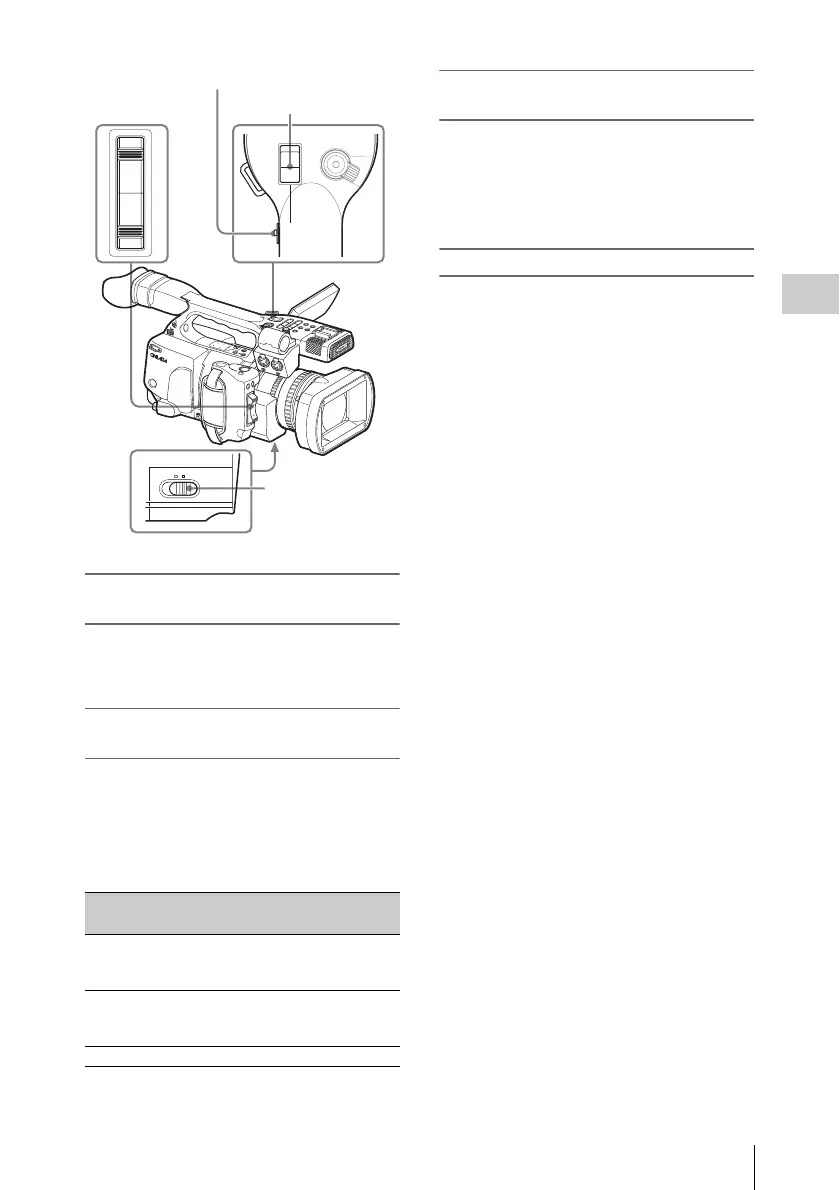Adjusting the Zoom
47
Recording
To adjust with the power zoom lever on
the grip
Press the W (wide) side for a wider angle or the T
(telephoto) side for a closer angle.
Pressing the lever deeper sets zooming faster.
To adjust with the ZOOM button on the
handle
Press the W side for a wider angle or the T side for
a closer angle.
Zooming is activated at the speed selected with
the speed switch.
The zoom speed assignment can be changed with
the CAMERA SET menu.
When adjusting with the ZOOM button of
the IR Remote Commander
The zooming speed depends on the “Remote”
setting (default: 50) of “Zoom Speed” of the
CAMERA SET menu.
To use the IR Remote Commander, see “Using the IR
Remote Commander” on page 28.
When using a lens remote controller
Zooming can also be controlled from an optional
lens remote controller connected via the LENS
REMOTE connector.
For operation of the optional lens remote controller,
refer to the operation guide of the lens remote
controller.
Speed
switch
ZOOM button operation
H Zoom changes with the speed set by
“High” of “Zoom Speed” of CAMERA
SET menu. (Default: 70)
L Zoom changes with the speed set by
“Low” of “Zoom Speed” of CAMERA
SET menu. (Default: 30)
OFF Disabled
B
A
T
T
E
R
Y
R
E
L
E
A
S
E
S
D
I
O
U
T
A
/
V
O
U
T
E
X
P
A
N
D
E
D
F
O
C
U
S
R
E
C
R
E
V
I
E
W
R
E
L
E
A
S
E
S
T
A
R
T
/
S
T
O
P
A
S
H
O
T
T
R
A
N
S
I
T
I
O
N
B
L
C
D
B
.
L
I
G
H
T
T
C
/
U
-
B
I
T
/
D
U
R
A
T
I
O
N
S
T
A
T
U
S
B
A
R
S
/
C
A
M
D
I
S
P
L
A
Y
B
A
T
T
I
N
F
O
O
N
O
F
F
P
R
E
V
P
L
A
Y
/
P
A
U
S
E
S
T
O
P
C
A
N
C
E
L
F
F
W
D
N
E
X
T
R
E
C
S
T
A
R
T
/S
T
O
P
H
O
L
D
l
s
L
j
G
/
S
J
H
L
O
F
F
T
H
U
M
B
N
A
IL
F
R
E
V
S
E
L
/
S
E
T
M
O
N
I
T
O
R
V
O
L
A
U
D
I
O
I
N
C
H
-
1
M
I
C
L
IN
E
M
I
C
+
4
8
V
M
I
C
L
I
N
E
M
I
C
+
4
8
V
C
H
-
2
REC
START/STOP
HOLD
H
L
OFF
MANU SERVO
ZOOM
WT
Power zoom lever
ZOOM button
Zoom speed switch
ZOOM switch:
SERVO
