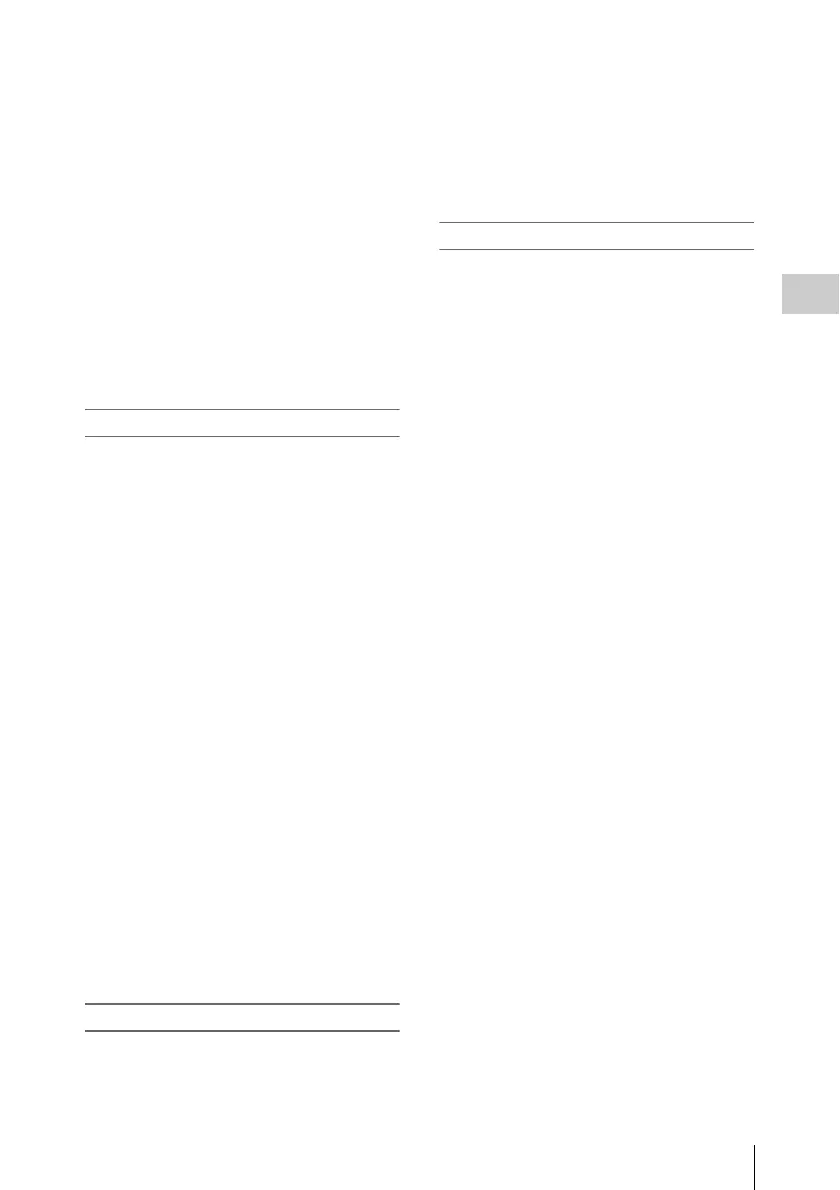Shot Transition
67
Recording
3 Press the MODE button to display
“Execute” in the shot-transition
operation area.
4 Press the REC START/STOP button.
Recording begins with the camera settings
registered for Shot A.
5 When “Rec Link” is “Off,” press the B
button when you wish to start the shot
transition.
When “Rec Link” is “Shot-B,” the
camcorder automatically performs the shot
transition to the camera settings registered
for Shot B. It is not necessary to press the B
button.
Making a transition from Shot B to Shot A
When “Rec Link” is set to “Off” or “Shot-A,” a
shot transition from Shot B to Shot A is possible.
1 Press the MODE button to display
“Check” in the shot-transition
operation area.
2 Press the B button.
The picture is adjusted according to the
camera settings registered for Shot B.
3 Press the MODE button to display
“Execute” in the shot-transition
operation area.
4 Press the REC START/STOP button.
Recording begins with the camera settings
registered for Shot B.
5 When “Rec Link” is “Off,” press the A
button when you wish to start the shot
transition.
When “Rec Link” is “Shot-A,” the
camcorder automatically performs the shot
transition to the camera settings registered
for Shot A. It is not necessary to press the A
button.
Ending recording
When recording is completed, press the REC
START/STOP button.
To cancel recording while a transition is in
progress
If you press the REC START/STOP button
during recording, the recording stops, even when
a shot transition is in progress.
The E-E picture of the settings where the
recording stops is displayed.
Releasing a Shot Transition
Press the MODE button so that the button
indicator goes dark.
The LCD monitor/EVF screen resumes the
normal condition.
