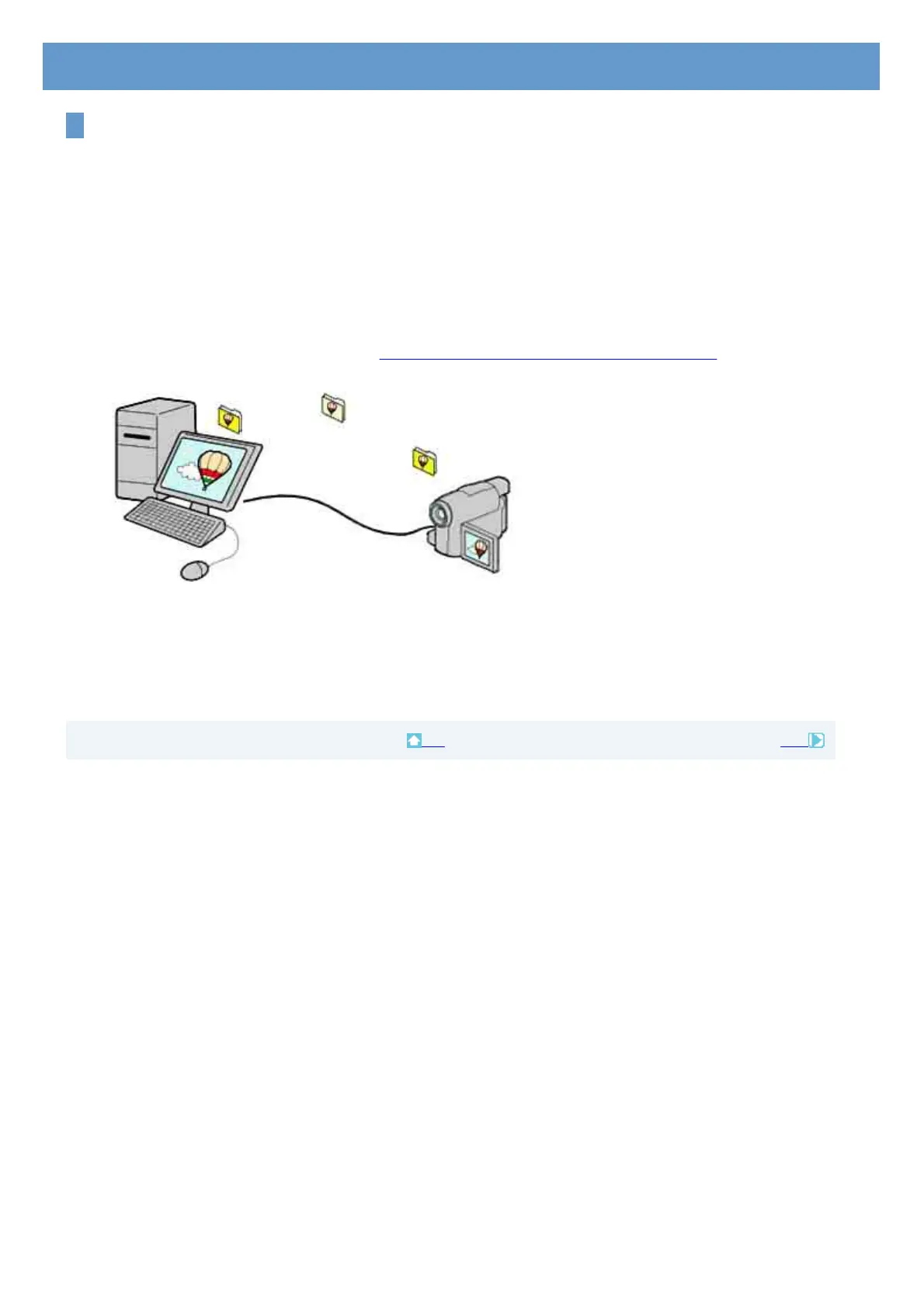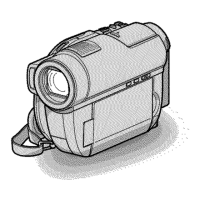On this “First Step Guide”
This “First Step Guide” describes the connections and settings required to use your camcorder with a
computer, and the basic operation of the software on the CD-ROM.
The CD-ROM includes the following software.
Picture Motion Browser: Windows computer only
You cannot use Picture Motion Browser on a Macintosh computer. You can only import the still images
in the “Memory Stick Duo” with connecting your camcorder on a Macintosh computer (only the models
with a “Memory Stick Duo” slot).
Chapters 1 to 5 describe operations with a Windows computer.
When using a Macintosh computer, see “Chapter 6: Using with a Macintosh computer
.”
Notes
z
The screenshots in this “First Step Guide” are from Windows XP. The screens may vary depending on the operating
system of the computer.
z
The illustrations of the camcorder used in this "First Step Guide" may look different from your camcorder. For the location
of the USB jack and POWER switch, etc., refer to the Operating Guide supplied with your camcorder.
z
Both an 8 cm and a 12 cm DVDs are described as a “disc” in this “First Step Guide.”
Read this first
Top Next
