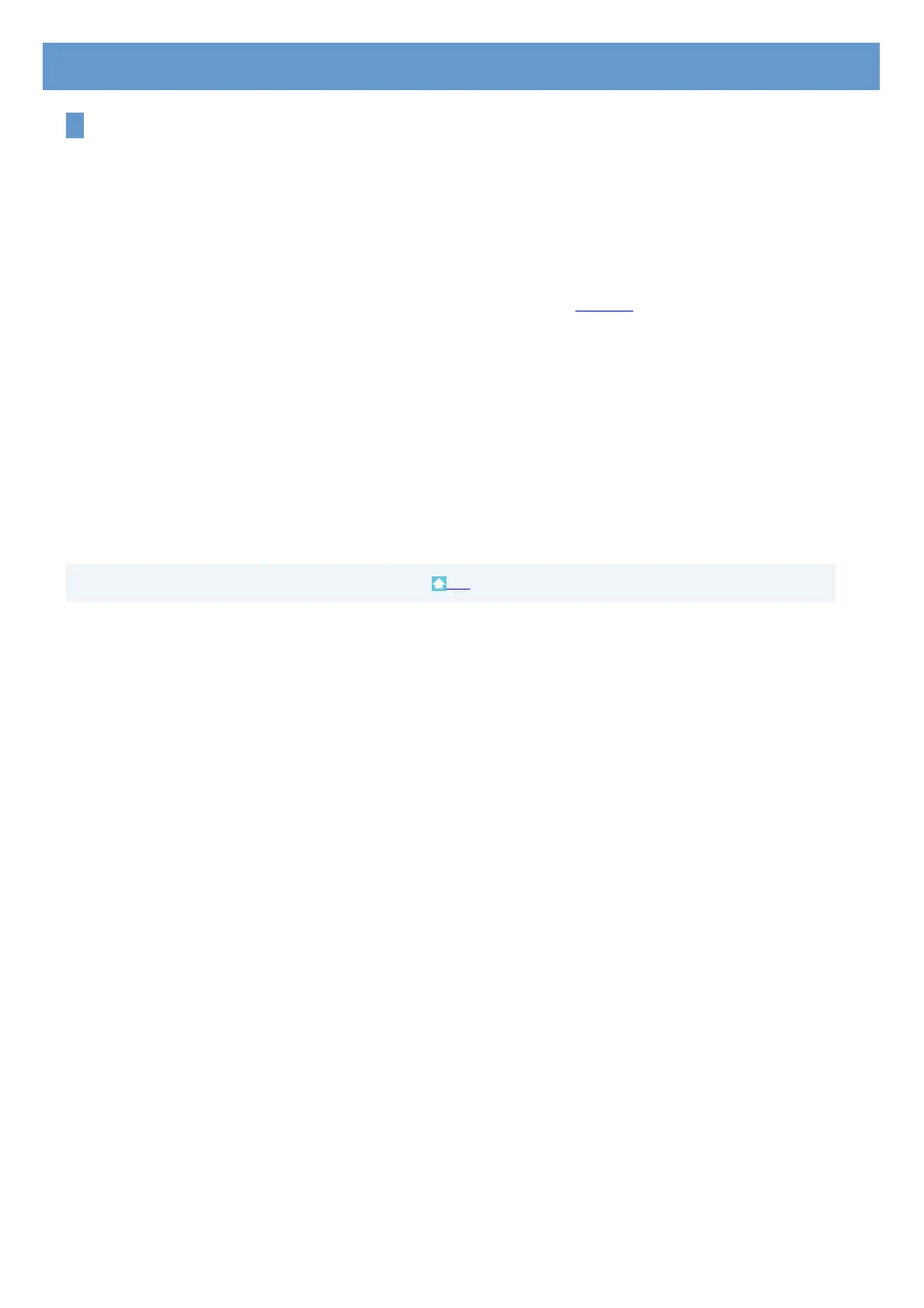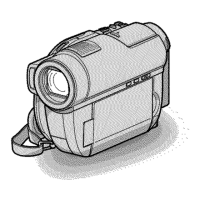Manipulating still images
You can manipulate imported still images as follows.
For details about the operation, refer to the Picture Motion Browser Help.
Printing still images
You can print imported still images.
You can also print still images with the date information.
Tip
z You can save a scene you select from the video as a still image and print it. <Details>
Sending still images by e-mail
You can start your e-mail software, attach still images to e-mail and send them via e-mail.
Notes
z
MAPI must be enabled in your e-mail software for this feature to work. Refer to the user manual or help files of your e-mail
software for more information about MAPI.
z
Video data files cannot be sent by e-mail.
Opening with external program
You can start a commercially available software from Picture Motion Browser and view images with
these programs.
Chapter 5: Manipulating still images
Top
