
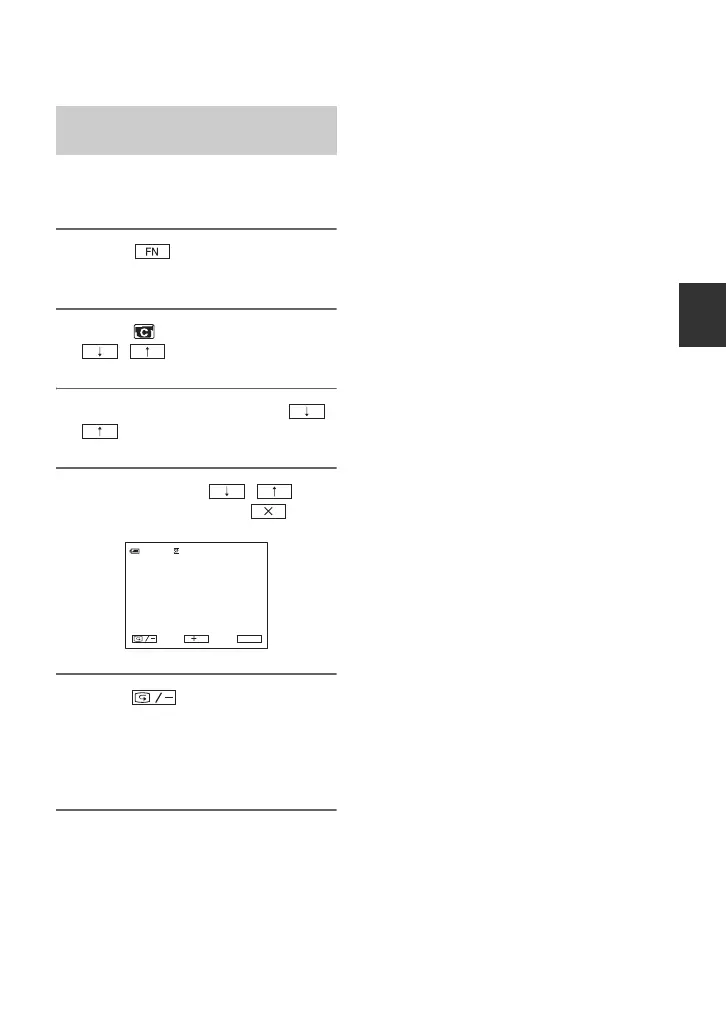 Loading...
Loading...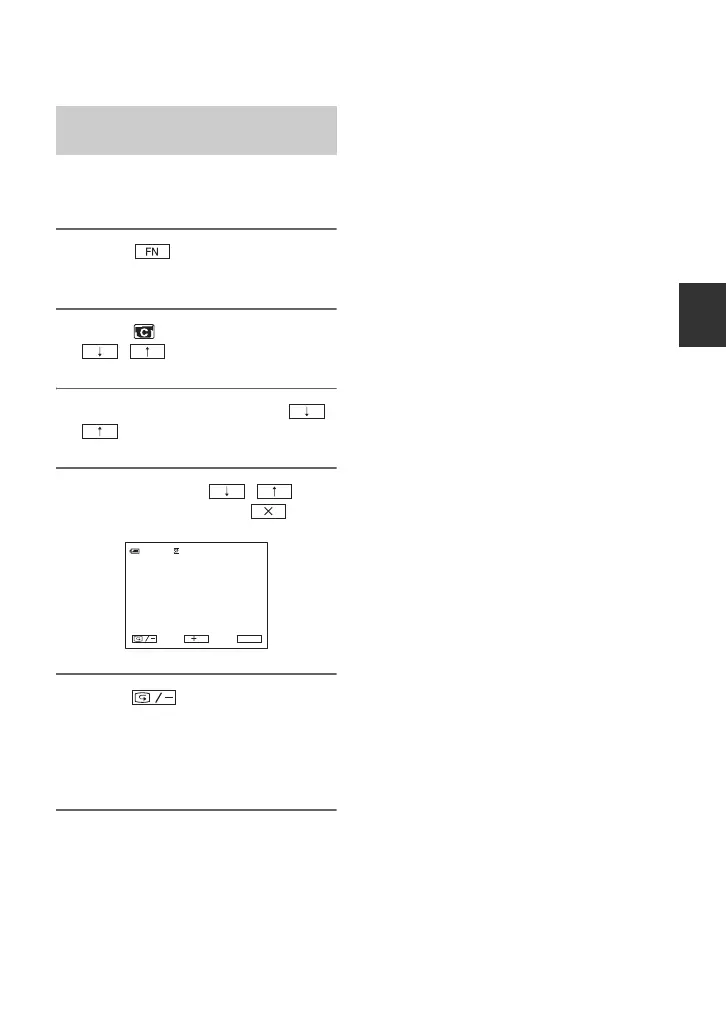
Do you have a question about the Sony Handycam DCR-HC26 and is the answer not in the manual?
| Media Type | MiniDV |
|---|---|
| Optical Zoom | 20x |
| Digital Zoom | 800x |
| LCD Screen Size | 2.5 inches |
| Image Stabilization | Electronic |
| Sensor Type | CCD |
| Night Mode | Yes |
| Viewfinder | Color |
| Microphone | Stereo |
| Recording Media | MiniDV Tape |
| USB | Yes |
| FireWire | Yes |
| Battery | NP-FP50 |
| Type | Camcorder |
| Focus | Auto/Manual |
| White Balance | Auto |
| Exposure | Auto, manual |











