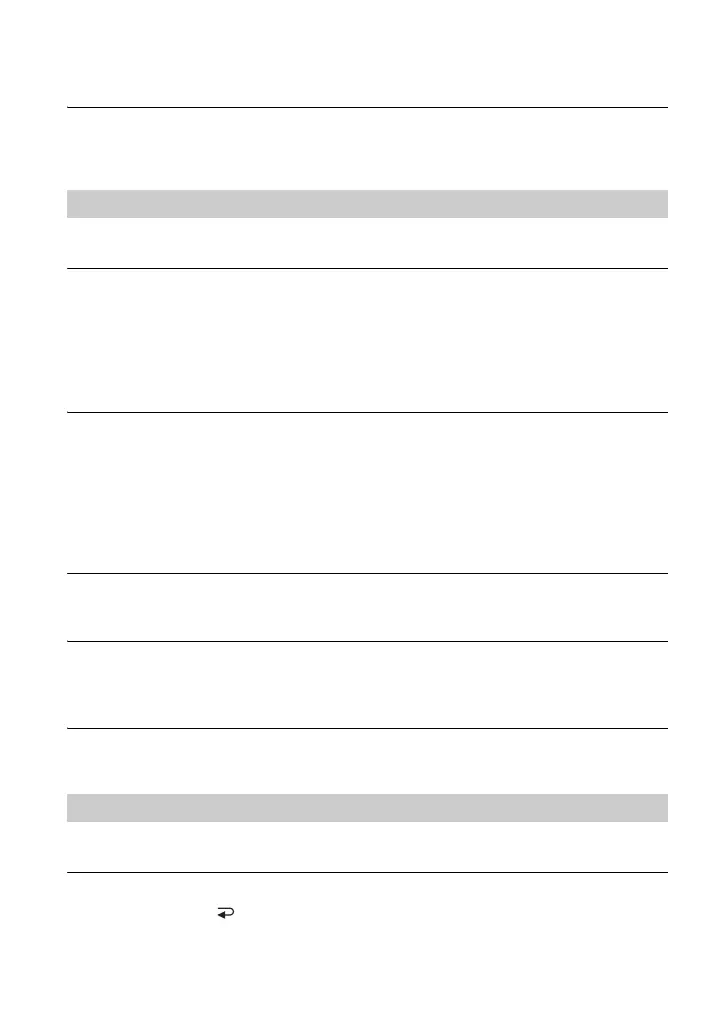68
E:\SONY\2659811111\01US07TBS.fm
DCR-HC26
2-659-811-11(1)
The cassette is noisier during rewinding or fast-forwarding.
• When using the AC Adaptor, rewind/fast forward speed increases (compared with battery
operation) and therefore increases noise. This is not a malfunction.
Refer also to “Adjusting the image during recording” (p. 68).
The tape does not start when you press REC START/STOP.
• Slide the POWER switch repeatedly to turn on the CAMERA lamp (p. 24).
• The tape has reached the end. Rewind it, or insert a new cassette.
• Set the write-protect tab to REC or insert a new cassette (p. 80).
• The tape is stuck to the drum due to moisture condensation. Remove the cassette and leave
your camcorder for at least 1 hour, then re-insert the cassette (p. 84).
You cannot record a smooth transition on a tape from the last recorded scene
to the next.
• Perform END SEARCH (p. 30).
• Do not remove the cassette. (The picture will be recorded continuously without a break even
when you turn the power off.)
• Do not record pictures in SP mode and LP mode on the same tape.
• Avoid stopping then recording a movie in the LP mode.
The shutter sound is not heard when you record a still image.
• Set [BEEP] to [ON] (p. 48).
[END SCH] does not work.
• Do not eject the cassette after recording (p. 30).
• There is nothing recorded on the cassette.
[END SCH] does not work correctly.
• There is a blank section between recorded sections of the tape. This is not a malfunction.
Refer also to “Menu” (p. 70).
The auto focus does not function.
• Set [FOCUS] to [ AUTO] (p. 36).
• The recording conditions are not suitable for auto focus. Adjust the focus manually (p. 36).
Recording
Adjusting the image during recording
Troubleshooting (Continued)
