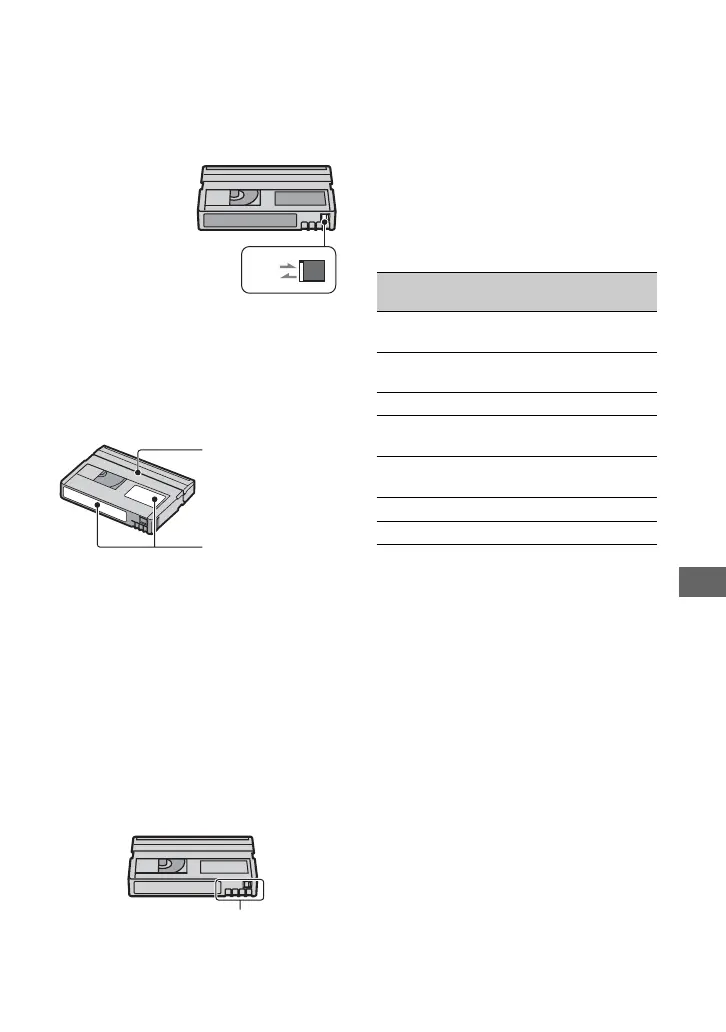119
DCR-HC36E/HC44E/HC46E/HC94E/HC96E
2-659-814-11(1)
Additional Information
E:\SONY\2659814111\01GB09ADD_E.fm
x To prevent accidental erasure
Slide the write-protect tab on the cassette to
set it to SAVE.
x When labeling the cassette
Be sure to place the label only on the
locations shown in the following
illustration so as not to cause a malfunction
of your camcorder.
x After using the cassette
Rewind the tape to the beginning to avoid
distortion of the picture or the sound. The
cassette should then be put in its case, and
stored in an upright position.
x When cleaning the gold-plated
connector
Generally, clean the gold-plated connector
on a cassette with a cotton-wool swab after
every 10 times it has been ejected.
If the gold-plated connector on the cassette
is dirty or dusty, the remaining tape
indicator may not show correctly.
REC
SAVE
REC: The cassette can be
recorded.
SAVE: The cassette cannot be
recorded (write-protected).
Do not put a label
along this border.
Labeling position
Gold-plated connector
About the “Memory
Stick”
A “Memory Stick” is a compact, portable
IC recording medium with a data capacity
that exceeds the capacity of a floppy disk.
You can use only a “Memory Stick Duo,”
which is about the half size of a standard
“Memory Stick” in your camcorder.
However, appearance on the list below does
not guarantee the operation of all types of
“Memory Stick Duo” in your camcorder.
• Still image format: Your camcorder compresses
and records image data in the JPEG (Joint
Photographic Experts Group) format. The file
extension is “.JPG.”
• Movie format: Your camcorder compresses and
records picture data in the MPEG (Moving
Picture Experts Group) format. The file
extension is “.MPG.”
• File names of still images:
– 101- 0001: This file name appears on the
screen of your camcorder.
– DSC00001.JPG: This file name appears on
the display of a computer.
Types of “Memory Stick”
Recording/
Playback
“Memory Stick”
(without MagicGate)
–
“Memory Stick Duo”
(without MagicGate)*
1
a
“MagicGate Memory Stick” –
“Memory Stick Duo”
(with MagicGate)*
1
a*
2
*
3
“MagicGate Memory Stick
Duo” *
1
a*
3
“Memory Stick PRO” –
“Memory Stick PRO Duo” *
1
a*
2
*
3
*
1
A “Memory Stick Duo” is about half the size of
a standard “Memory Stick.”
*
2
The types of “Memory Stick” that support high
speed data transfer. The speed of data transfer
varies depending on the device to be used.
*
3
“MagicGate” is a copyright protection
technology that records and transfers the
contents in an encrypted format. Note that data
that uses “MagicGate” technology cannot be
recorded or played on your camcorder.
Continued ,
