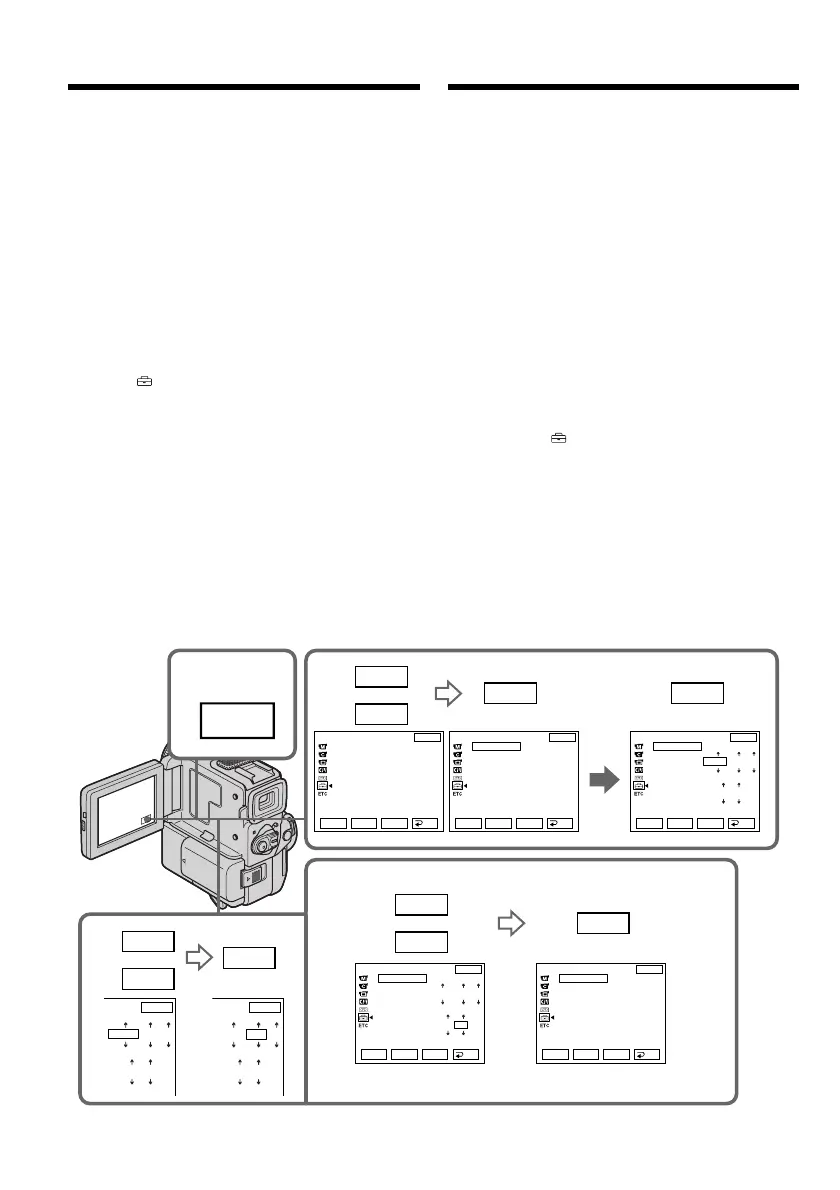116
Resetting the date
and time
The default clock setting is set to London time for
United Kingdom and to Paris time for the other
European countries.
If you do not use your camcorder for about three
months, the date and time settings may be
released (bars may appear) because the
manganese-lithium battery installed in your
camcorder will have been discharged.
First, set the year, then the month, the day, the
hour and then the minute.
(1)In the standby mode, press FN to display
PAGE1 (p. 20).
(2)Press MENU to display the menu.
(3)Select with r/R, and press EXEC.
(4)Select CLOCK SET with r/R, and press EXEC.
(5)Adjust the desired year, then press EXEC.
(6)Set the month, day and hour with the same
procedure as step 5.
(7)Set the minute with r/R, and press EXEC by
the time signal.
SETUP MENU
CLOCK SET
DEMO MODE
3
5
SETUP MENU
CLOCK SET
DEMO MODE
1
4
SETUP MENU
CLOCK SET
DEMO MODE
7
SETUP MENU
CLOCK SET
DEMO MODE
SETUP MENU
CLOCK SET
DEMO MODE
FN
EXIT
RET.
EXEC
Rr
EXIT
RET.
EXEC
Rr
EXIT
RET.
EXEC
Rr
EXIT
RET.
EXEC
Rr
EXIT
RET.
EXEC
Rr
EXIT
r
R
EXEC EXEC
r
R
EXEC
r
R
EXEC
2001 1
1
0 00
2001
7
4
17 30
4
7
2001
17:30:00
2000
1
1
0 00
––:––:––
2001
1
1
0 00
EXIT
Переустановка даты и
времени
Установка часов по умолчанию выполнена на
время Лондона для Соединенного
Королевства и на время Парижа для других
европейских стран.
Если Вы не использовали Вашу видеокамеру
около полугода, установки даты и времени
могут исчезнуть (появятся черточки),
поскольку марганцево-литиевая батарейка,
установленная в Вашей видеокамере,
разрядится.
Сначала установите год, затем месяц, день,
час и минуту.
(1)В режиме готовности нажмите кнопку FN
для отображения PAGE1 (стр. 20).
(2)Нажмите кнопку MENU для отображения
меню.
(3)Выберите с помощью r/R, а затем
нажмите EXEC.
(4)Выберите CLOCK SET с помощью r/R, а
затем нажмите EXEC.
(5)Отрегулируйте нужный год, а затем
нажмите ЕХЕС.
(6)Установите месяц, день и час с помощью
такой же процедуры, как и пункте 5.
(7)Установите минуты с помощью r/R, а затем
нажмите EXEC. по сигналу времени.
