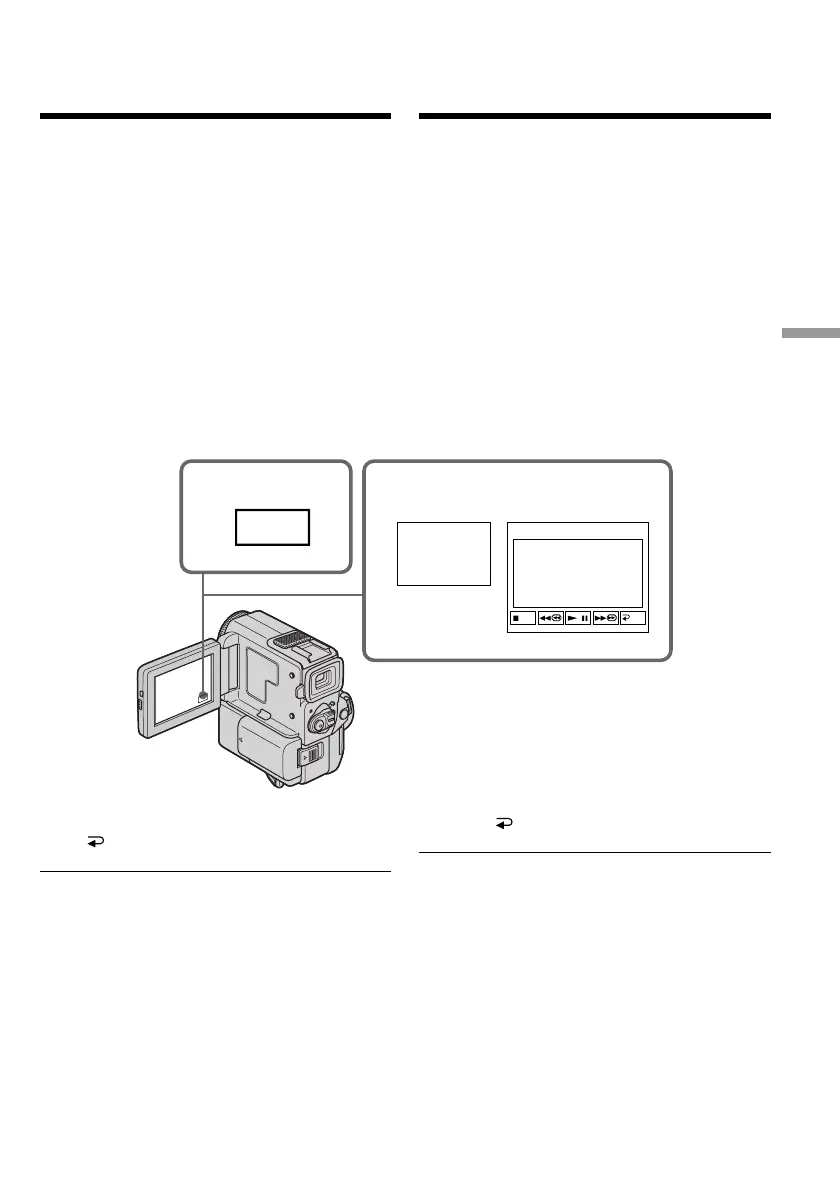67
Advanced Playback Operations Усовершенствованные операции воспроизведения
To cancel the PB zoom function
Press END.
Note
You cannot process externally input scenes using
the PB zoom function with your camcorder.
While displaying the menu settings or title
The PB zoom function does not work .
The PB zoom function is automatically
canceled when you operate the following
functions:
– Set the POWER switch to OFF
– Stop playing back
Enlarging images
recorded on tapes
– PB ZOOM
You can enlarge images recorded on a tape.
(1)In the playback/playback pause mode, press
FN and select PAGE2.
(2)Press PB ZOOM. The PB ZOOM screen
appears.
(3)Press the area you want to enlarge in the
frame on the PB ZOOM screen.
The area you pressed moves to the centre of
the screen, and the playback image is
enlarged at twice the size. If you press the
other area again, the area moves to the centre
of the screen.
1
2,3
FN
PB
ZOOM
PB ZOOM
END
Для отмены функции
масштабирования РВ
Нажмите END.
Примечание
Вы не сможете обработать вводимые извне
эпизоды с использованием фвункции
масштабирования РВ на Вашей видеокамере.
Во время отображения установок меню
или титра
Функция масштабирования РВ не будет
работать.
Функция масштабирования РВ
автоматически отменяется, когда Вы
задействуете следующие функции:
– Установите переключатель POWER в
положение OFF
– Остановите воспроизведение
Увеличение изображений,
записанных на ленте
— PB ZOOM
Вы можете увеличить изображения,
записанные на ленте.
(1)В режиме воспроизведения/паузы
воспроизведения нажмите кнопку FN для
выбора PAGE2.
(2)Нажмите кнопку PB ZOOM. Появится
экран PB ZOOM.
(3)Нажмите область, которую Вы хотите
увеличить в рамке на экране PB ZOOM.
Область, которую Вы нажали,
переместится в центр экрана, и
воспроизводимое изображение
увеличится до двойного размера. Если Вы
снова нажмете другую область, то другая
область переместится в центр экрана.
