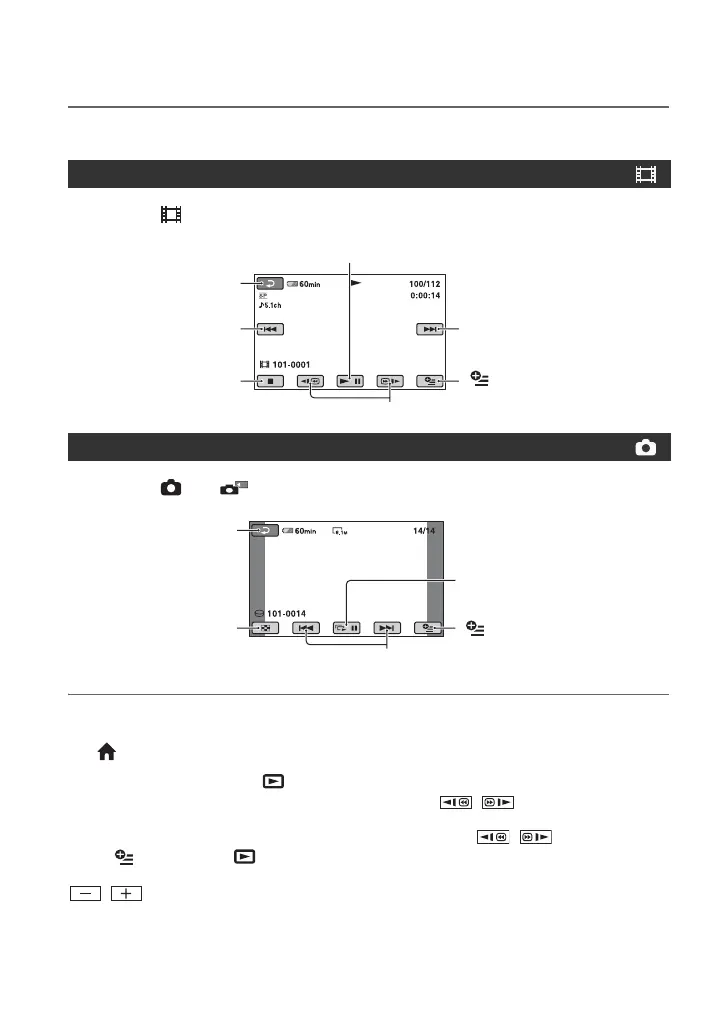32
3 Start playback.
Touch the tab, and the movie to be played back.
Touch the , or tab, and the still image to be played back.
To switch to the playback mode using
the (HOME) D (or E) button
On the HOME MENU, touch (VIEW
IMAGES) t [VISUAL INDEX].
To adjust the sound volume of movies
Touch (OPTION) t tab t
[VOLUME], then adjust the volume with
/.
z Tips
• When playback from the selected movie reaches
the last movie, the screen returns to the
VISUAL INDEX screen.
• Touch / during pause to play back
movie slowly.
• One touch of
/ makes the reverse/
fast forward approximately 5 times faster, 2
touches makes it approximately 10 times faster,
3 touches makes it approximately 30 times
faster, and 4 touches makes it approximately 60
times faster.
Movies
Beginning of the
movie/previous
movie
Toggles Play or Pause as you touch
Next movie
Stop (go to the VISUAL
INDEX screen)
Reverse/ Forward
(OPTION)
Return (to the VISUAL
INDEX screen)
Still images
Previous/Next
Go to the VISUAL
INDEX screen
(OPTION)
Return (to the VISUAL
INDEX screen)
Slide show button (p. 34)
