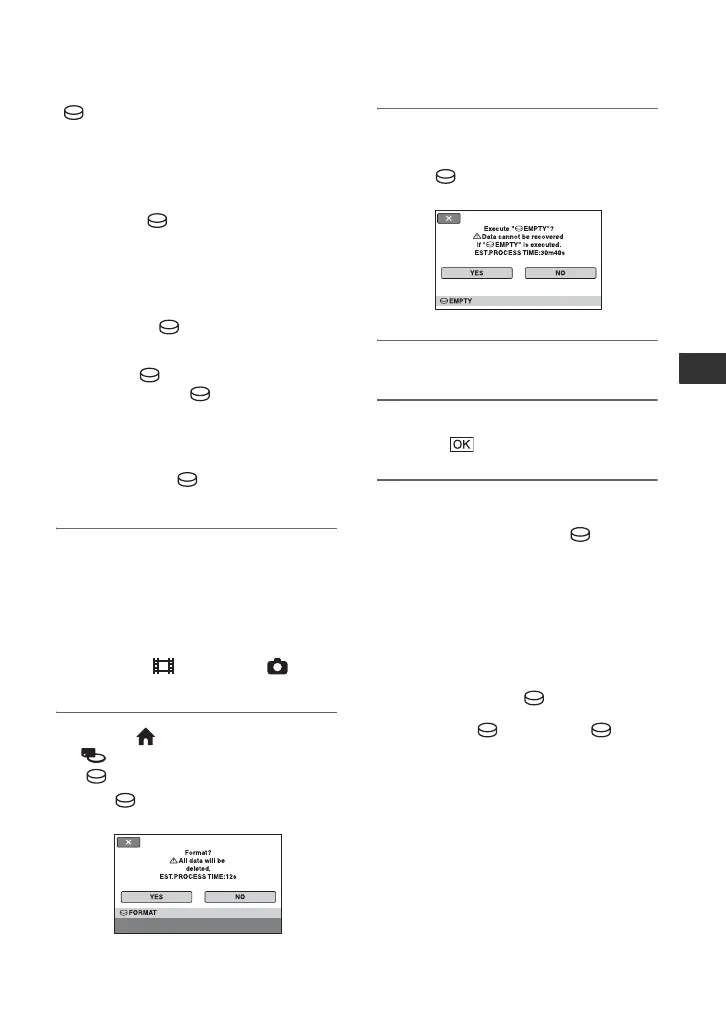51
Utilizing recording media
Preventing data on the hard disk of the
camcorder from being recovered
[ EMPTY] allows you to write non
important data onto the hard disk of the
camcorder. In this way, it may become
more difficult to recover any original data.
When you dispose or transfer the
camcorder to others, it is recommended that
you perform [ EMPTY].
Connect your camcorder to the wall socket
using the supplied AC Adaptor for this
operation (p. 13)
b Notes
• If you perform [ EMPTY], all the images
are deleted. To avoid the loss of important
images, they should be saved (p. 37) before
performing [ EMPTY].
• You cannot perform [ EMPTY] unless you
connect the AC adaptor to the wall socket.
• Disconnect all cables except the AC Adaptor.
Do not disconnect the AC Adaptor during the
operation.
• While performing [ EMPTY], do not apply
any vibrations or shocks.
1 Make sure the AC Adaptor is
connected, then turn the POWER
switch to turn on.
z Tips
• You can perform this operation, whichever
position of the (Movie) lamp/ (Still)
lamp is lit.
2 On the (HOME MENU), touch
(MANAGE HDD/MEMORY) t
[ FORMAT].
The [ FORMAT] screen appears.
3 Press and hold BACK LIGHT
button for a few seconds.
The [ EMPTY] screen appears.
4 Touch [YES] t [YES].
5 When [Completed.] appears,
touch .
b Notes
• The actual performing time for [ EMPTY]
is as follows;
– DCR-SR32E/SR42E/SR52E/SR62E:
approx. 30 minutes
– DCR-SR72E/SR82E:
approx. 60 minutes
– DCR-SR33E/SR190E/SR200E/SR290E/
SR300E:
approx. 40 minutes
• If you stop performing [ EMPTY] between
step 4 and 5, be sure to complete the operation
by performing [ FORMAT] or [
EMPTY] when you use the camcorder next
time.
