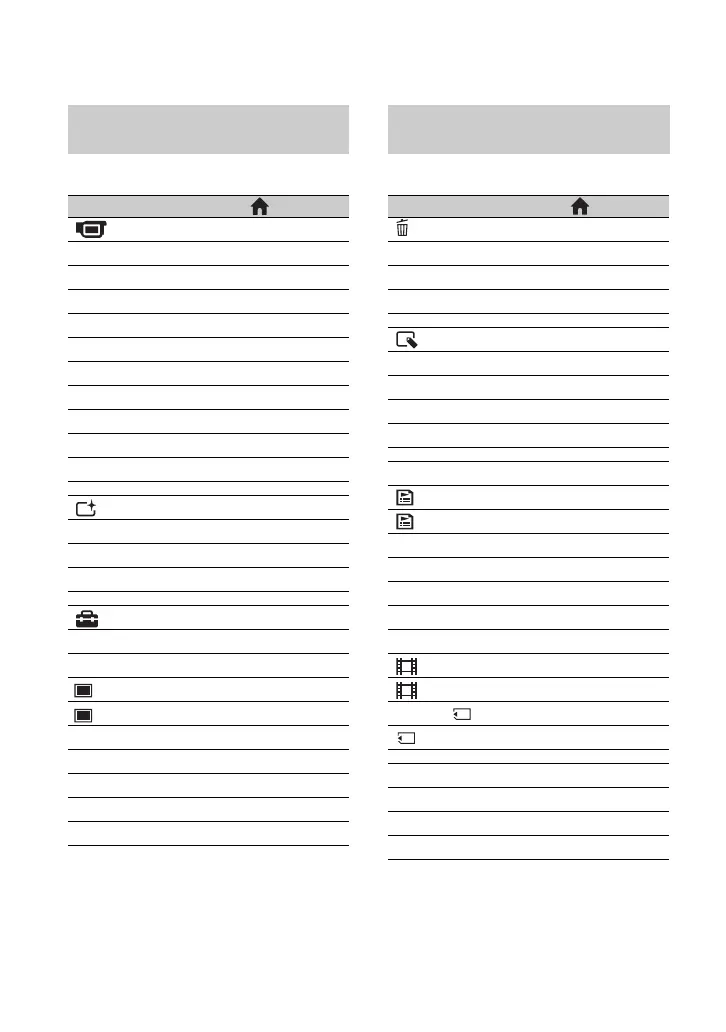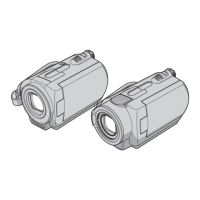66
See page 65 for setting operation.
*
1
Items that are included also in the HOME
MENU.
*
2
DCR-SR32E/SR33E/SR42E/SR52E/SR62E/
SR72E/SR82E
*
3
DCR-SR190E/SR200E/SR290E/SR300E
*
4
Except for DCR-SR32E/SR33E/SR42E
*
5
DCR-SR52E/SR62E/SR72E/SR82E
See page 65 for setting operation.
* Items that are included also in the HOME
MENU.
Recording items on the OPTION
MENU
Items *
1
Page
tab
FOCUS
-67
SPOT FOCUS
-67
TELE MACRO
-67
EXPOSURE
-68
SPOT METER
-68
SCENE SELECTION
-68
WHITE BAL.
-69
COLOR SLOW SHTR
-70
S. NIGHTSHOT PLS*
2
-70
SUPER NIGHTSHOT*
3
-70
tab
FADER
-71
D.EFFECT
-71
PICT.EFFECT
-71
tab
REC MODE
a 54
MICREF LEVEL
-71
IMAGE SIZE*
4
a 57
QUALITY
a 58
SELF-TIMER
-71
STILL MEDIA
a 27
FLASH MODE*
5
-72
TIMING*
3
-30
RECORD SOUND*
3
-30
Viewing items on the OPTION
MENU
Items * Page
tab
DELETE
a 38
DELETE by date
a 39
DELETE ALL
a 39
tab
DIVIDE
a 40
ERASE
a 43
ERASE ALL
a 43
MOVE
a 44
-- (A tab depends on the situation)
ADD
a 43
ADD by date
a 43
PRINT
a 46
SLIDE SHOW
-34
VOLUME
a 32
DATA CODE
a 60
SLIDE SHOW SET
-34
ADD
a 42
ADD by date
a 43
COPYt
a 41
COPY by date
a 42
-- (No tab)
COPIES
-47
DATE/TIME
-47
SIZE
-47
