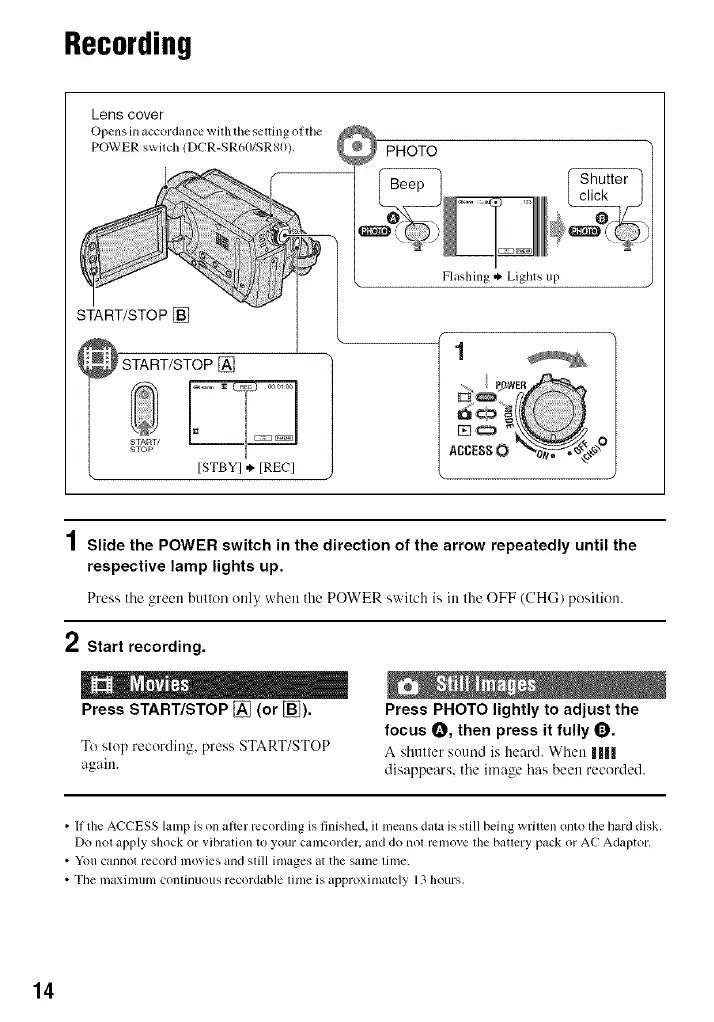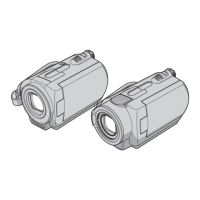Recording
Lens cover
Opens in accordance with the setting otthe
POWER switch (DCR-SR60/SRSO),
[STBY] *. [REC]
1Slide the POWER switch in the direction of the arrow repeatedly until the
respective lamp lights up.
Press tile green button only when the POWER switch is ill the OFF (CHG) _:)osilion.
2 Start recording.
Press START/STOP [] (or [_).
To slop recording, press START/STOP
again.
Press PHOTO lightly to adjust the
focus O, then press it fully O.
A shutter sound is he:lrd. When ||||
disappears, the image has been recorded.
• If the ACCESS lamp is on alter recording is finished, it means data is slill being wrilten onto the hard disk,
Do nol apply shock or vibration to your camcorder, and do nol remove lhe batlery pack or AC Adaptor,
• You CallllO[ record movies and still images at the same lime.
• Tile maximum continuous recordable time is approximately 13 hours.
14
