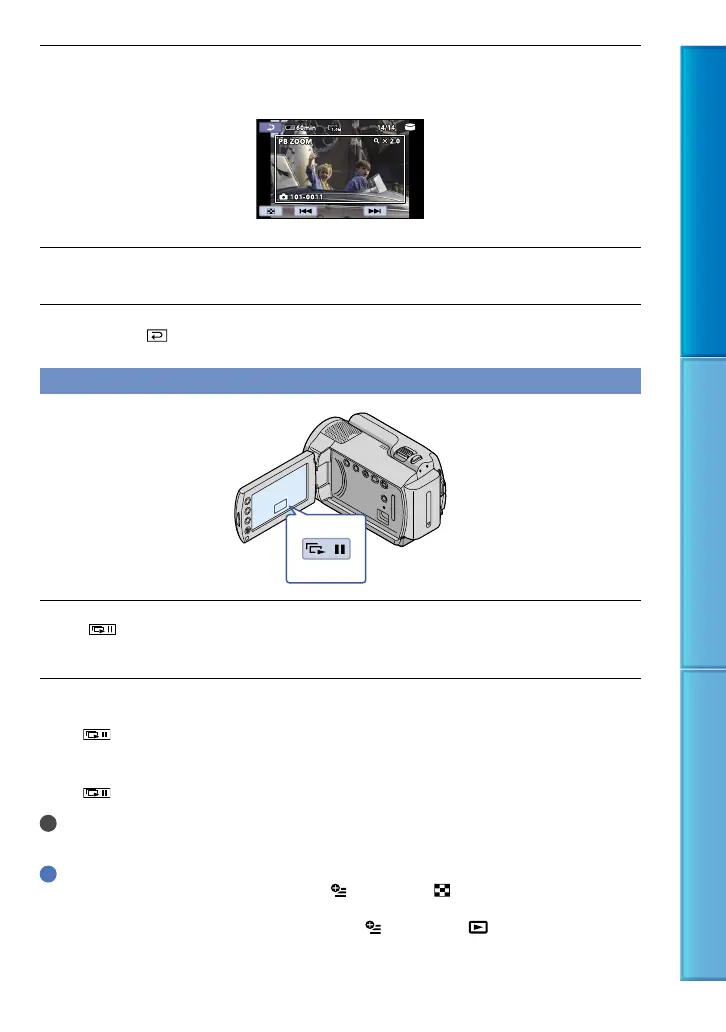41
Table of Contents Useful Recording Techniques Index
Touch the screen at the point you want to display in the center of the
displayed frame.
Adjust the magnification with W (Wide angle)/T (Telephoto).
To cancel, touch .
Playing back a series of photos (Slide show)
Touch on the photo playback screen.
The slide show begins from the selected photo.
To stop the slide show
Touch .
To restart the slide show
Touch again.
Notes
You cannot operate playback zoom during slide show.
Tips
You can also play back the slide show by touching
(OPTION) tab [SLIDE SHOW] on the
VISUAL INDEX screen.
You can set continuous slide show playback by selecting
(OPTION) tab [SLIDE SHOW
SET] while playing photos. The default setting is [ON] (continuous playback).
