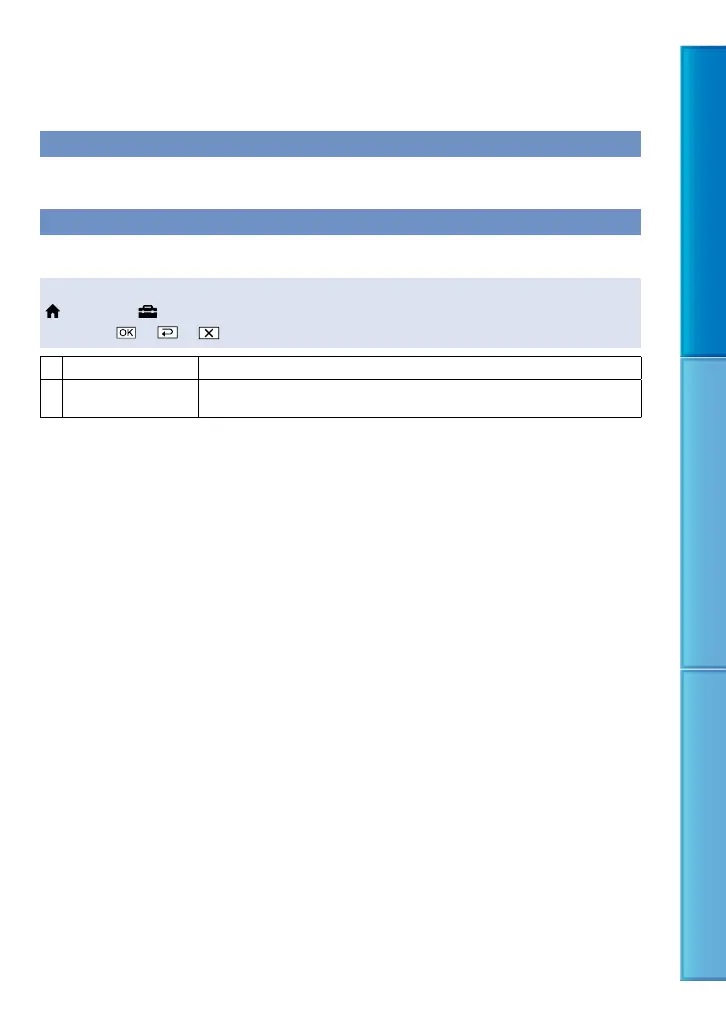74
Table of Contents Useful Recording Techniques Index
OUTPUT SETTINGS (Items for when connected to a TV)
The default settings are marked with .
TV TYPE
See page 43.
DISP OUTPUT (Display output)
You can set where the screen displays are to be output.
Steps
(HOME)
(SETTINGS)
[OUTPUT SETTINGS]
[DISP OUTPUT]
a desired
setting
LCD PANEL
Shows displays such as the time code on the LCD screen.
V-OUT/PANEL
Shows displays such as the time code on the LCD screen, and on the TV
screen.
