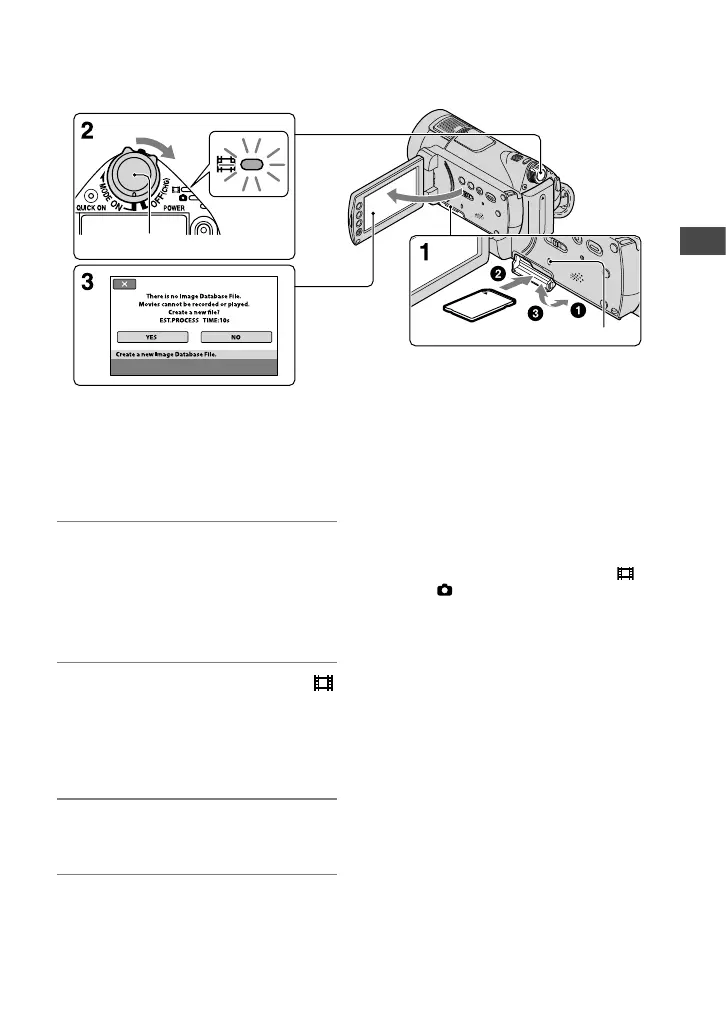Getting Started
13
US
Step 3: Inserting a “Memory Stick PRO Duo”
See page 5 on the “Memory Stick” you can
use with your camcorder.
1 Insert the “Memory Stick PRO Duo.”
Open the Memory Stick Duo cover.
Insert the “Memory Stick PRO Duo” all
the way in until it clicks.
Close the Memory Stick Duo cover.
2 Slide the POWER switch until the
(Movie) lamp lights up.
If the POWER switch is set to OFF
(CHG), turn it on while pressing the
green button.
3 On the [Create a new Image
Database File.] screen, touch [YES].
To eject a “Memory Stick PRO Duo”
Open the Memory Stick Duo cover, lightly
push the “Memory Stick PRO Duo” in
once.
Notes
Do not Eject the “Memory Stick PRO Duo”
when the Access lamp is lit or ashing.
Otherwise, the “Memory Stick PRO Duo” may
be damaged, recorded images may be lost or
other malfunctions could occur.
Do not do any of the following when the
(Movie)/ (Still) mode lamp (p. 12), the
Access lamp or the QUICK ON lamp (p. 19) is
lit or ashing. Otherwise, the “Memory Stick
PRO Duo” may be damaged, recorded images
may be lost or other malfunctions could occur.
Remove the battery pack, AC Adaptor or
Handycam Station from the camcorder
Apply mechanical shock or vibration to the
camcorder
Do not open the Memory Stick Duo cover
during recording.
If you force the “Memory Stick PRO Duo” into
the slot in the wrong direction, the “Memory
Stick PRO Duo,” the Memory Stick Duo slot, or
image data may be damaged.
If [Failed to create a new Image Database File.
It may be possible that there is not enough free
space.] appears in step 3, format the “Memory
Stick PRO Duo” (p. 26). Note that formatting
will delete all data recorded on the “Memory
Stick PRO Duo.”
Access lamp
If you insert a new “Memory Stick PRO
Duo,” the [Create a new Image Database
File.] screen appears.
POWER switch
