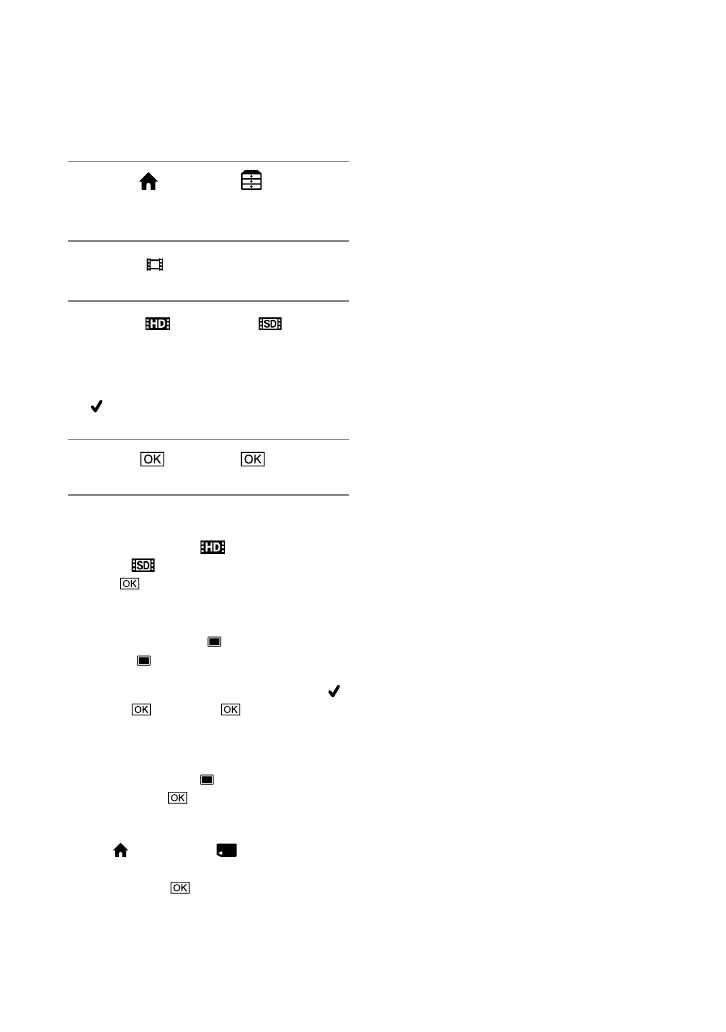26
ES
Borrado de imágenes
Antes de la operación, seleccione la calidad
de imagen de la película que desee eliminar.
1 Toque (HOME) (OTROS)
[BORRAR].
2 Toque [ BORRAR].
3 Toque [ BORRAR] o [ BORRAR]
y, a continuación, toque la película
que desee borrar.
La película seleccionada tiene la marca
.
4 Toque [SÍ] .
Para borrar todas las películas de una vez
En el paso 3, toque [ BORRAR
TODO]/[ BORRAR TODO] [SÍ]
[SÍ] .
Para borrar las imágenes jas
En el paso 2, toque [ BORRAR].
Toque [ BORRAR] y, a continuación,
toque la imagen ja que desee borrar.
La imagen ja seleccionada tiene la marca .
Toque [SÍ] .
Sugerencias
Para borrar todas las imágenes jas de una vez,
en el paso , toque [ BORRAR TODO]
[SÍ] [SÍ] .
Para borrar todas las imágenes (formatear)
Toque (HOME) (GESTIONAR
SOPORTE) [FORMAT.SOPORTE]
[SÍ] [SÍ] .
Notas
El formateo borrará todos los datos del
“Memory Stick PRO Duo”.
