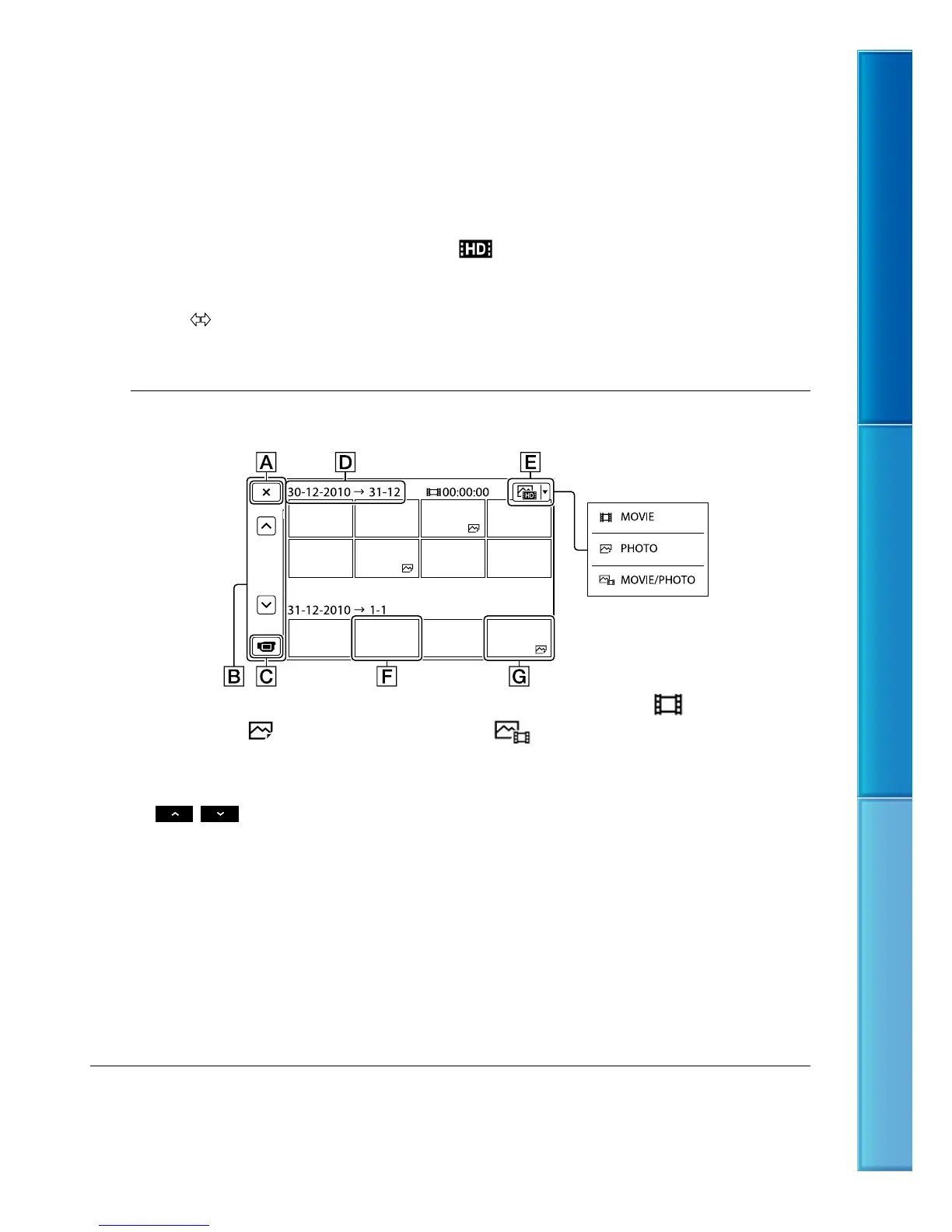28
Table of Contents Enjoy Useful Functions Index
GB
Change to the movie/photo recording mode
Time-line bar
Highlight Playback button
*
Change Event Scale button
* Appears only when the image quality is set to [ HD Quality].
The Event Index screen appears when you touch the event that is displayed on the center.
You can also choose an event by touching on the time-line bar.
Touch
(Change Event Scale) on the bottom right of the screen so that you can change the time
range of the time-line bar from one and a half years to three months, which changes the number of
the events that can be displayed on the time-line bar.
4
Touch an image you want to view.
Touch to select the image type to be displayed in the index from [ MOVIE]
(movies only), [
PHOTO] (photos only), or [ MOVIE/PHOTO] (movies and
photos mixed).
To go back to the Event View screen
/ : Displays the previous/next page (Touching and holding the button
scrolls the index screen.)
Change to the movie/photo recording mode
Event title
Switch Image Type button
Movie
Photo
appears with the movie or photo that was most recently played or recorded. If you touch the
movie or photo with , you can continue playback from the previous time.
