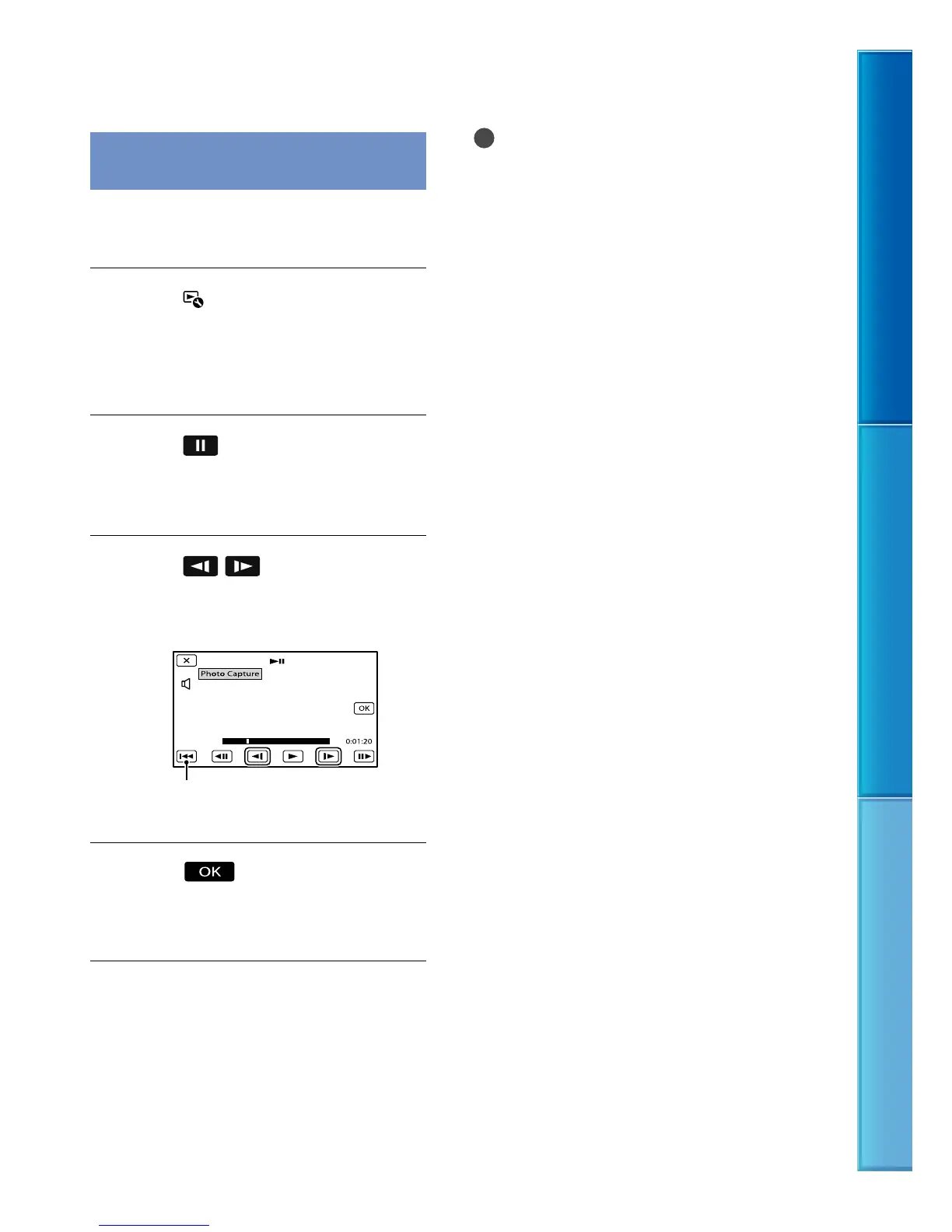45
Table of Contents Enjoy Useful Functions Index
GB
Capturing a photo from a movie
(HDR-CX160E/CX180E)
You can capture images from movies
recorded in the internal recording medium.
Touch
[Photo Capture] that
appears on the playback screen
of a movie.
The [Photo Capture] screen appears.
Touch
at the point where you
want to capture a photo.
The movie pauses.
Touch
/ to adjust the
capturing point with more
precision.
Touch
.
When capturing is finished, the screen
returns to pause.
Notes
The image size is fixed based on the image
quality of the movie. If the movie was recorded
with one of the following image quality levels,
the image size will be set as shown below.
High definition image quality (HD): 2.1 M
(16:9)
Wide aspect ratio (16:9) with standard
definition image quality (STD): 0.2 M (16:9)
4:3 aspect ratio with standard definition
image quality: 0.3 M (4:3)
The recording medium where you want to save
photos should have enough free space.
The recording date and time of captured photos
is the same as the recording date and time of
the movies.
If the movie you are capturing from has no data
code, the recording date and time of the photo
will be the date and time you captured from
the movie.
Returns to the beginning of the
selected movie