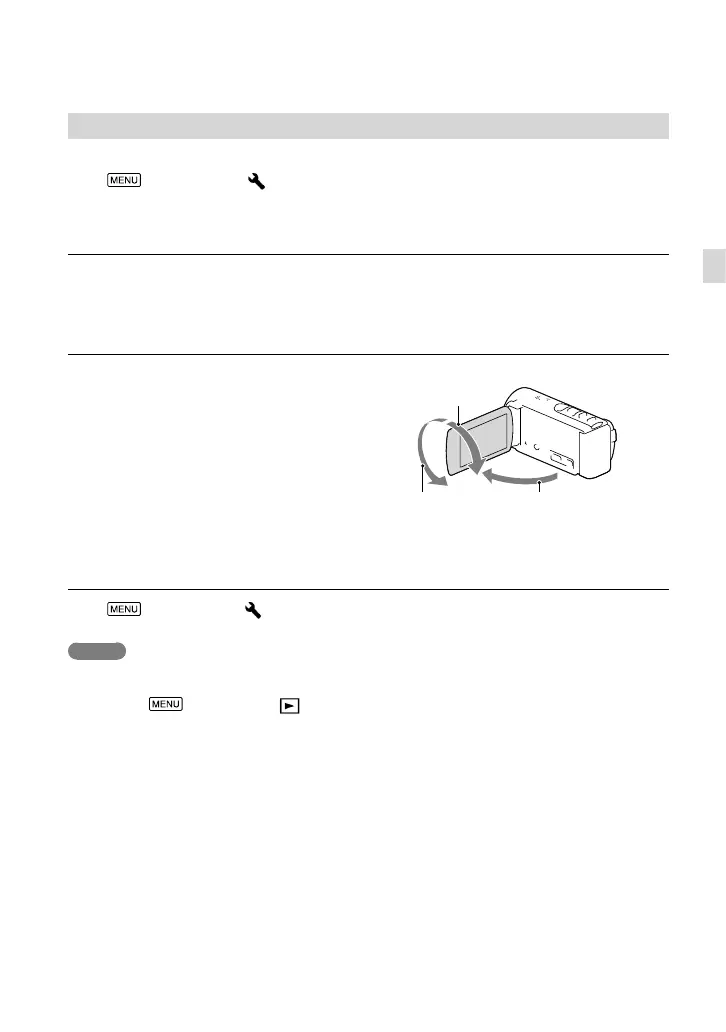23
US
Getting started
Changing the language setting
You can change the on-screen displays to show messages in a specified language.
Select [Setup] [ General Settings] [Language Setting] a desired language.
To turn off the power
Close the LCD screen.
To adjust the angle of the LCD panel
First open the LCD panel 90 degrees to the
camcorder (), and then adjust the angle
().
To turn off the beep sound
Select [Setup] [ General Settings] [Beep] [Off].
Notes
The recording date, time and condition are recorded automatically on the recording media. They are not
displayed during recording. However, you can check them as [Data Code] during playback. To display
them, select
[Setup] [ Playback Settings] [Data Code] [Date/Time].
To set the date and time again: [Date & Time Setting] (p. 63)
To calibrate the touch panel: [Calibration] (HDR-CX200/CX210/PJ200) (p. 72)
90 degrees to the camcorder
90 degrees (max.)
180 degrees (max.)
