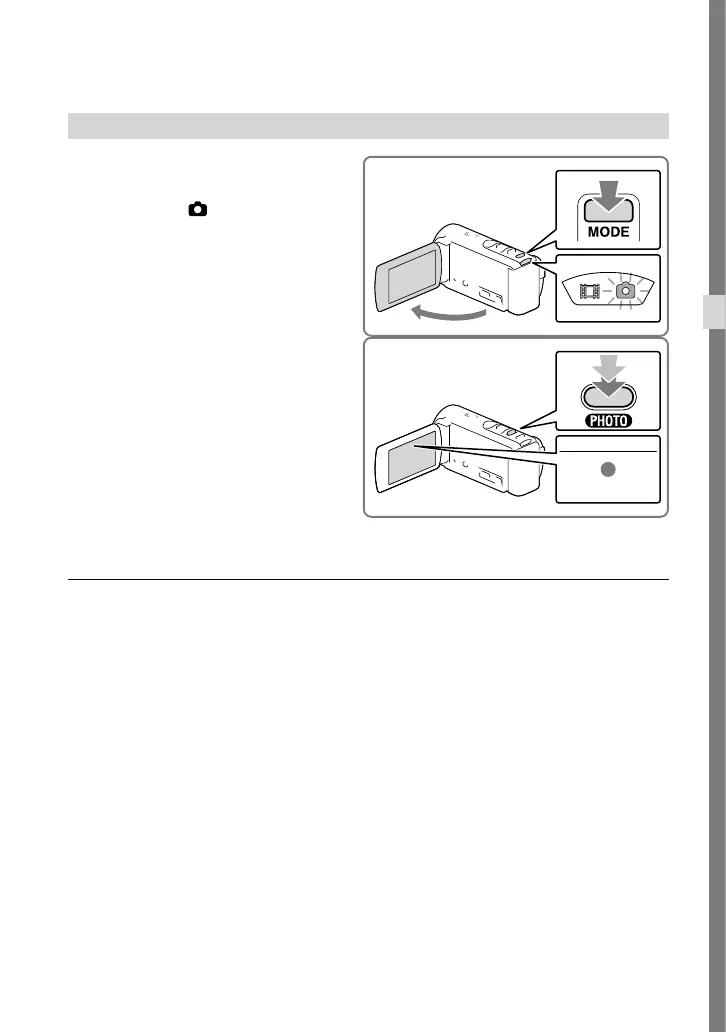21
ES
Grabación/reproducción
Captura de fotos
1
Abra la pantalla de cristal líquido
y presione MODE para encender
el indicador
(Foto).
2
Presione PHOTO levemente
para ajustar el enfoque y luego
presiónelo completamente.
Si el enfoque se ajusta adecuadamente,
aparecerá el indicador de bloqueo AE/AF
en la pantalla de cristal líquido.
Para mostrar elementos en la pantalla de cristal líquido
Los elementos en la pantalla de cristal líquido desaparecen si no utiliza la videocámara
durante algunos segundos después de encenderla o cambia entre los modos de grabación de
películas y captura de fotos. Para volver a mostrar los elementos, haga lo siguiente.
HDR-CX190: mueva el selector múltiple.
HDR-CX200/CX210/PJ200: Toque cualquier lugar menos los botones en la pantalla de cristal
líquido.
