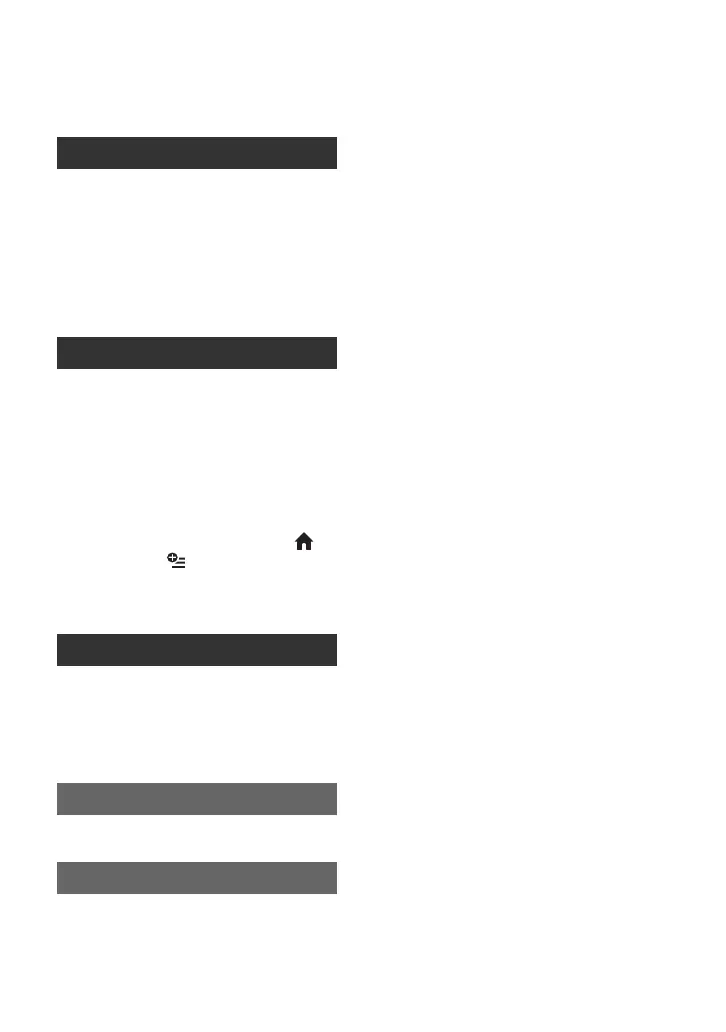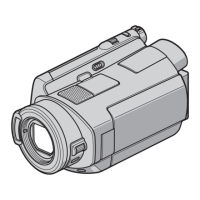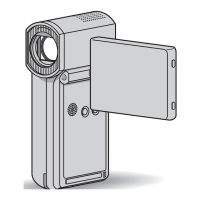7
Table of Contents
Read this first ..................................2
Step 1: Charging the battery pack
...................................................... 8
Step 2: Turning the power on, and
setting the date and time ............10
Changing the language setting
................................................... 10
Step 3: Selecting the media ..........11
Recording .....................................13
Playback .......................................14
Playing the image on a TV .......... 15
Name and functions of each part
.................................................... 16
Indicators displayed during recording/
playback ......................................18
Performing various functions - “
HOME” and “ OPTION” ..........20
Saving images ..............................23
Deleting images ............................24
Performing with a computer ..........25
Installing and viewing “Handycam
Handbook” (PDF) ...................... 25
Installing “Picture Motion Browser”
................................................... 25
Troubleshooting ............................28
Precautions ...................................31
Specifications ...............................33
Getting Started
Recording/Playback
Enjoying with a computer
Troubleshooting
Additional Information
